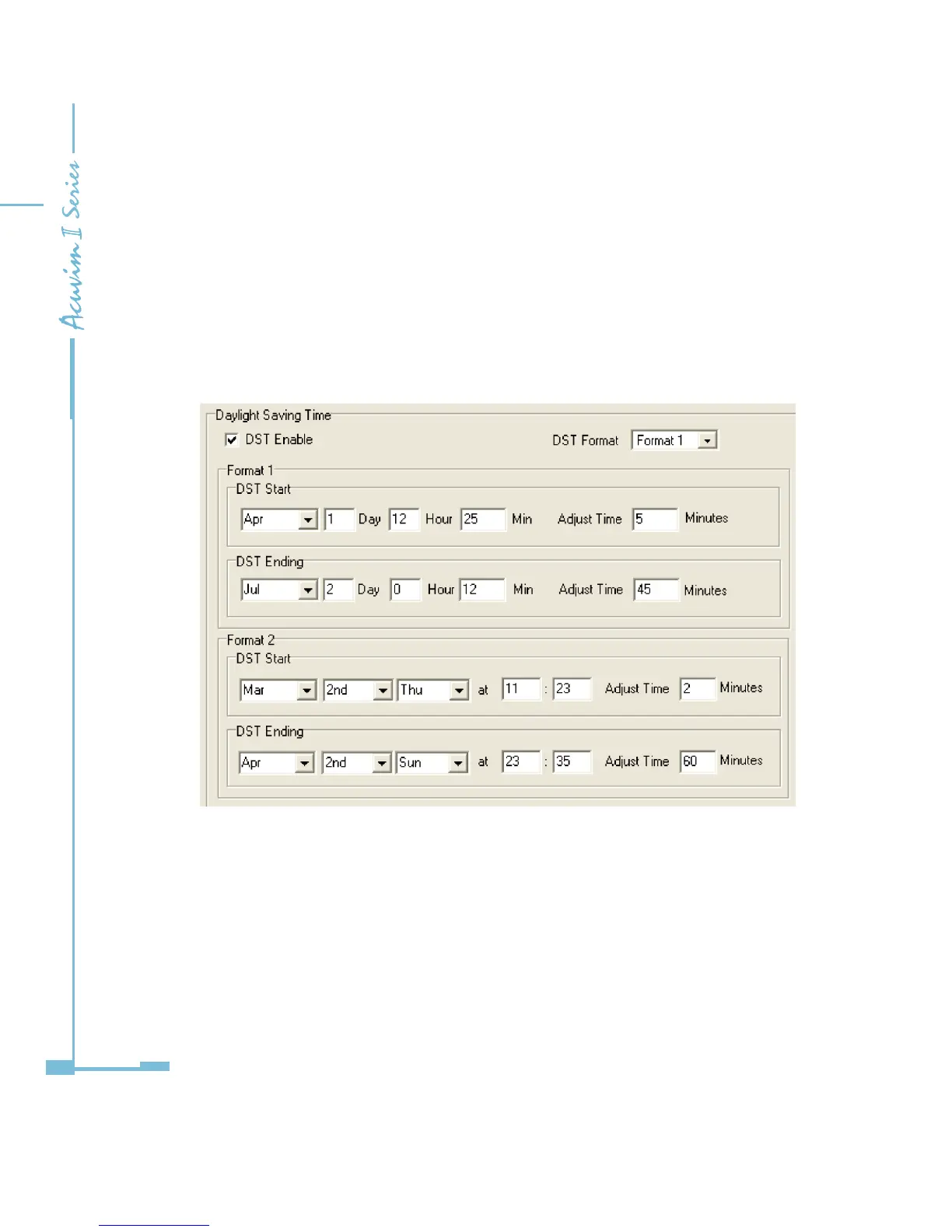90
week)/hour/minute/adjust time(in minutes).
By using the function, you can cause the instrument to automatically switch
to and from daylight saving time. When the clock starts to run to daylight
saving time, the meter will automatically adjust the clock to a time period in
advance, while the clock is running to the end of daylight saving time, meter
will automatically adjust the clock pushed back to a time period, as shown in
Fig 4-10
Fig 4-10 Daylight saving time setting interface
10. Ten-year Holiday setting
Users can preset holidays of the next decade via the meter software. The holiday
format is month/day/year; holiday code; holiday schedule. After the format
setup, click on "Make Holiday Settings (10 year)", then a holiday table for the
next decade will be generated.
