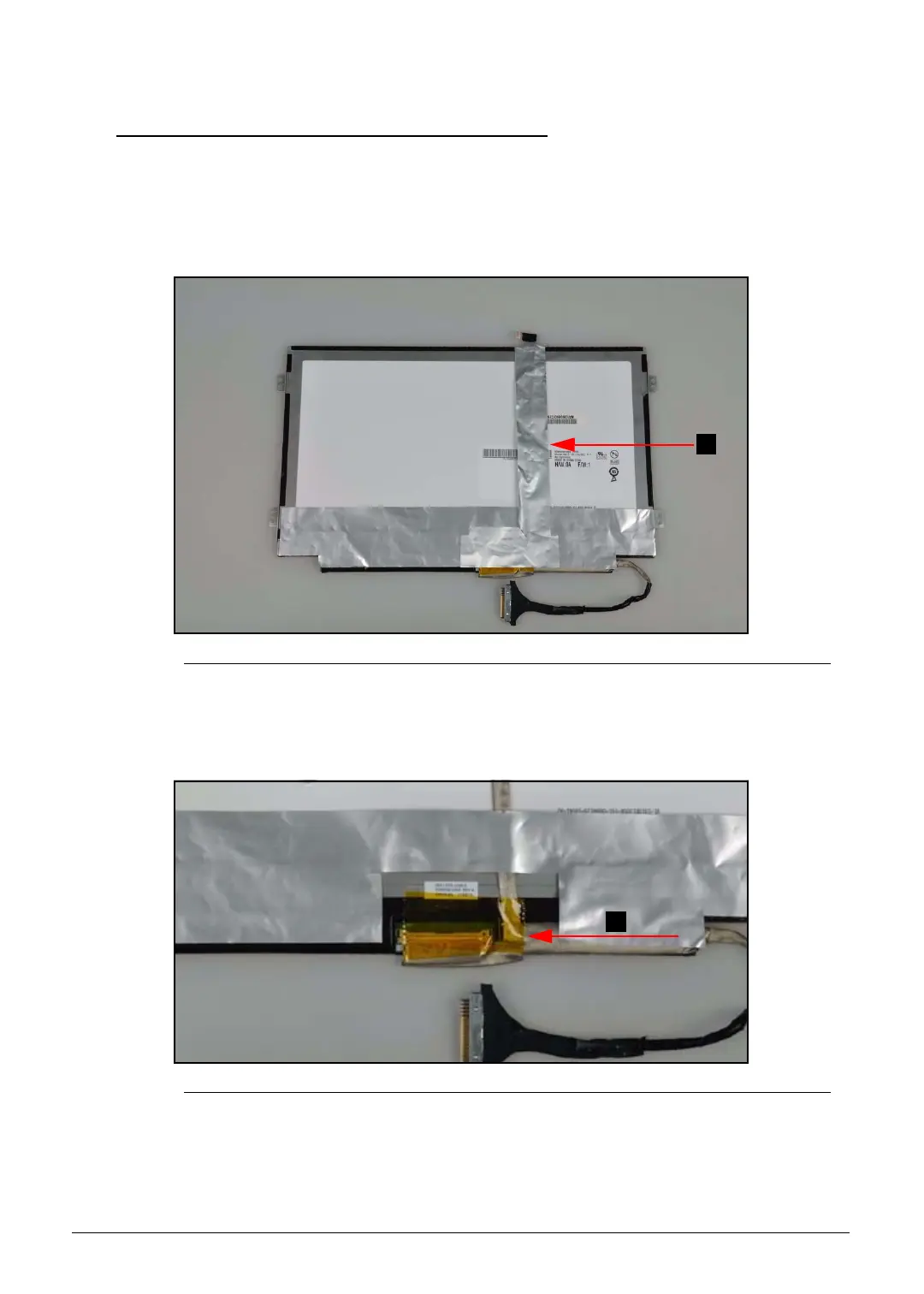3-38 Machine Maintenance Procedures
LVDS Cable Removal 0
Prerequisite:
LCD Panel Removal
1. Remove the sliver masking tape (A). Refer to Figure 3-39.
Figure 3-39. LVDS Cable Masking Tape
2. Remove the yellow tape (B) securing the LVDS cable to the LCD panel connector
(Figure 3-40).
Figure 3-40. LVDS Cable
http://mycomp.su - Maintenance and Service Guide,Service Manual,Motherboard Schematics for Laptop/notebook
Ремонт ноутбуков.Запчасти и комплектующие для ноутбука. Схемы,сервис мануалы,инструкции по разборке ноутбука.
