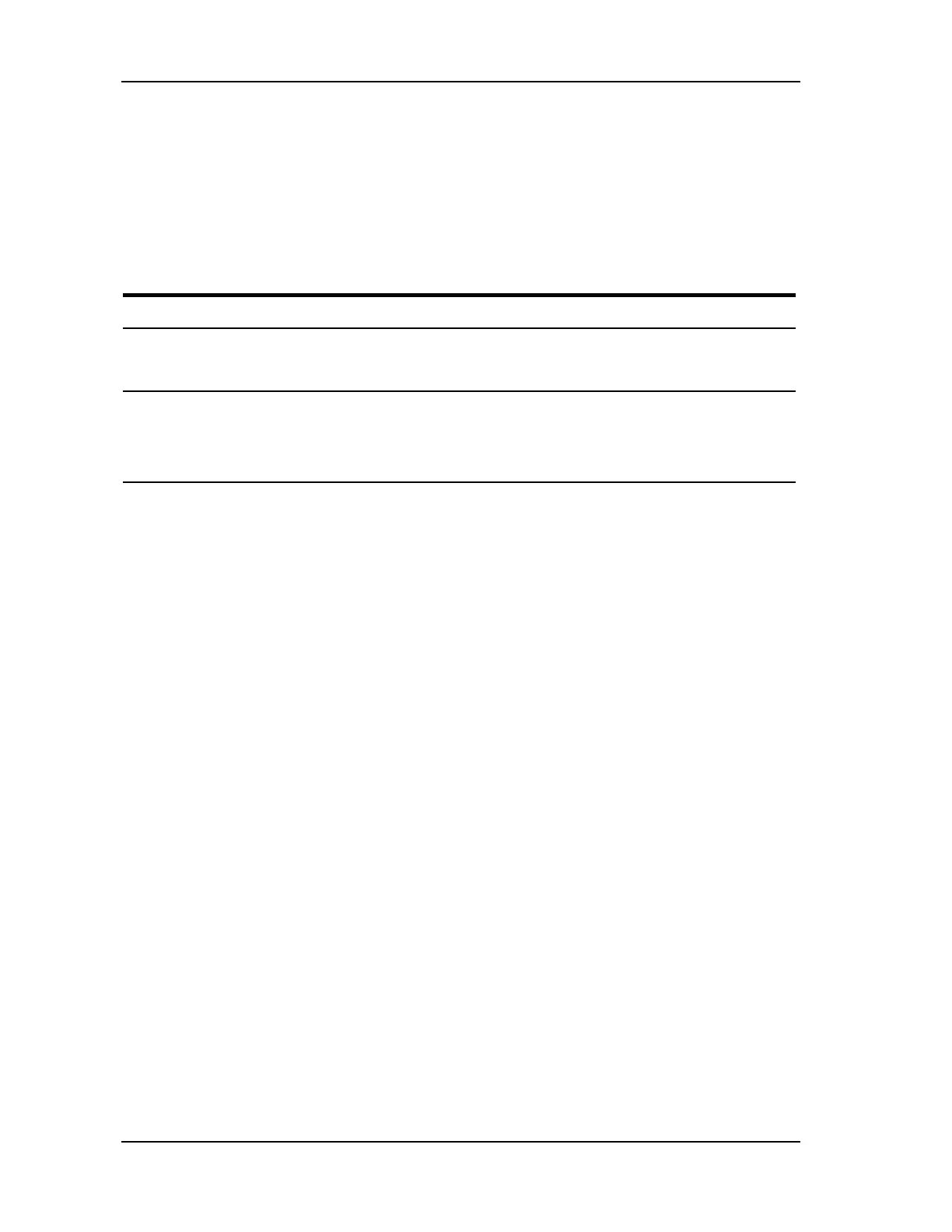7-2 HARDWARE INTERFACE PARAMETERS
SB1391 Hardware and Setup Guide - Document revision no. 1.14
7.1. Serial Communications
7.1.1.
Changing the RS-232/422/485 Communication Baud Rate
TABLE 7-2 Changing the baud rate
Mnemonic Meaning Result
SBR57600<cr>
Set the baud rate to 57600.
Changes the baud rate to 57600.
SAVE<cr>
SAVE<cr>
Save the change.
Saves the change.
(Enter command twice).
HWRES
Perform a hardware reset. Resets the processor (equivalent to
power off, power on). The change in
the baud rate takes effect upon
completion of the hardware reset.
7.1.2. Multiple Drop Configuration for RS-232
Up to 10 control modules can be connected to an RS-232 serial link.
Follow this procedure:
1. Assign a different ID number to each module (factory default ID is 0).
2. Connect the first module to the computer. Run a serial communication program on the
computer (for example, ProComm or Windows Terminal) for communicating with the
module.
3. Set the unit's ID to 1 (SID1<cr>).
4. Execute a SAVE command (SAVE<cr> twice.)
5. The new ID becomes effective after the next power up.
6. Connect the second unit.
7. Set its ID to 2 (SID2<cr>).
8. Execute a SAVE command (SAVE<cr> twice.).
The new ID becomes effective after the next power up.
9. Repeat the above for each additional unit up to ID=9. (If there is a 10th unit, just connect it
and it will automatically receive the factory default ID: 0.)
10. Connect the TX (Transmit) of all modules in parallel.
11. Connect the RX (Receive) of all modules in parallel.
12. Connect the GND of all modules in parallel as shown in FIGURE 7-1.
