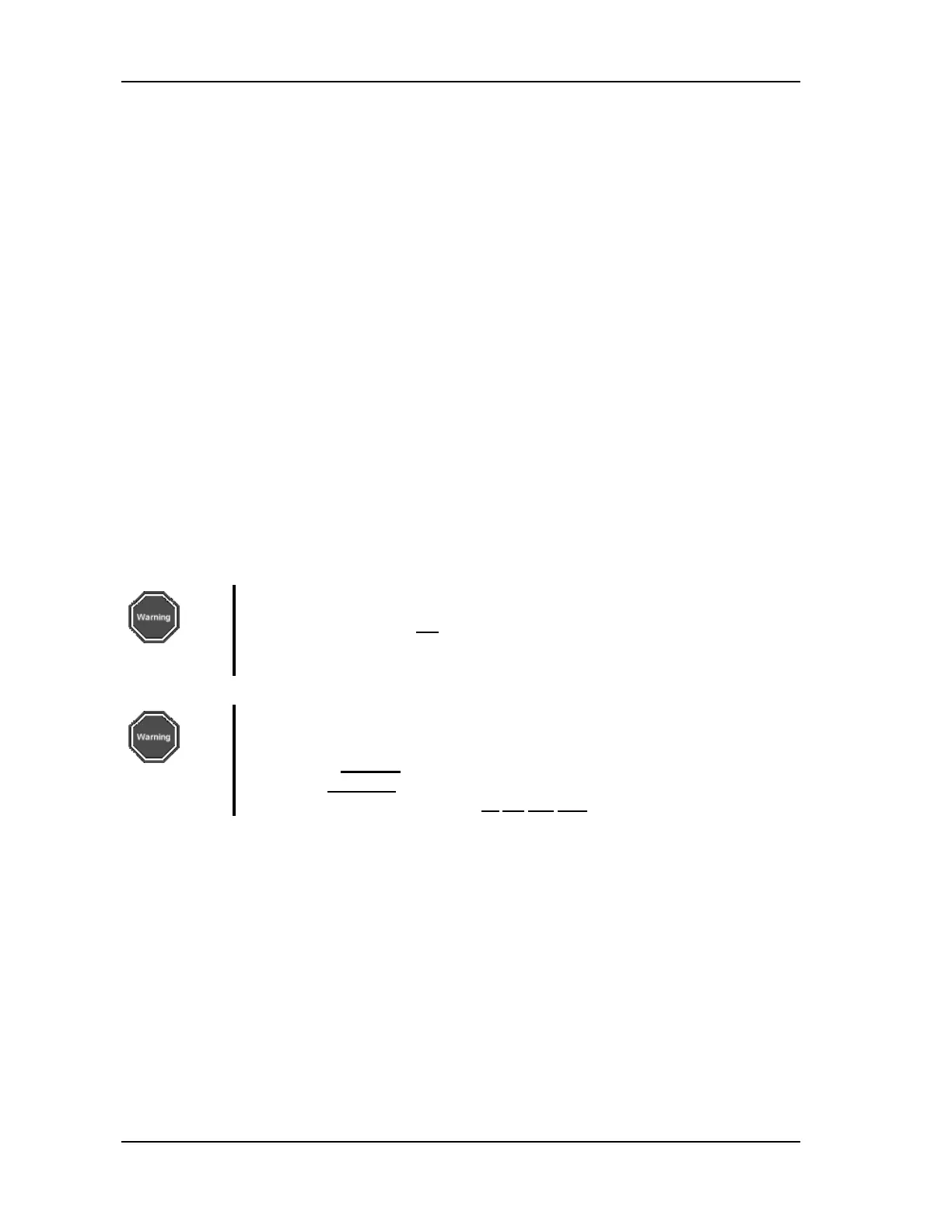7-10 HARDWARE INTERFACE PARAMETERS
SB1391 Hardware and Setup Guide - Document revision no. 1.14
7.5.1. Digital Inputs
The unit includes eight general-purpose inputs (in addition to safety inputs). Input 6 can serve as a
registration input. When the registration input changes its state, the location of the axis is latched
into the registration mark position parameter ($M1). If AUTO_M1X automatic routine exists, it
is invoked and executed.
The polarity of the digital inputs is controlled by the Input Logic (IN) parameter. When a bit in
IN is set to 1, it causes the state of the corresponding input to be inverted. For example, if IN = 4
(i.e., bit 2 is set to 1), then if input three (IN3) is on, the controller considers it off.
The IN parameter does not affect the registration input (or the execution of the AUTO_M1$
automatic routine). The IN parameter can be useful for application debugging.
The Input Source (IS) parameter controls execution of a Begin on Input (B$I) command. When a
Begin on Input (B$I) command is issued, the control unit delays execution until the appropriate
input is activated. The IS (Input Source) axis parameter defines which input. For example, if
XIS = 1, then when a BXI command is issued, it is not executed until input 1 is high. The default
IS is input 8.
Each input has a corresponding ACSPL state - IN1, IN2...IN8.
Inputs 1 to 5 are supported by automatic routines AUTO_IN1 to AUTO_IN5. See ACSPL in the
ACSPL Software Guide for more details.
7.5.1.1. Safety Inputs
Warning
The E-STOP input must not
be used as the Emergency Stop for the entire
system. Its sole use is to indicate to the control unit that an emergency
situation exists.
The safety inputs comprise left limit and right limit (per axis), and emergency stop.
Warning
The Emergency Stop and Safety Interlock means provided with the
controller are software
-based only. Therefore, if the end product requires
facilities for hardware
-based Emergency Stop and/or Safety Interlock,
these must be provided separately by
the end user.
The limit inputs reduce the motor current to zero in order to avoid axis over-travel by preventing
further motion in the inhibited direction. The emergency stop input stops and deactivates the
motor instantaneously.
The SI (System Input Port) parameter holds the status of the safety inputs.
The polarity of the safety inputs can be altered with the IL (Input Logic) parameter.
7.5.2. Digital Outputs
The are eight general purpose outputs. Outputs 5 to 8 can be assigned the following predefined
motion state functions:
• B/E Motion
• Ready
