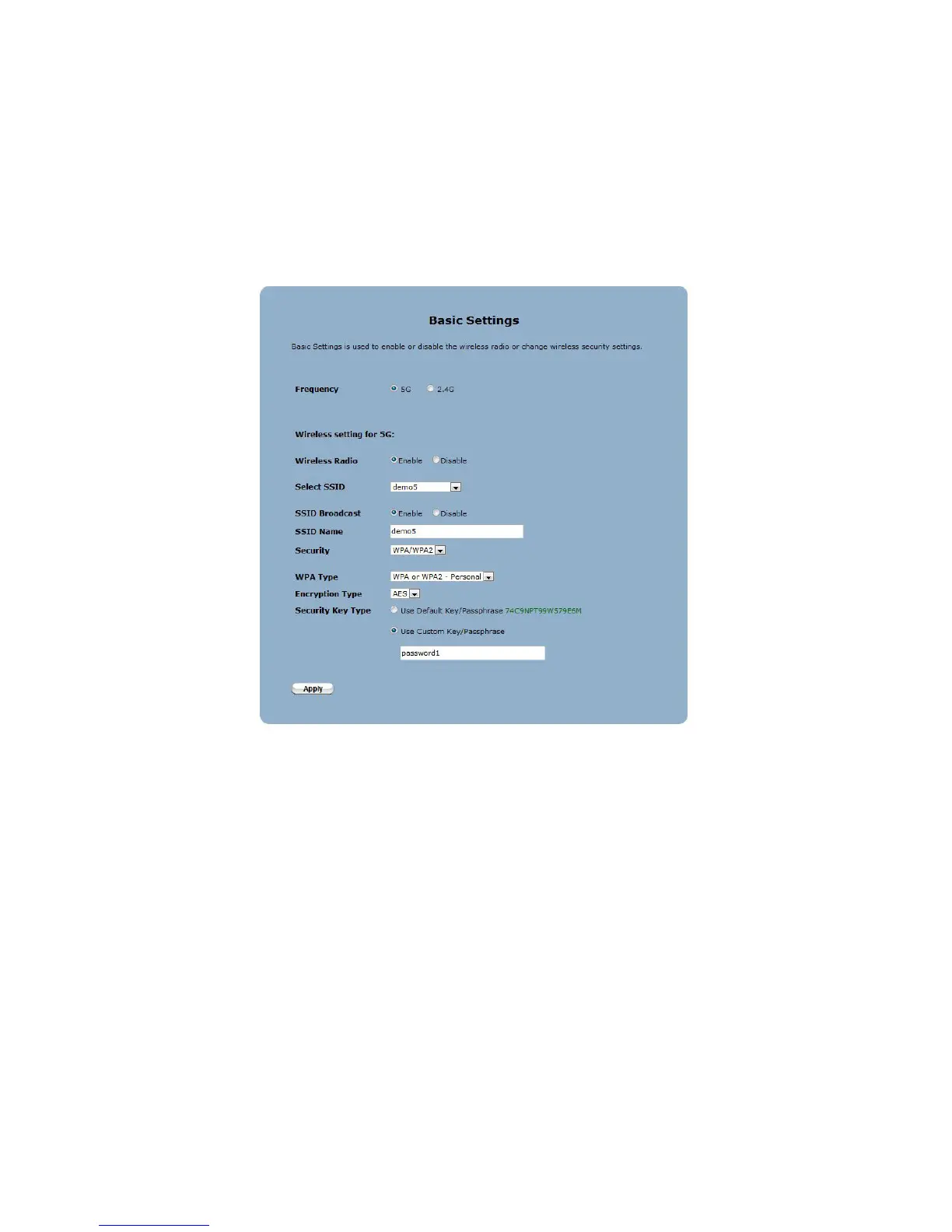Basic Settings
Click Basic Settings from any Wireless screen to generate the Basic Settings
screen. This screen displays step-by-step instructions to set up a secure wireless
network with the Modem Router.
To configure the basic wireless settings of the R3000:
1. Select a frequency at which the wireless signal will be broadcast (5G or 2.4G).
2. Click in the Enable button next to Wireless Radio.
3. Enter an SSID name in the appropriate text box. Alternatively, select a name
from the drop-down menu by clicking on the down arrow.
4. Enable/disable SSID broadcasting by clicking in the appropriate button next to
SSID Broadcasting. Enabling this option broadcasts the name of the network to
any wireless devices in range; disabling prevents the network name from being
detected by wireless devices.