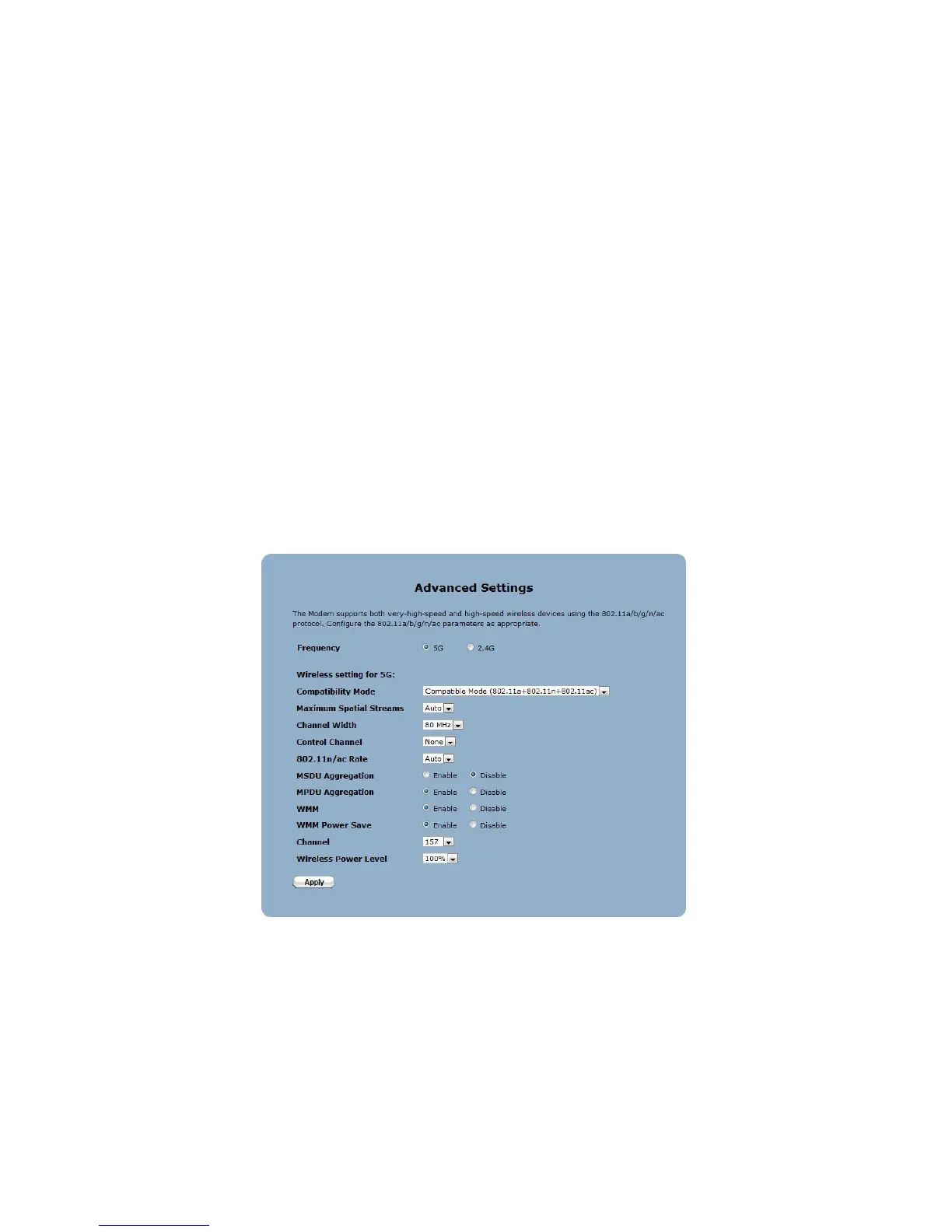5. Select a WPA type (WPA2-Personal, WPA- or WPA2-Personal, or WPA-
Personal).
6. To use the default security key, click in the button next to Use Default Key/
Passphrase. Make sure to write the passkey down (displayed in green text), as it
will be needed to access the wireless network.
7. To create a custom password, click in the button next to Use Custom Key/
Passphrase, then enter the password in the text box at the bottom of the screen.
8. Click Apply.
Advanced Settings
Click Advanced Settings from any Wireless screen to generate the Advanced
Settings screen. After making any changes in this screen, click Apply.
Frequency
To change the wireless network’s frequency, click in the appropriate button.