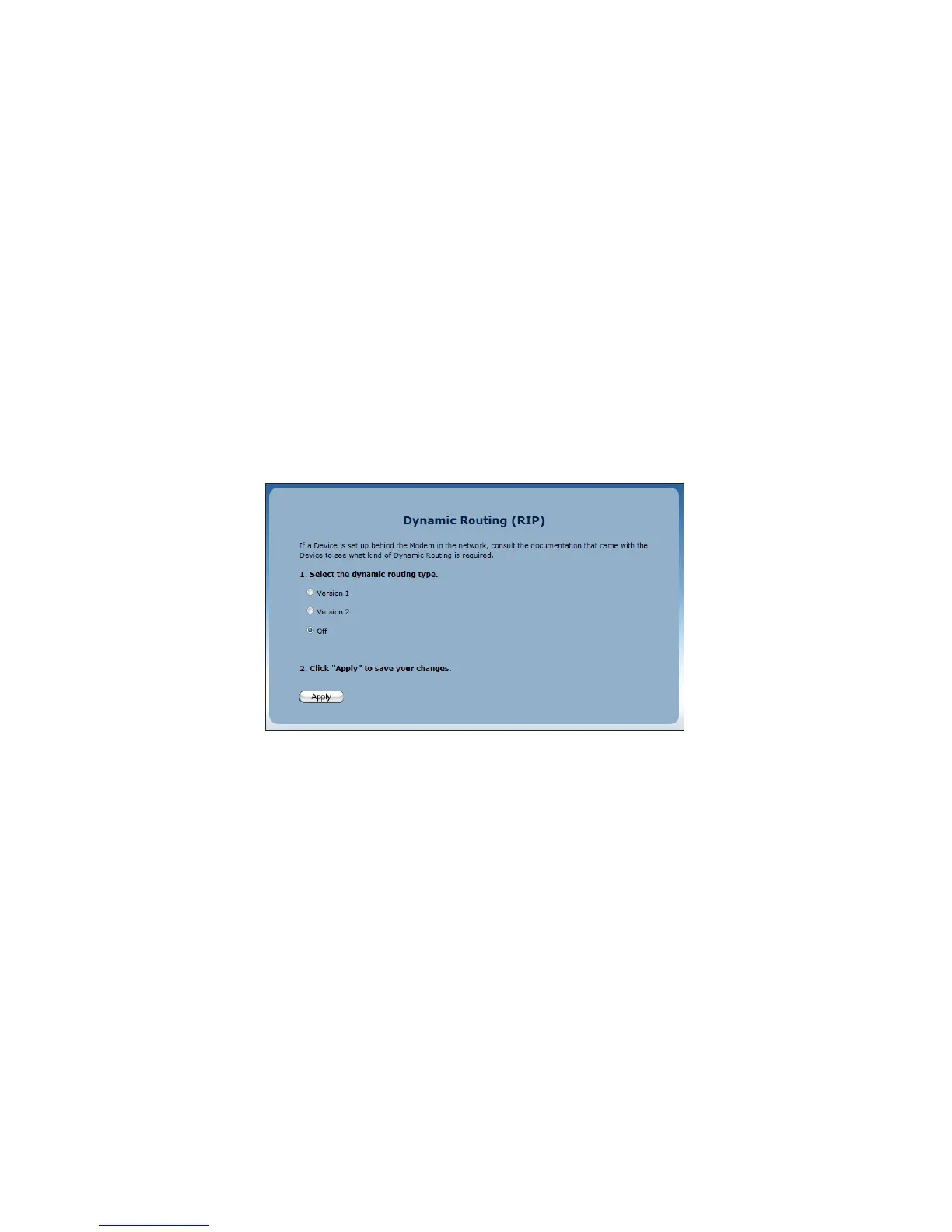4. Select the idle disconnect time. If you select one of the time periods provided
in the drop-down list, remote telnet management of the R3000 will stop after
the selected time period, if no actions are detected.
5. Click Apply to save your changes.
Dynamic Routing
The Dynamic Routing screen allows you to set up the R3000 for dynamic routing,
which is useful if the R3000 is set up in a network behind a modem To use:
1. Click Dynamic Routing from the menu on the left side of any Advanced
Setup screen. The Dynamic Routing screen appears.
2. Select the version of dynamic routing you want to use (Version 1, Version 2) by
clicking in the appropriate radio button. Consult the documentation that came
with the modem set up in front of the R3000 on the network to find out which
version to use.
3. Click Apply to save your changes.