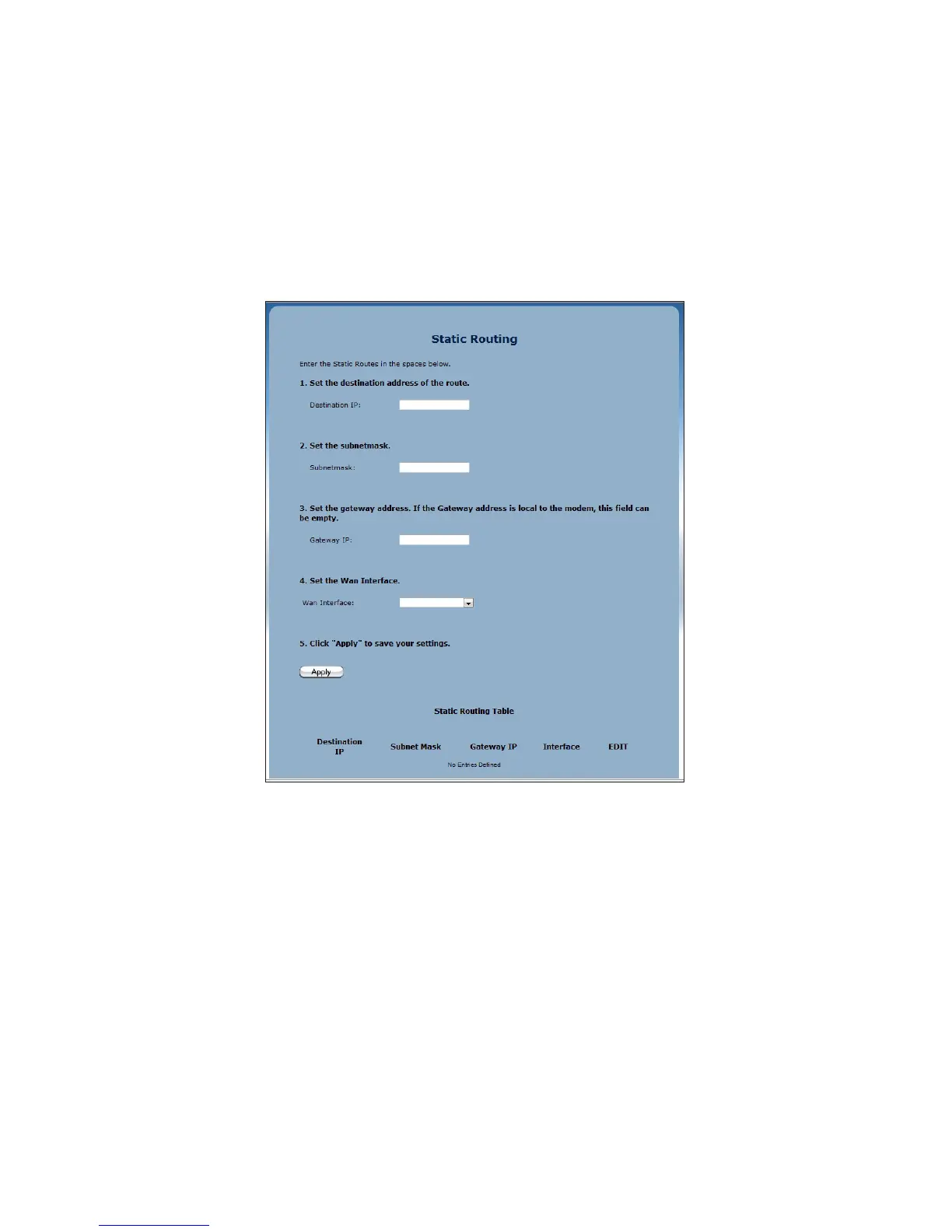Static Routing
The Static Routing screen allows you to set up static routes on the R3000. To use:
1. Click Static Routing from the menu on the left side of any Advanced Setup
screen. The Static Routing screen appears.
2. Enter the destination IP address of the static route in the Destination IP
text box.
3. Enter the subnet mask IP address in the Subnetmask text box.
4. If applicable, enter the router IP address in the Router IP text box.
5. Select a WAN interface from the WAN Interface drop-down list.
6. Click Apply to save your changes.