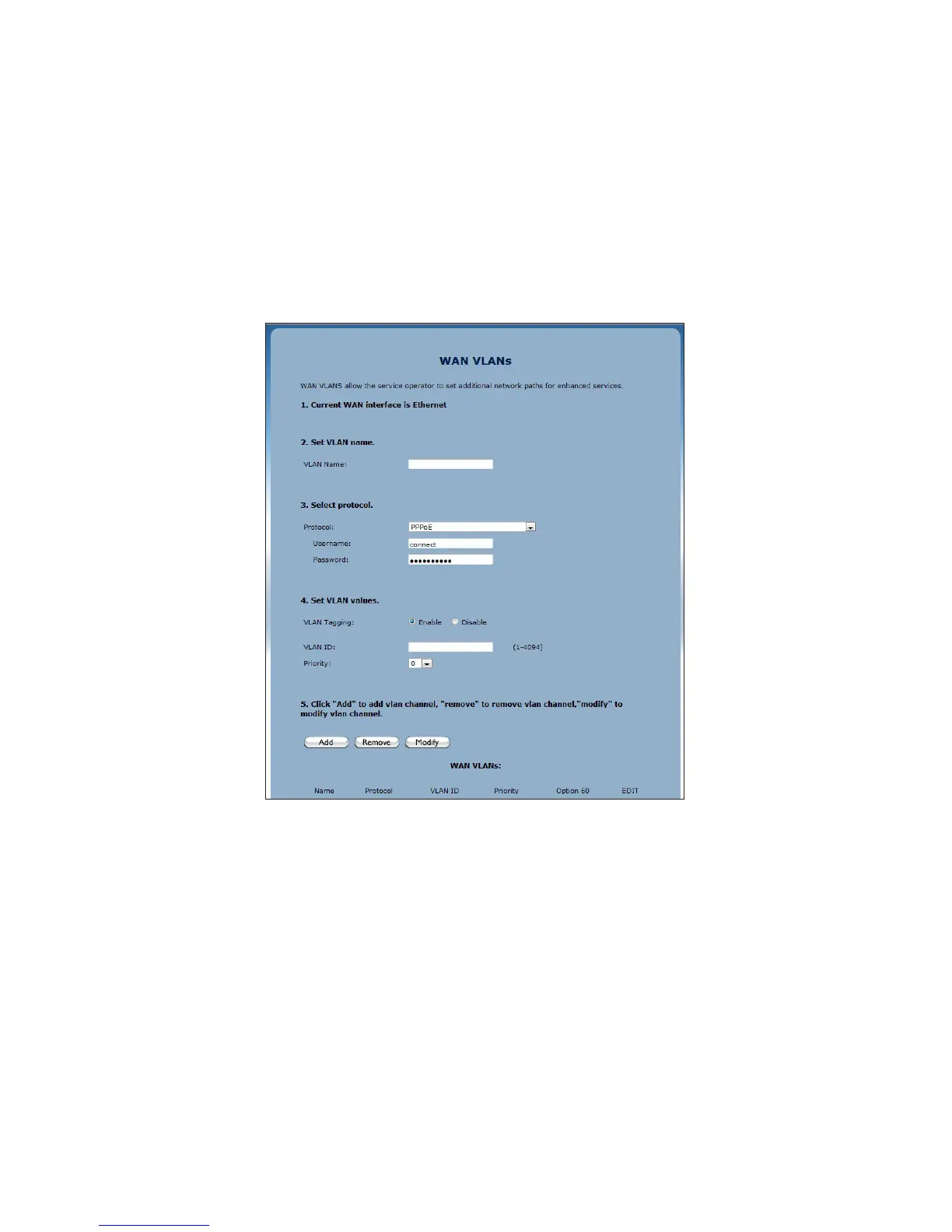WAN VLAN
The WAN VLAN screen allows the service operator to create additional network
paths to accomodate new services. To use:
1. Click Services/VLAN Settings from the menu on the left side of any
Advanced Setup screen. The WAN VLANs screen appears.
2. Enter the name of the VLAN in the VLAN name text box.
3. Select a protocol from the drop-down list (options are PPPoE, RFC 1483
Transparent Bridging, and RFC 1483 via DHCP), then enter a user name and
password in the appropriate text boxes.
4. If applicable, enable VLAN tagging by clicking in the radio button next to