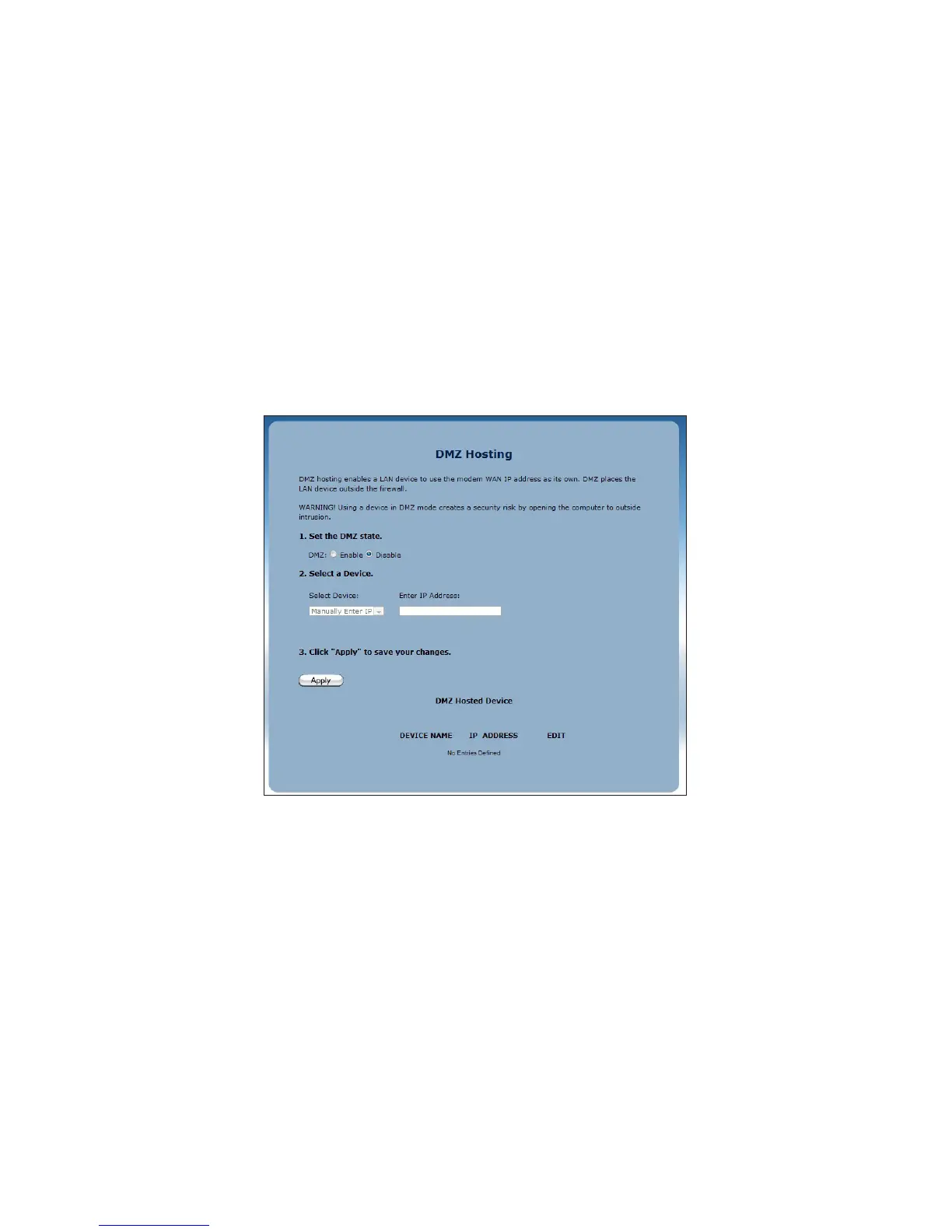DMZ Hosting
Selecting DMZ Hosting from any Advanced Setup screen generates the DMZ
Hosting screen. DMZ hosting allows a device on the R3000’s network to be set up
outside the R3000’s firewall.
WARNING! The DMZ hosted device poses a security risk, since
the device will be vulnerable to outside intrusion.
1. Click DMZ Hosting in any Advanced Setup screen. The DMZ Hosting
screen appears.
2. Click in the Enable radio button to activate DMZ hosting.
3. Select the device on the R3000’s network that you want use as the DMZ host.
Alternatively, you can enter the device’s IP address in the appropriate text box.