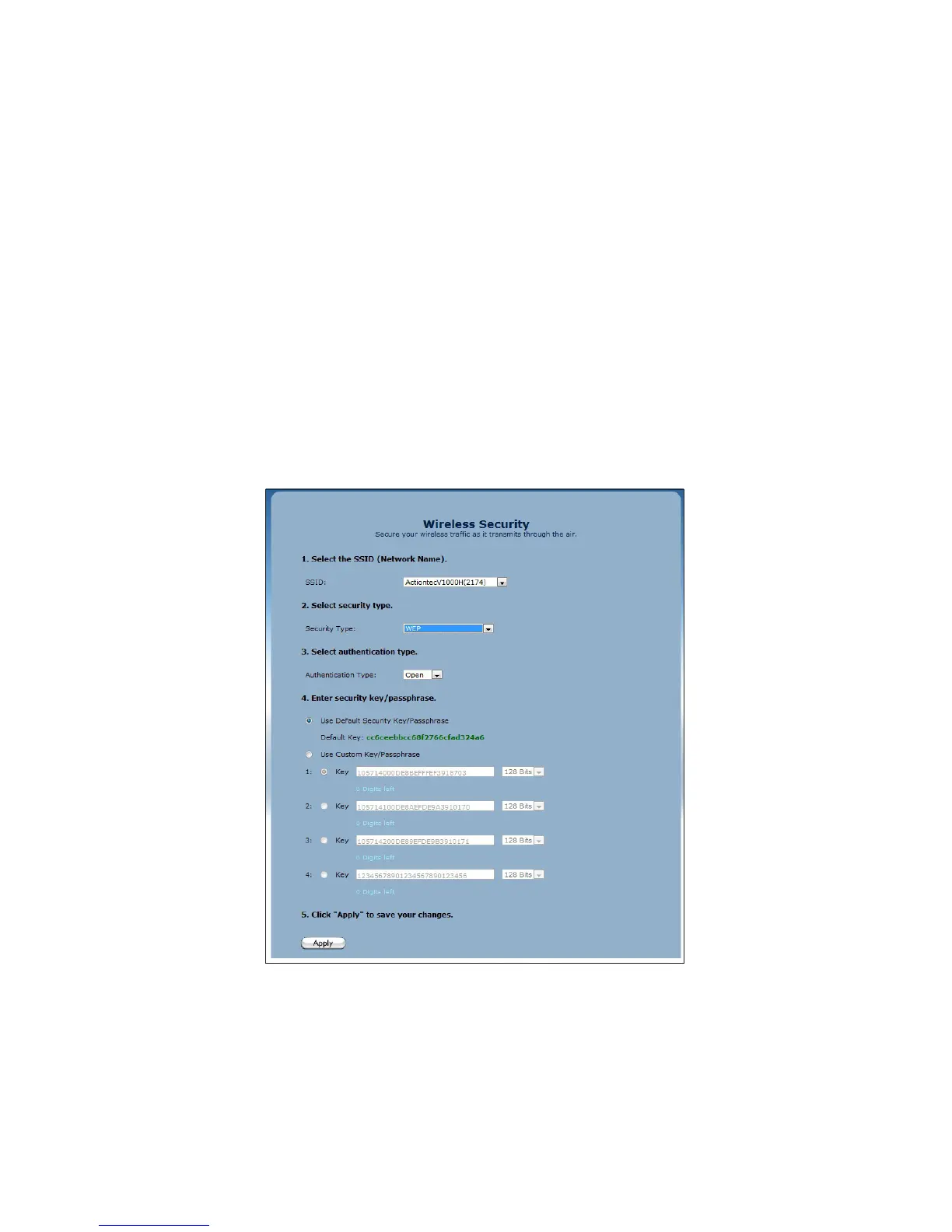Under step 4 in the Wireless Modem Router screen, select the radio button 4.
next to Use Default Security Key/Passphrase. The Modem Router automatically
generates a strong security key that is difficult to crack. Be sure to write down
the secuirty key, which appears in green text. You will need it to connect other
wireless devices to the Modem Router’s wireless network.
Click 5. Apply. The Modem Router’s wireless network is now functional and
using the security type you selected.
WEP Wireless Security
If you selected WEP in step 2 of the previous procedure, the following
screen appears: