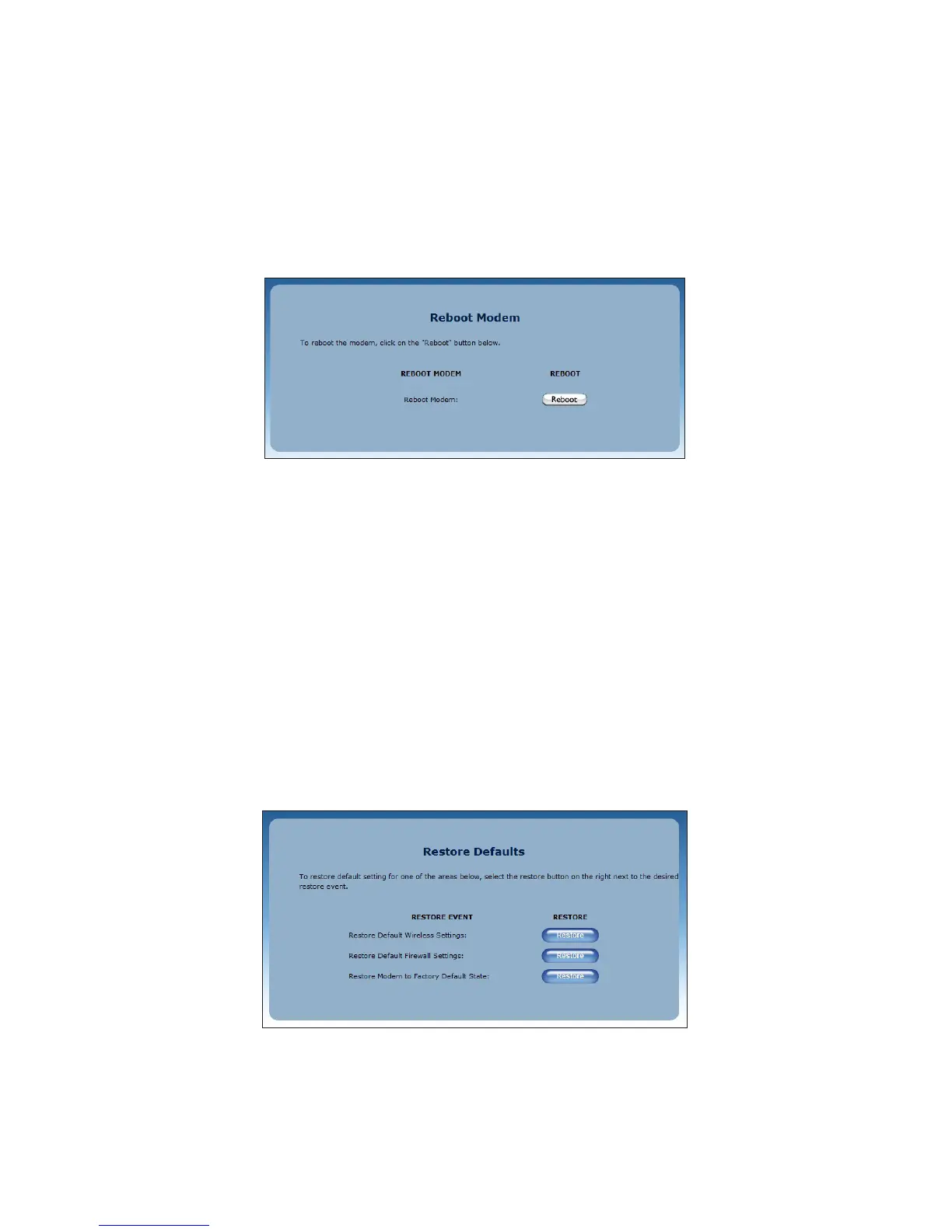Rebooting the Modem Router
To reboot the Modem Router:
Click 1. Reboot from the menu on the left side of any Utilities screen. The
Reboot Modem screen appears.
Click 2. Reboot to reboot the Modem Router. This may take up to one minute.
To reenter the Modem Router’s firmware after restarting the Modem Router, click
the web browser’s Refresh button.
Restoring Factory Default Settings
If the Modem Router’s factory default settings need to be restored (to build a new
network from the beginning, for example), use the following procedure:
Click 1. Restore Defaults in any Utilities screen. The “Restore Defaults”
screen appears.