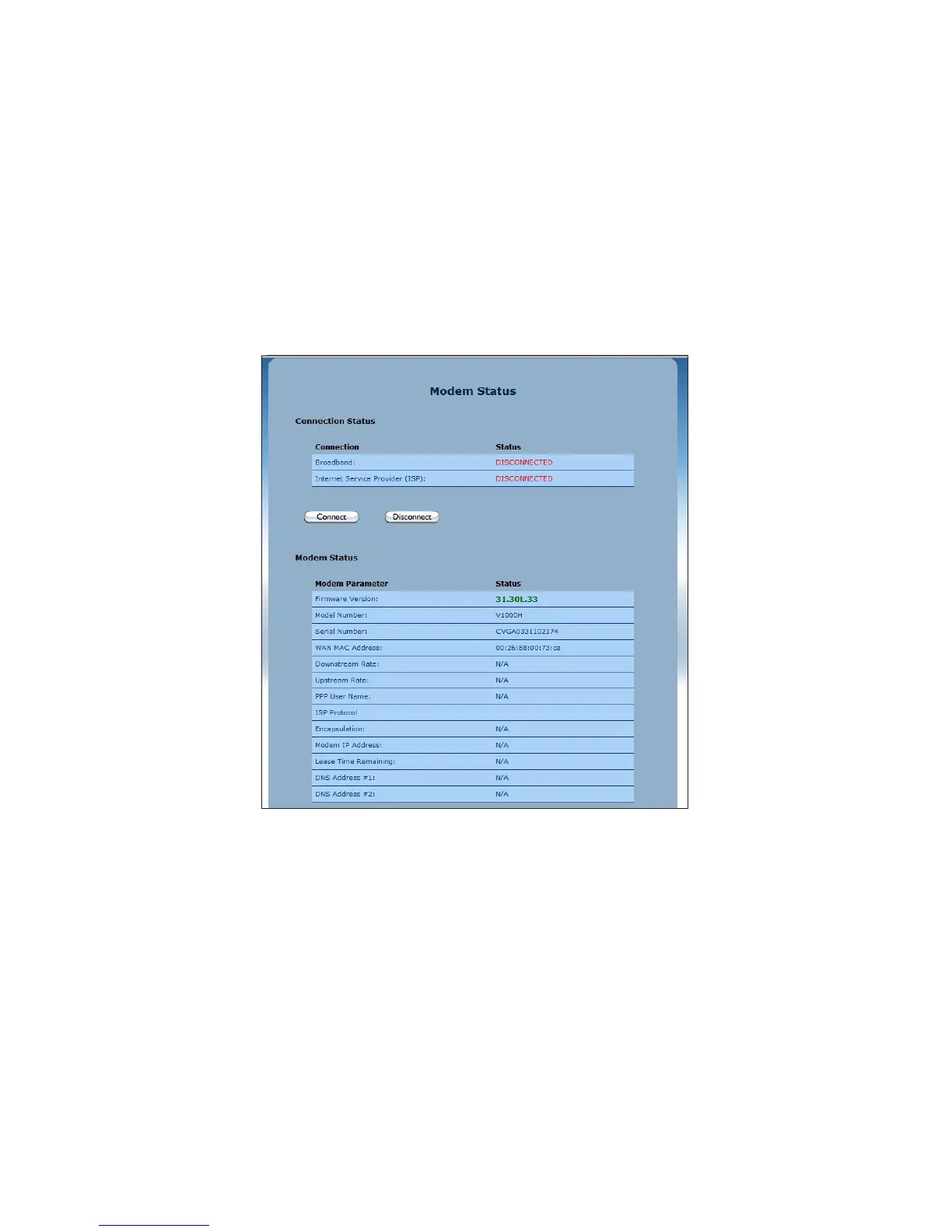Connection Status
Click Connection Status from any Status screen to generate the Modem Status
screen. This table displays various parameters regarding the Internet connection of
the Modem Router, including broadband and ISP connection status, upstream rate,
least time remaining, and DNS addresses. The only user-configurable option in
the screen are the Connect and Disconnect buttons, which, when clicked, connects
and/or disconnects Modem Router from your service provider.