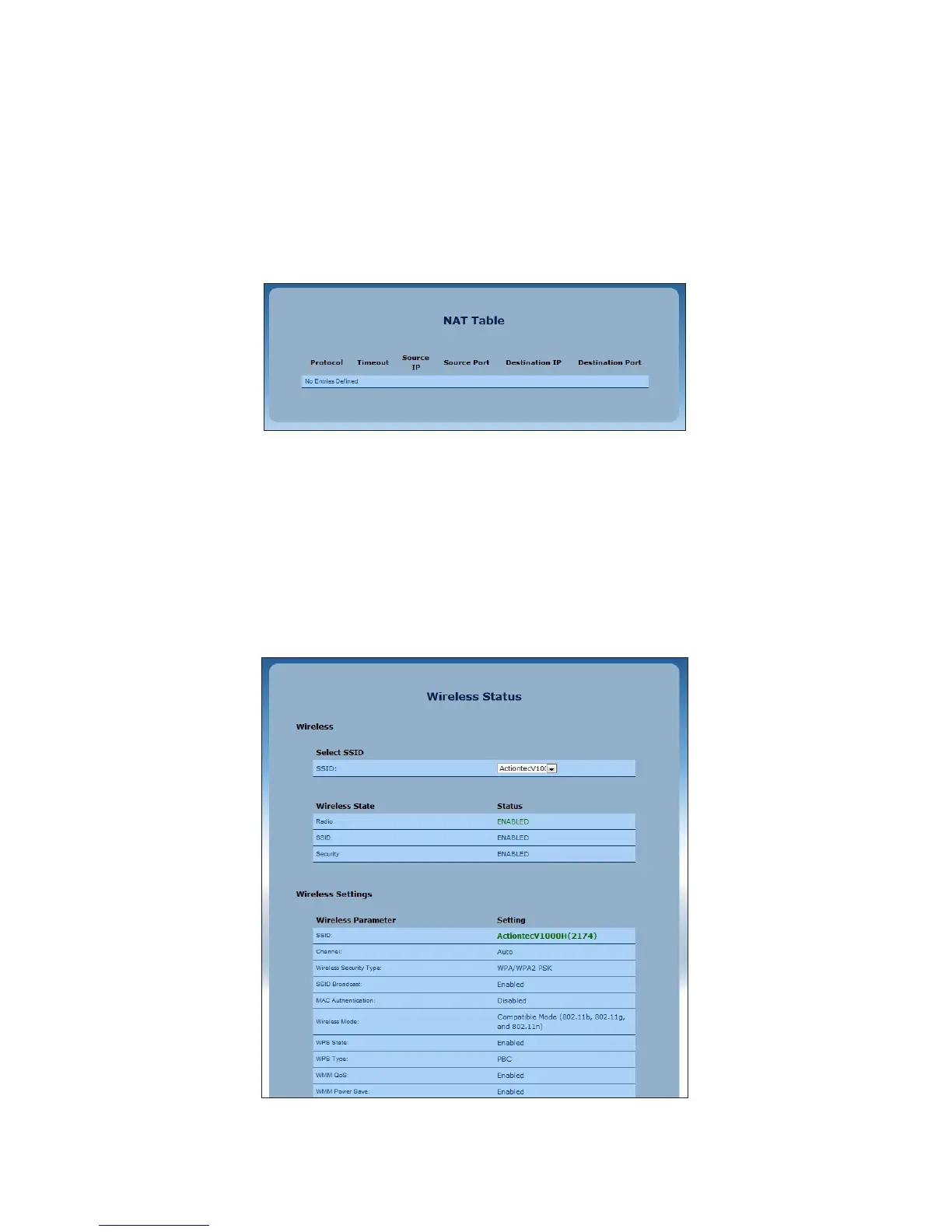NAT Table
Click NAT Ta bl e from any Status screen to generate the “NAT Table” screen. This
screen displays the Modem Router’s NAT table. There are no user-configurable
options in this screen.
Wireless Status
Click Wireless Status from any Status screen to generate the “Wireless Status” screen.
This table displays the Modem Router’s wireless network statistics, including wireless
security type, wireless mode, and packets received.