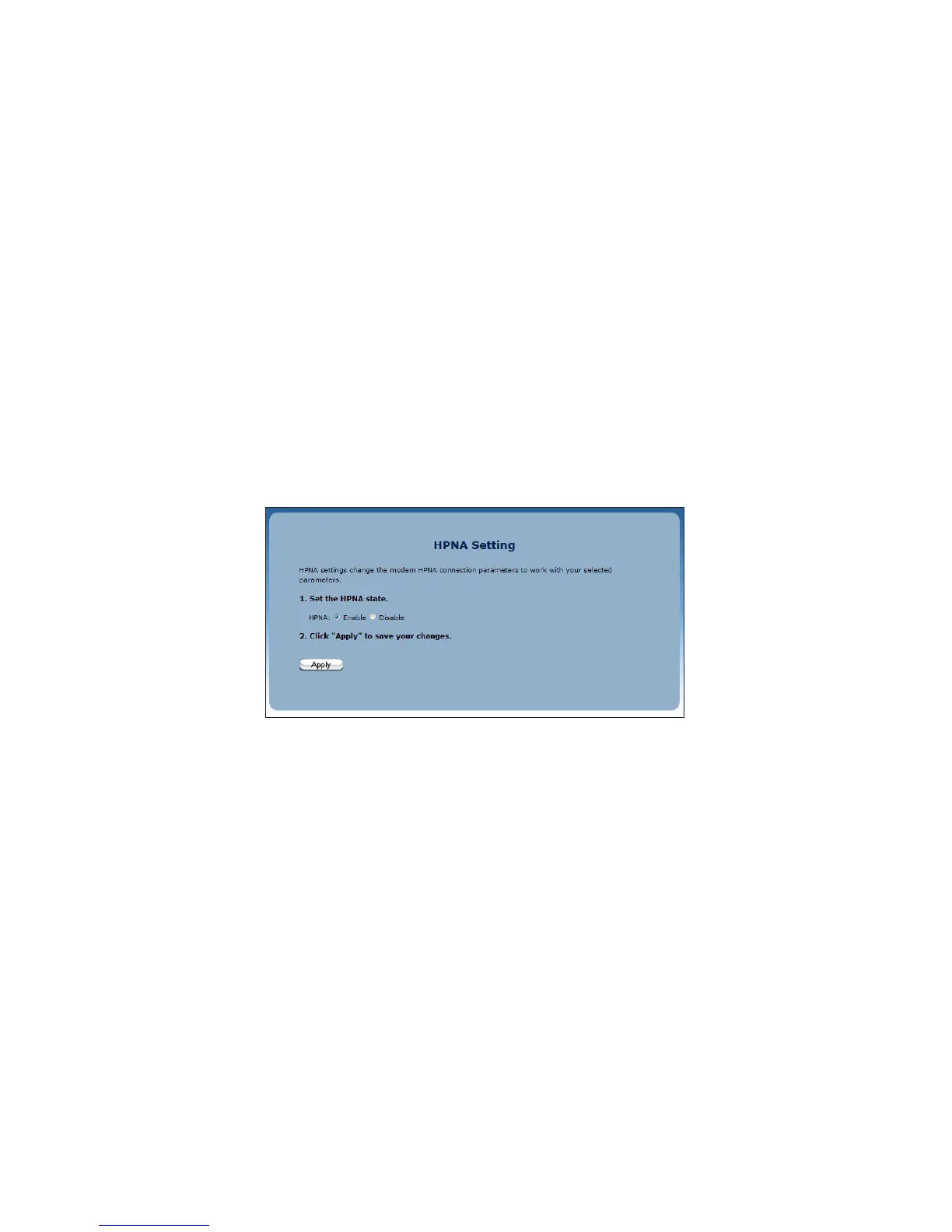If applicable, enable VLAN tagging by clicking in the radio button next to 4.
Enable under step; 4, then entering a VLAN ID (1 to 4094) and selecting a
Priority (0-7).
Click 5. Add to add the VLAN to the VLAN list, which appears at the bottom of
the screen.
You can also delete existing VLANs by clicking Delete, or modify a VLAN’s set-
tings by clicking Modify.
HPNA Settings
The HPNA Settings screen allows you to enable HPNA. Click in the Enable radio
button to activate.