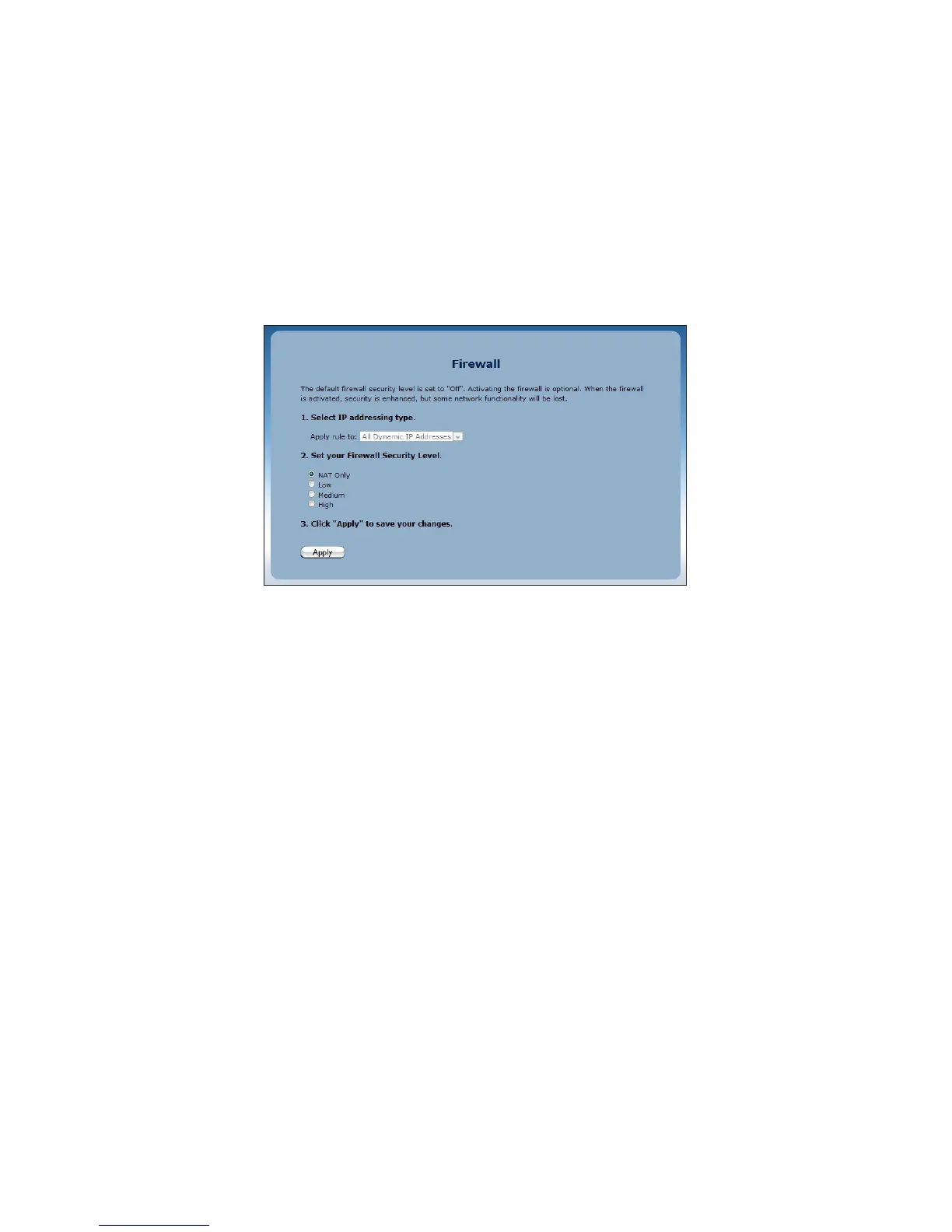Firewall
Selecting Firewall from any Advanced Setup screen generates the Firewall screen.
The Modem Router’s firewall allows you to set up comprehensive security around
your network, although some network functionality will be lost. To use:
Click 1. Firewall in any Advanced Setup screen. The Firewall screen appears.
Select one or all device(s) on the Modem Router’s network from the Apply rule 2.
to drop-down list on which you want to apply the firewall.
Select a firwall security level by clicking in the appropriate radio button below 3.
step 2.
Click 4. Apply to save your changes.
If you selected Low, Medium, or High in step 3, you can do additional tweaking to
the firewall by allowing or denying access to certain applications that appear in the
Firewall screen.