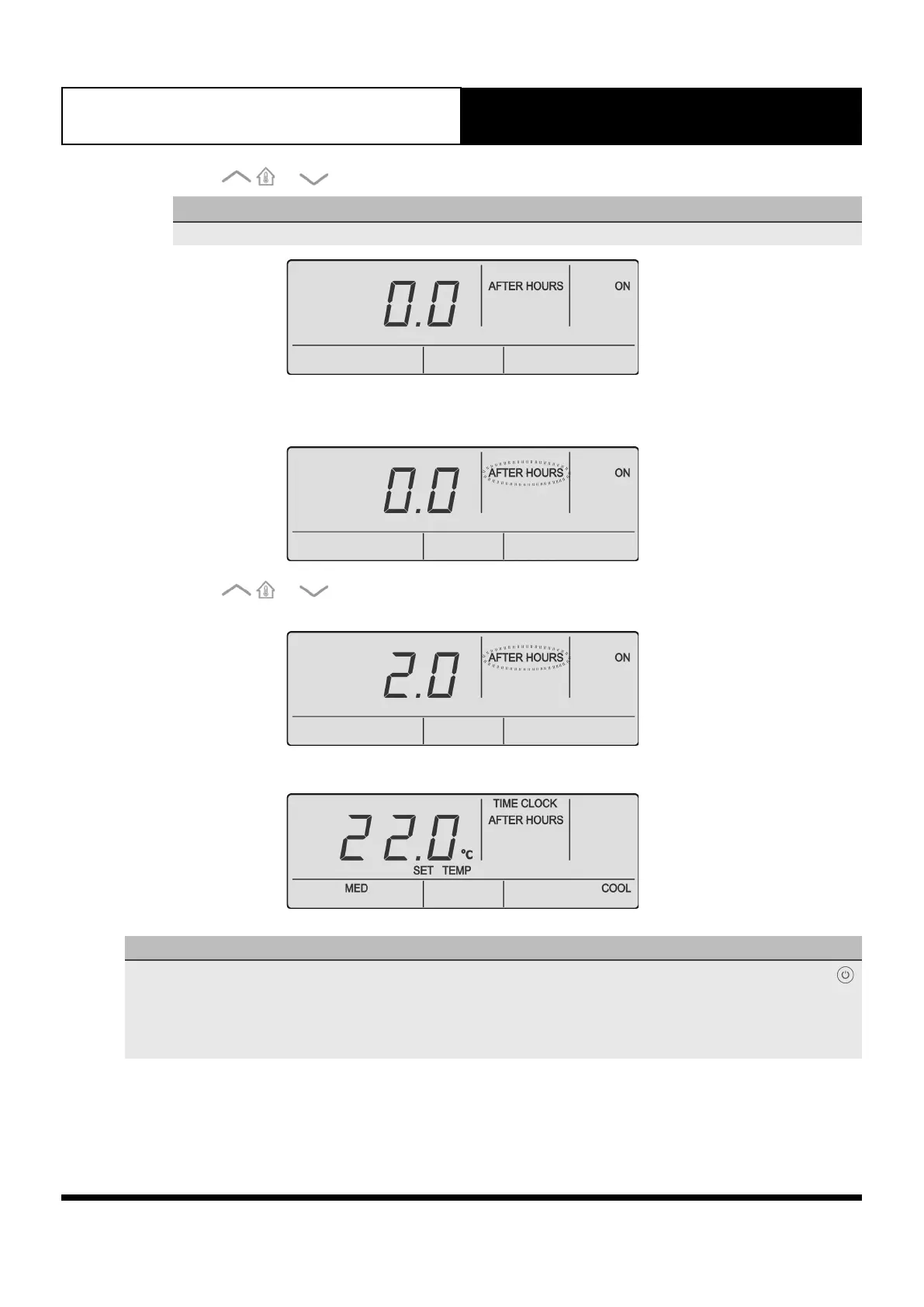36
Operation Manual
LC7-2 Wall Control
Operation Manual - LC7-2 Wall Control
Document: 0525-080 Ver. 1 190923
2. Press the or buttons to select ON or OFF.
NOTE
For this example, AFTER HOURS timer will be turned ON and set to 2 hours.
3. Press the PROG button. AFTER HOURS will begin blinking.
4. Press the or buttons to increase / decrease AFTER HOURS timer in 0.5 hour (30 minute)
increments.
5. Press the PROG button to accept changes.
NOTE
• To cancel an active AFTER HOURS function, or if you decide to cancel After Hours before the due time, press the
button - unit will turn off as well as the after hour function.
• If AFTER HOURS is cancelled during a time clock schedule, the AFTER HOURS indicator will disappear and, system
will operate based on the time clock schedule.
• During the setting of AFTER HOURS, if no button is pressed for 5 seconds, user will be returned to the home screen.
