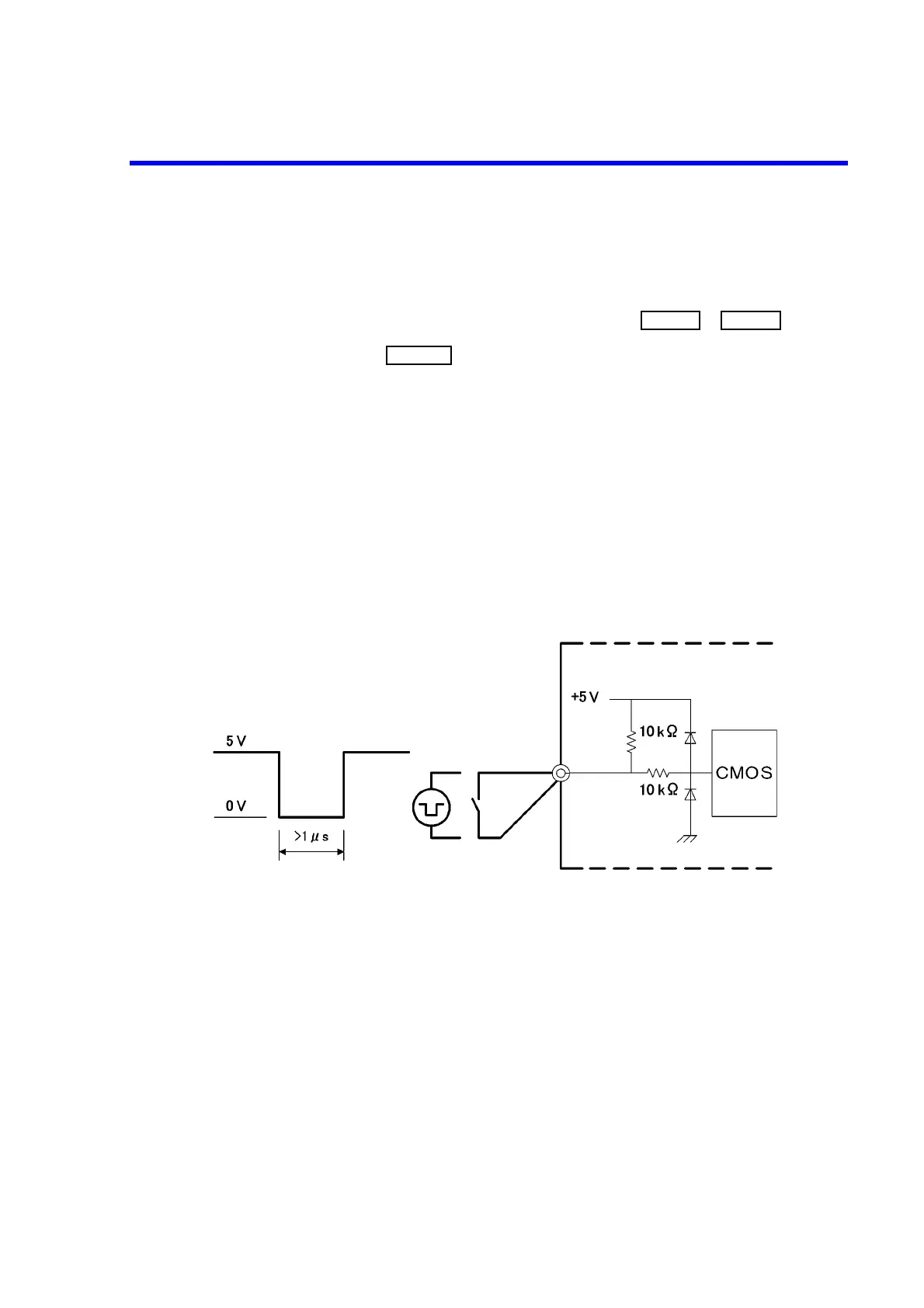7451A/7461A/7461P Digital Multimeter Operation Manual
6.4 Control Signal
6-8
6.3.3.2 USBid Setting
The USBid setting menu can be used when USB is selected for the interface.
1. Enter any address from 1 to 127 in ‘USBid’ in in .
2. Press to apply the setting.
6.4 Control Signal
6.4.1 External Trigger Terminal (TRIGGER IN)
This instrument can be triggered by inputting a negative logic pulse from the external trigger terminal
(TRIGGER IN) on the rear panel.
Select EXTernal as the trigger source when using this terminal.
The instrument starts measurement at the falling edge of TTL or the closed contact.
Figure 6-1 Simple Equivalent Circuit of Trigger Input Terminal
Trigger signal
TTL level or contact signal