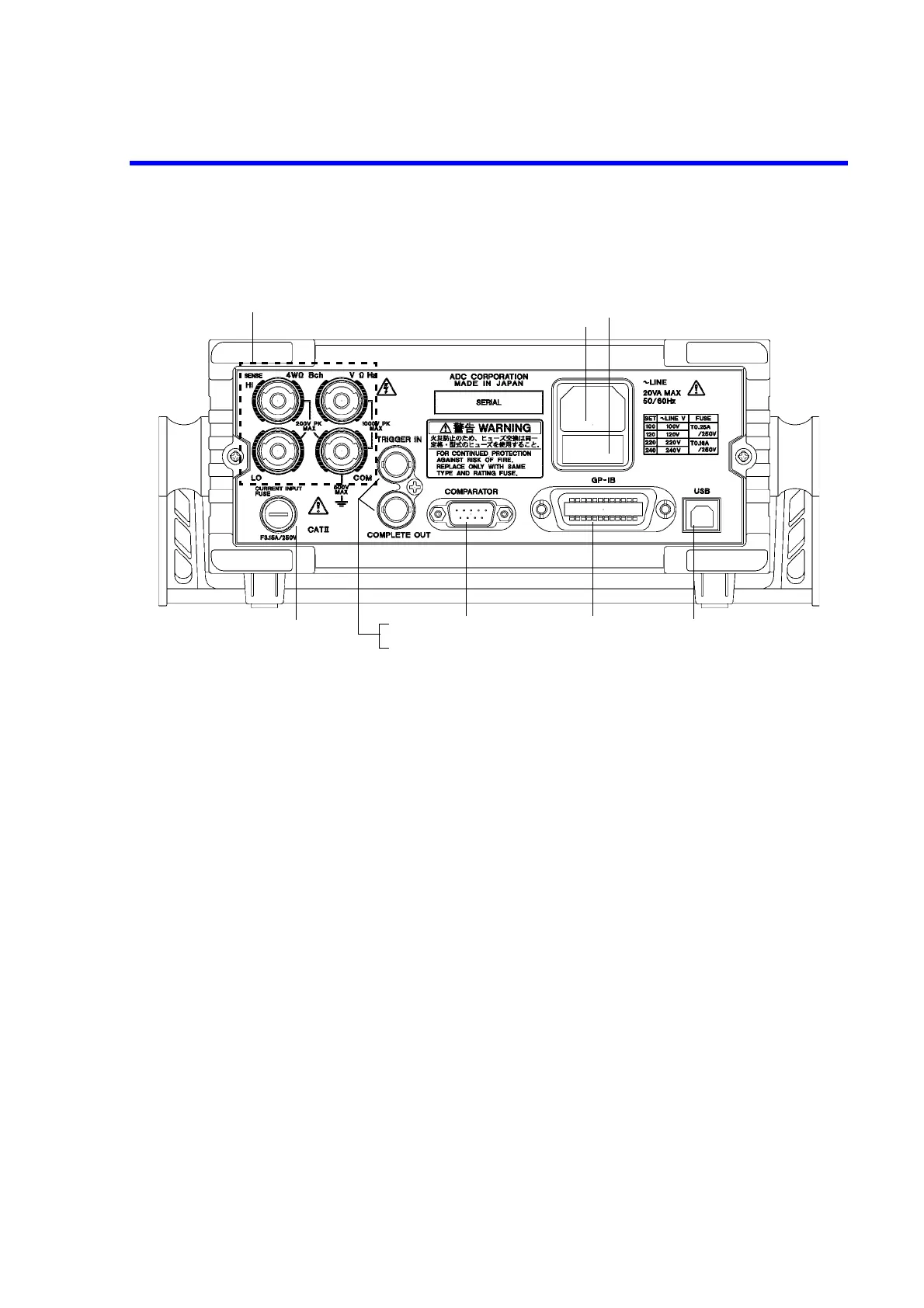7451A/7461A/7461P Digital Multimeter Operation Manual
4.1.2 Rear Panel Description
4-5
4.1.2 Rear Panel Description
Figure 4-3 Rear Panel Description
1. Power connector Used to supply the AC power by connecting the included power
cable (A01402).
2. Fuse holder assembly The power supply voltage can be selected from 100 V, 120 V, 220
V, and 240 V.
A slow-blow fuse is put.
3. USB connector Connector for USB
Used to output data and control remotely.
4. GPIB connector Connector for GPIB
Used to output data and control remotely.
5. Rear input section Used to connect the input cable. (The current measurement termi-
nal is located on the front panel only.)
6. TRIGGER IN Used to input the external trigger.
7. COMPLETE OUT Outputs the complete signal of the measurement.
8. COMPARATOR Outputs the comparator calculation signal. (The 7461P also out-
puts the digital signal.)
9. Overcurrent protection fuse Protects the overcurrent into the current input terminal.