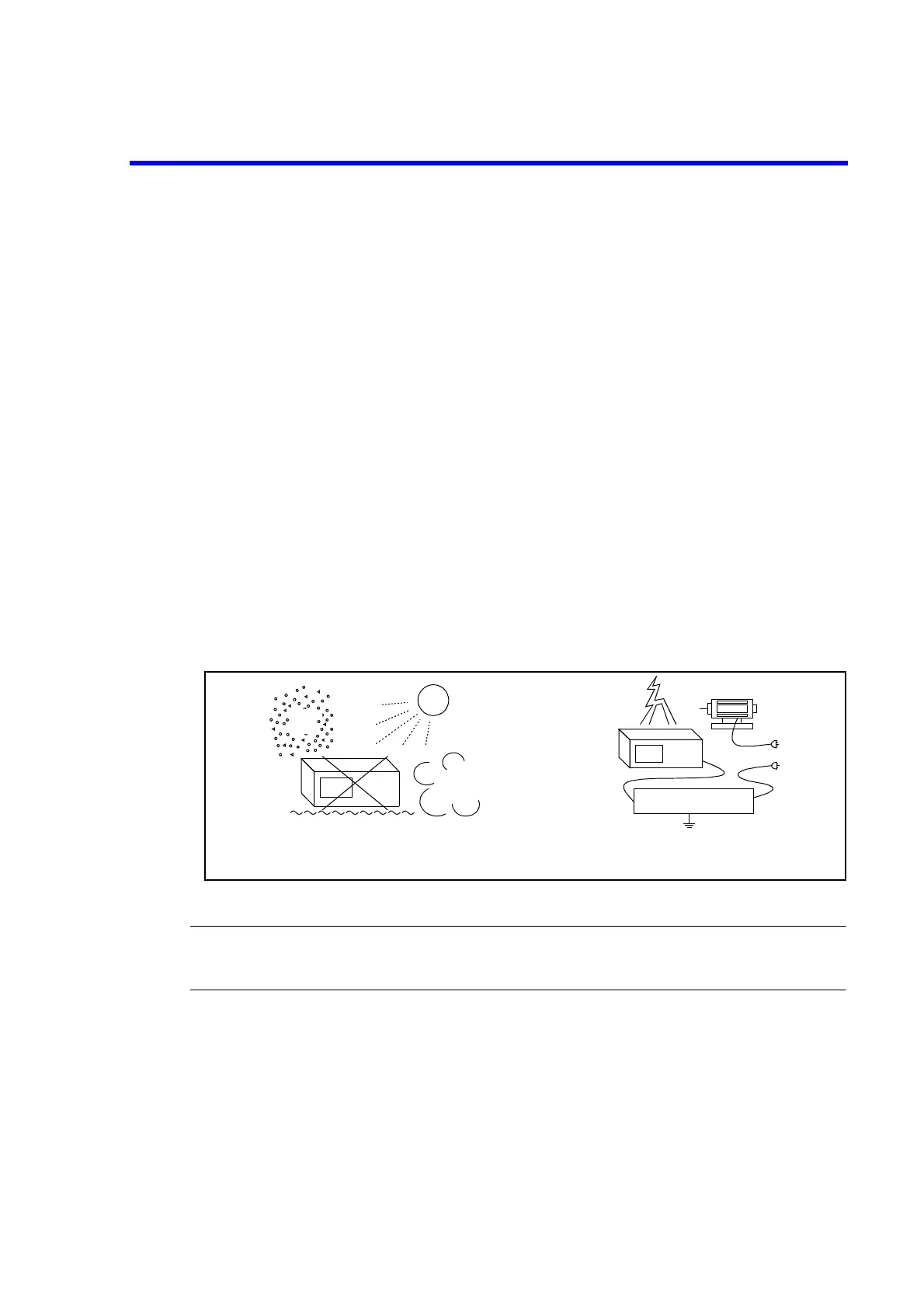7451A/7461A/7461P Digital Multimeter Operation Manual
3.2 Installation Environment
3-3
3.2 Installation Environment
This section describes the environment into which this instrument should be installed.
3.2.1 Operating Environment
Install this instrument in an environment in which the following conditions are satisfied.
• Ambient temperature: 0 C to +50 C (operating temperature)
-25 C to +70 C (storage temperature)
• Relative humidity: 80 percent or less with no condensation
• An area free from corrosive gas
• An area away from direct sunlight
• A dust-free area
• An area free from vibrations
• A low noise area
Although this instrument has been designed to withstand a certain amount of noise from the AC pow-
er line, it should be used in a low noise area. Use a noise cut filter if ambient noise is unavoidable.
Figure 3-1 Operating Environment
NOTE: Warm-up
After this instrument reaches room temperature, turn on the power and warm up for 60 minutes or more
to perform the high accuracy measurement.
Vibration
Direct sunlight
Corrosive
gas
• Avoid operating in these areas.
Dust
• Use a noise cut filter when noise is unavoidable
on the AC power line.
Line filter