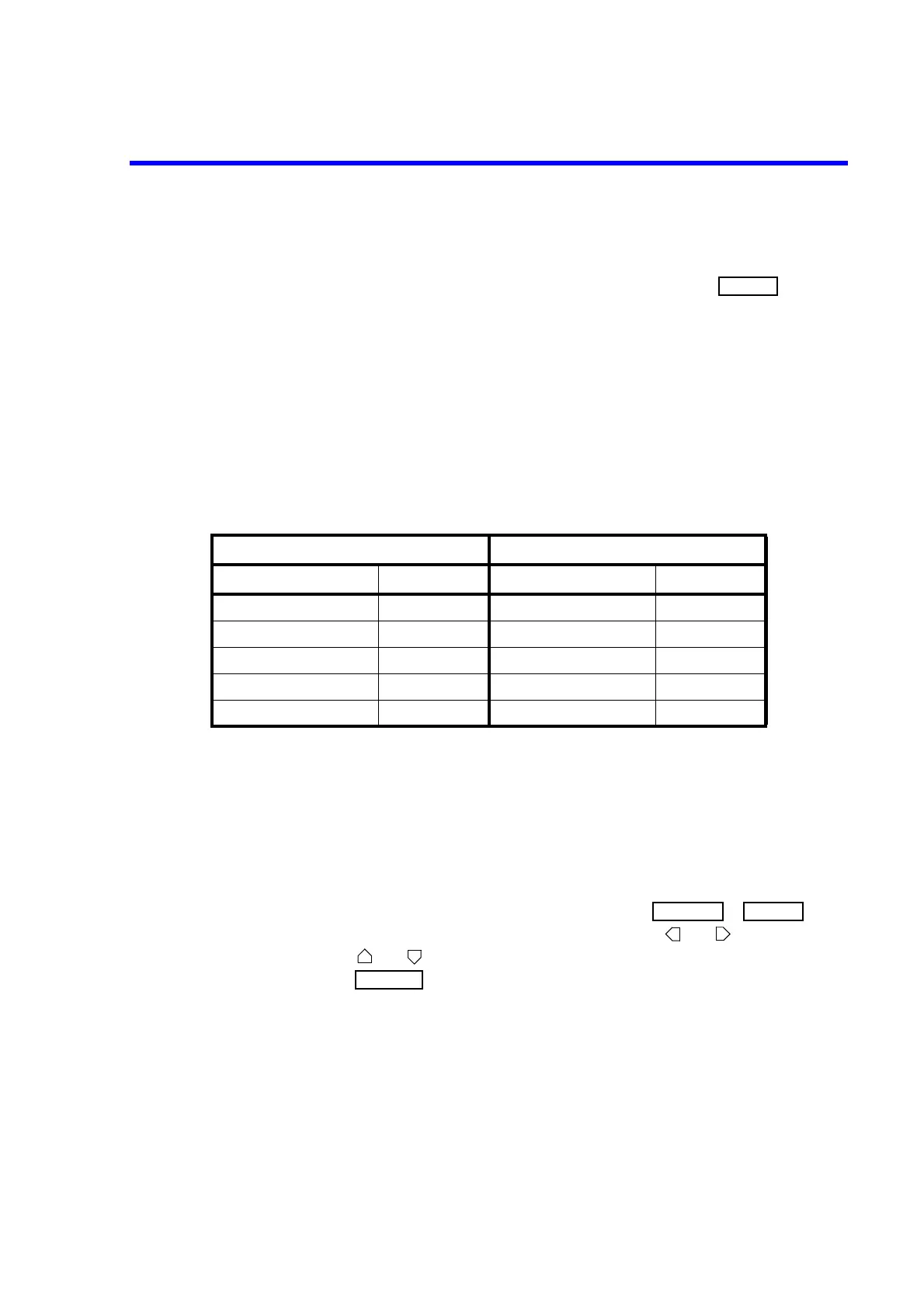7451A/7461A/7461P Digital Multimeter Operation Manual
5.7.1 Sampling Interval (SI) and Integration Time (IT) Settings
5-16
5.7.1 Sampling Interval (SI) and Integration Time (IT) Settings
The integration time and sampling interval can be set by using MENU as well as the key on the
front panel.
If the integration time or sampling interval is set by using MENU, the FMS indicator in the display section
is off. The display digit varies depending on the integration time, generating an additional error in the mea-
surement accuracy. For more information, refer to Section 7.1, “Specifications.”
The integration time can be set in units of PLC, which comes from the power supply frequency, and also
seconds.
If the integration time is set in units of PLC, the sampling interval is rounded to the nearest integer.
Table 5-4 shows the setting range and resolution of the integration time.
When setting the integration time in PLC unit, the integration time outside the range shown in the table
can be set. However, the setting is converted to the units of second.
In this case, the setting range in seconds is applied and the value that is converted into the unit of PLC is
displayed.
Set the integration time according to the following procedure.
Enter the integration time in ‘IT SEC’ or ‘IT PLC’ in in .
Select the digit, decimal point, or unit prefix by using and , and change it by
using and .
Press to apply the setting.
If a value that is less than the resolution is entered, the setting value is rounded to the
resolution.
Table 5-4 Setting Range and Resolution of the Integration Time (IT)
7461A/61P 7451A
Setting range Resolution Setting range Resolution
10 s to 199 s1 s100 s to 199 s1 s
200 s to 9.99 ms 10 s200 s to 9.99 ms 10 s
10 ms to 5999.9 ms 100 s 10 ms to 5999.9 ms 100 s
6 s to 10 s 200 s 6 s to 10 s 200 s
0.02 PLC to 100 PLC 0.01 PLC 0.02 PLC to 100 PLC 0.01 PLC
