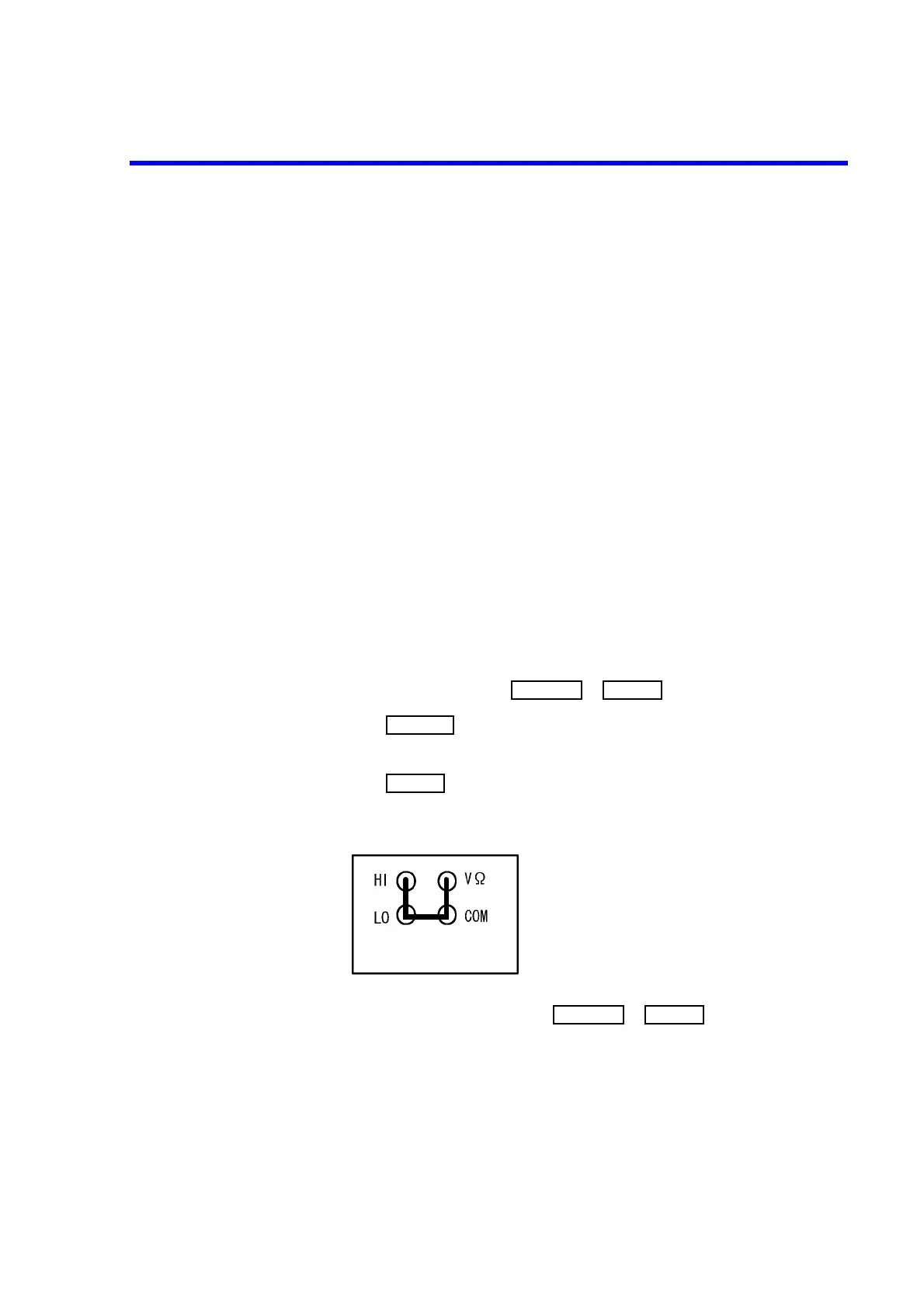7451A/7461A/7461P Digital Multimeter Operation Manual
8.3.4 Calibration Procedure
8-8
8.3.4 Calibration Procedure
Perform calibration in following procedure.
1. Set the calibration mode.
2. Short-circuit all input terminals on the rear panel.
3. Select the input terminal on the front panel.
4. Short-circuit the V, COM, HI, and LO terminals and then open the mA termi-
nal.
5. Calibrate the zero point in a function and range to be calibrated.
6. Connect the calibration standard to the input terminal on the front panel.
7. Calibrate the full-scale point in a function and range to be calibrated.
8. Calibrate the zero point for the input terminal on the rear panel. (The input termi-
nal on the front panel is still selected.)
9. Cancel the calibration mode.
Setting the calibration mode
1. Select ON from ‘CAL’ in in .
2. Press to determine the setting.
The CAL indicator is turned on and indicates that the calibration mode is set.
3. Press to exit from MENU.
4. Short-circuit between all input terminals on the rear panel.
5. Select FRONT from ‘TERM’ in in .
6. Set a function to be calibrated.
Calibrating the zero point
7. Short-circuit between the V, COM, HI, and LO terminals and open the mA ter-
minal.