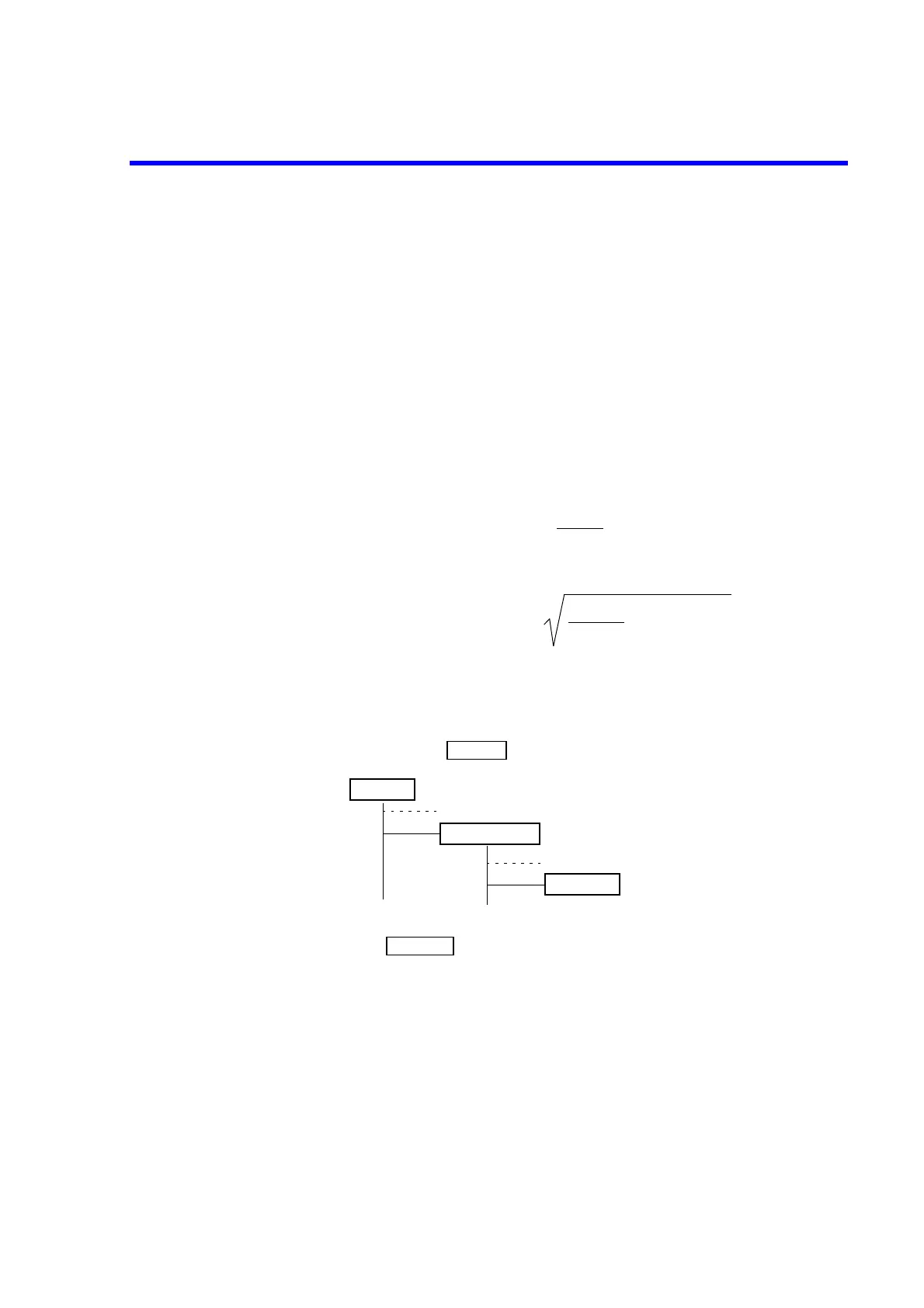7451A/7461A/7461P Digital Multimeter Operation Manual
5.9.7 Statistical Calculation
5-44
5.9.7 Statistical Calculation
1. Function
1. This function calculates the maximum value, minimum value, average value,
standard deviation, and range of the measurement data that is stored in the mea-
surement memory.
2. The following calculations are performed at the same time in the statistical cal-
culation.
• Number of samples S
CNT
=(Number of data) - (Number of overload),
in the specified range
• Maximum value S
MAX
=Maximum value of the data to be calculated
• Minimum value S
MIN
=Minimum value of the data to be calculated
• Average value S
AV E
=
• Dispersion S
PTP
= | S
MAX
-S
MIN
|
• Standard deviation S =
3. All measurement data except for overload (OL) and calculation error data can be
used for the calculation.
2. Performing the calculation
1. Select STAT in .
2. Press to perform the calculation.
‘LAST’ is displayed if no data is stored in the measurement data memory.
1
S
CNT
-1
S
CNT
k=1
(Dk-S
AV E
)
2