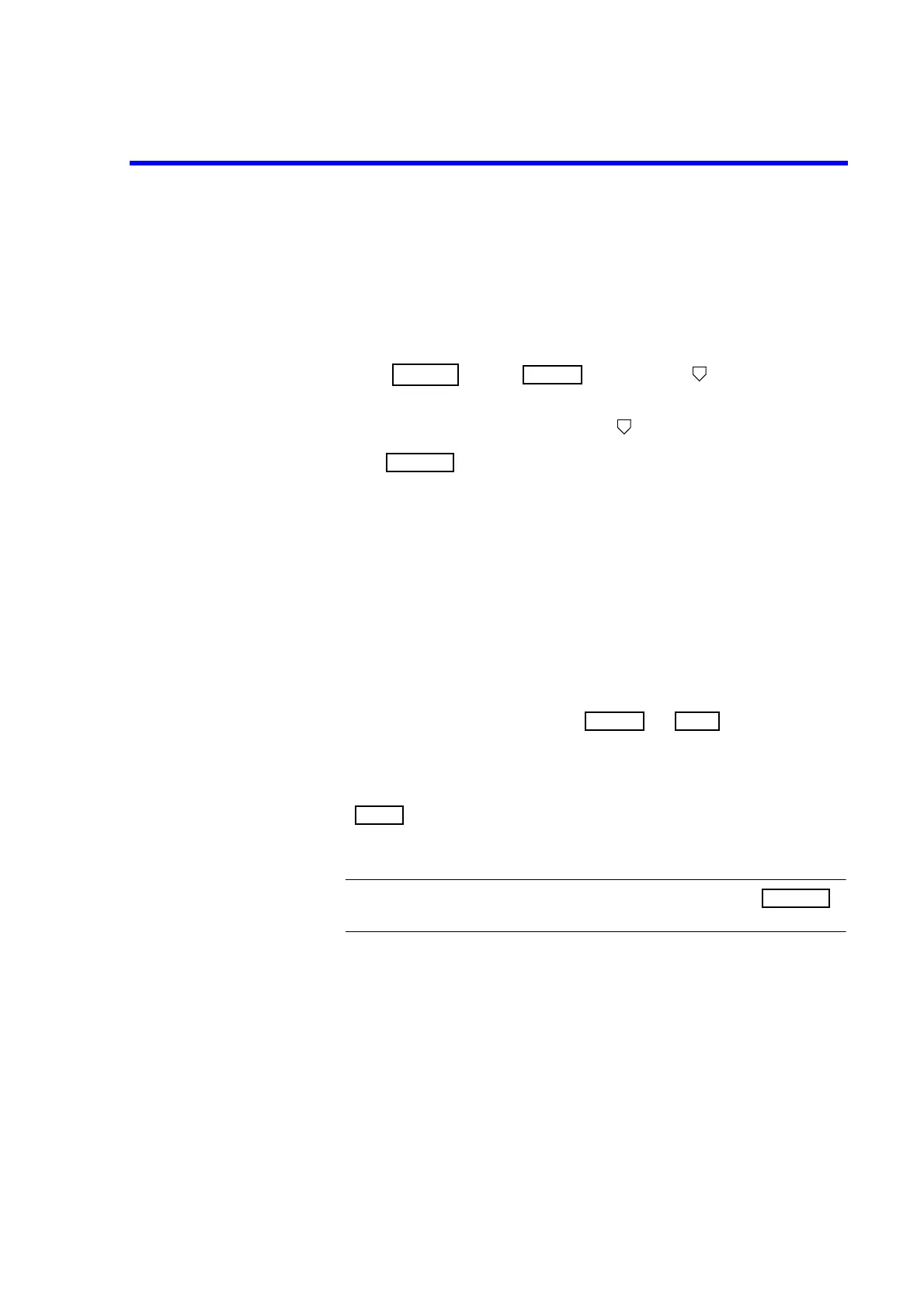7451A/7461A/7461P Digital Multimeter Operation Manual
8.9 System Recovery Procedure
8-15
8.9 System Recovery Procedure
Initialization
The following shows how to initialize the setting parameters.
1. Select from the mode and press to enter the selection
layer.
2. The ‘Param’ parameter is displayed. Press to enter the entry layer.
3. Press while ‘Dflt’ is displayed.
The parameters can be initialized by selecting and executing ‘DFLT’ when loading the
parameter setting.
For more information on how to initialize the parameters, refer to Section 5.10, “Sav-
ing and Loading the Measurement Condition Settings.”
Initial value when shipping
The following shows how to set all parameters except for the calibration value and cal-
ibration memo to the values when shipping.
1. Turn on the power while pressing the and keys.
Quitting MENU
Press to quit the operation in MENU.
MENU is closed even if any layer in MENU is operated.
NOTE: Changing parameters, which are not determined by pressing , is
canceled.
Initial value
The list of conditions, under which the setting parameters are initialized, and initial
values are shown in Table 8-6.