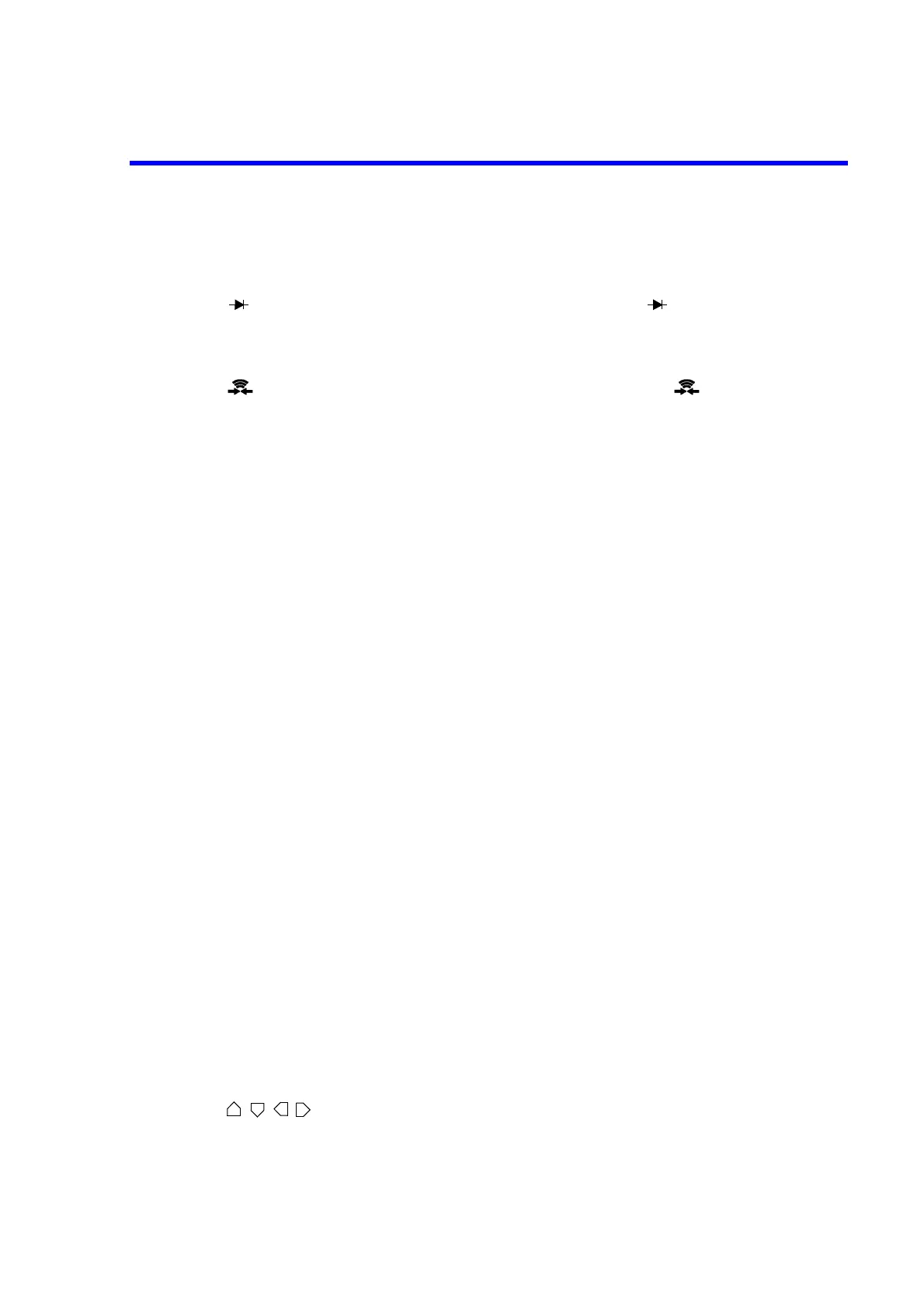7451A/7461A/7461P Digital Multimeter Operation Manual
4.1.1 Front Panel Description
4-3
9. LP-2W/LP-4W (SHIFT + 2W/4W
Selects the low power resistance measurement. Either 2W or
4W can be selected.
10. (SHIFT + DCI) Selects the diode measurement ( ).
11. AC + DC (SHIFT + ACI) Selects the AC+DC coupling or AC coupling in the AC current
measurement.
12. (SHIFT+FREQ) Selects the continuity measurement ( ).
13. TEMP Selects the temperature measurement (TEMP).
4.1.1.4 Measurement Range Selection Keys
1. AUTO Switches the measurement range between auto-range and fixed
range.
2. DOWN Decreases the measurement range by one level and fixes the
range.
3. UP Increases the measurement range by one level and fixes the
range.
4.1.1.5 Sampling Selection Keys
1. HOLD Holds or releases the sampling mode.
2. TRIG Starts the measurement when the sampling mode is set to HOLD.
3. RATE Set the sampling rate to the high (FAST1 or FAST2), medium
(MED), or low speed (SLOW1 or SLOW2).
4.1.1.6 Calculation Selection Keys
1. NULL Sets or cancels the NULL calculation.
2. SM Sets or cancels the smoothing calculation.
4.1.1.7 MENU/ENTER Key
1. MENU This key is used to enter into MENU.
2. ENTER Saves the settings when MENU is used.
3. Selects the menu and its layer.
