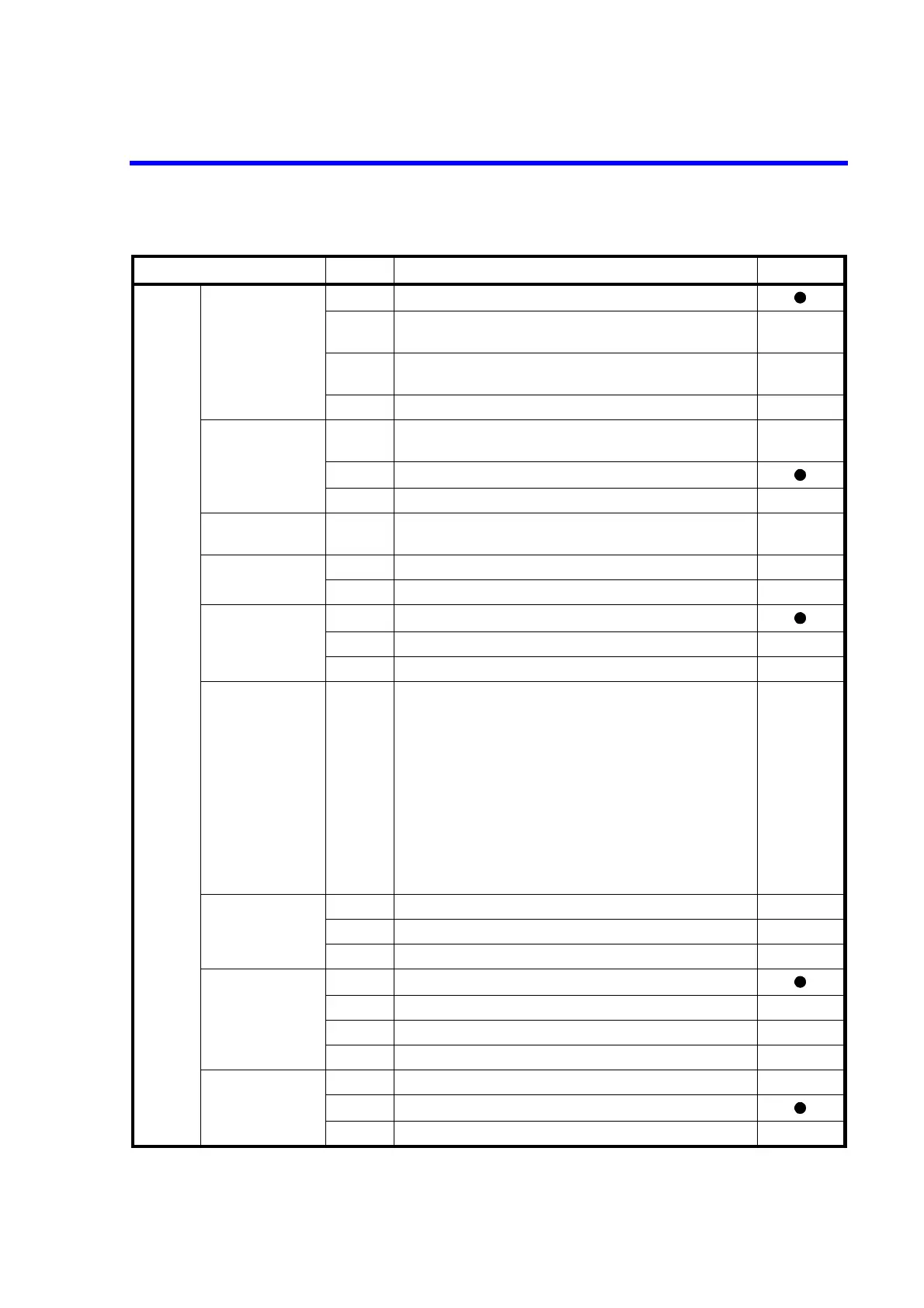7451A/7461A/7461P Digital Multimeter Operation Manual
6.7.3 ADC Command Reference
6-32
Item Command Description Initial value
System Buzzer BP0 OFF
BP1 The buzzer sounds when the comparator calculation result is
FAIL.
BP2 The buzzer sounds when the comparator calculation result is
PASS.
BP? Reply: One of BP0 to BP2
Measurement
data display
DS0 OFF
DS1 ON
DS? Reply: DS0 or DS1
Power supply
frequency
LF? Reply LF0: 50 Hz
LF1: 60 Hz
Initialization *RST Parameter initialization
C Device clear
Changing the
response to *IDN?
*5
OID0 The new model name is the response to *IDN?.
OID1 The old model name is the response to *IDN?.
OID? Response: OID0 or OID1
Instrument
information
*For 7461P, new
model name
response only
*IDN? New model name response
ADC Corp.,xxxxx,nnnnnnnnn,mmm
xxxxx: 7451A, 7461A or 7461P (Product model name)
nnnnnnnnn: Serial No.
mmm: Revision No.
The new model name response is applied to software revi-
sion C00 or later.
Old model name response
ADC,xxxxxxx,nnnnnnnnn,mmm
xxxxxxx: AD7451A or AD7461A (Product model name)
nnnnnnnnn: Serial No.
mmm: Revision No.
Header H0 Header OFF
H1 Header ON
H? Reply: H0 or H1
Block delimiter *4 DL0 CR/LF+EOI
DL1 LF
DL2 EOI
DL? Reply: One of DL0 to DL2
SRQ S1 Prohibition of SRQ transmitting
S0 Permission of SRQ transmitting
S? Reply: S0 or S1
*4: EOI is a GPIB function. EOI is not output in USB.
*5: This command is applied to software revision C00 or later, and is not available on the 7461P.
