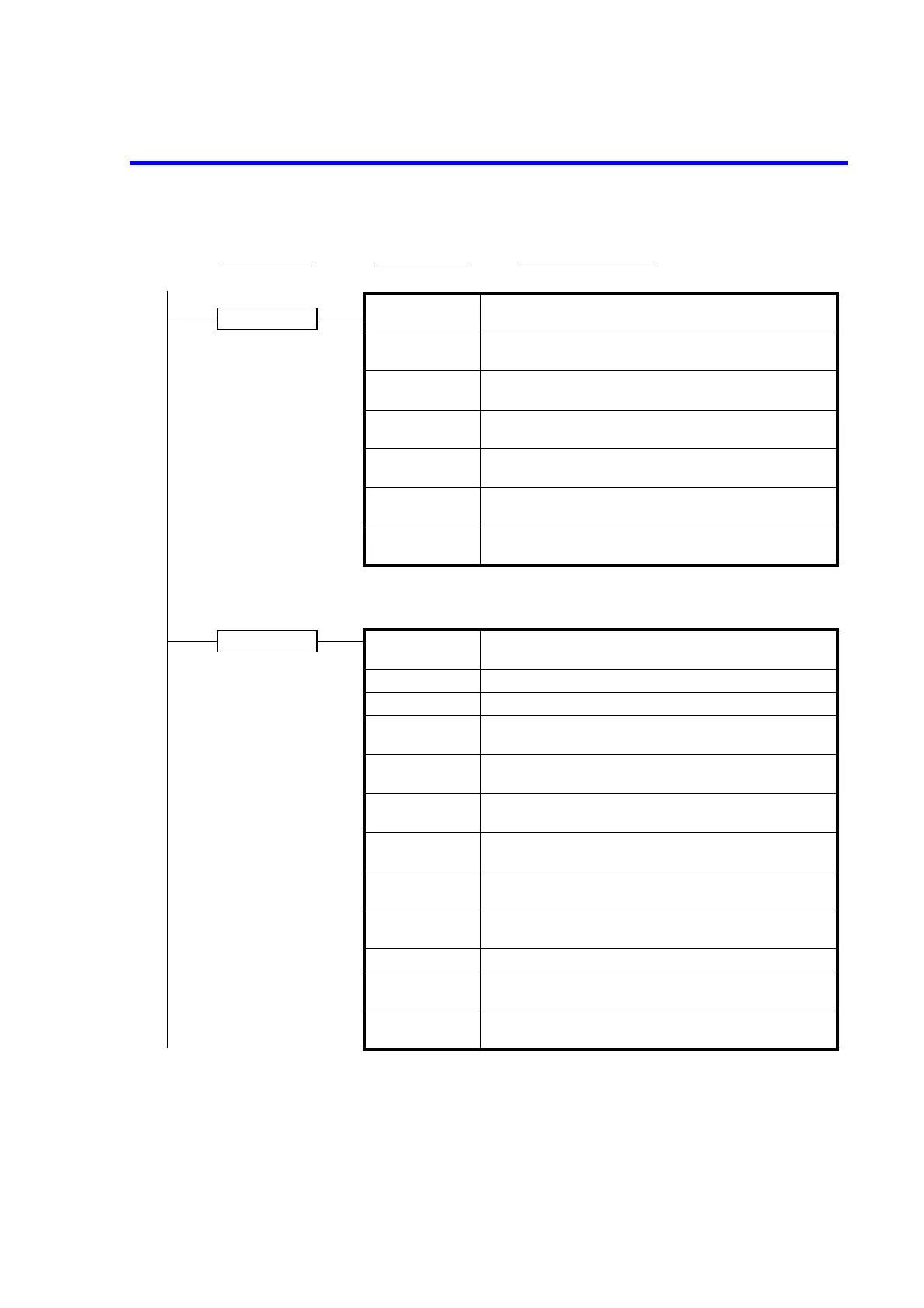8 I/F
BUS Interface selection
GPIB/USB
GP.Adr GPIB address (Only when GPIB is selected for the interface)
0 to 30
USBid USB ID (Only when USB is selected for the interface)
1 to 127
HEADR Header
OFF/ON
T.Only Addressable/Talk only (Only when GPIB is selected for the interface)
OFF/ON
LANG Command language selection
ADC/SCPI/.... (Different depending on the model)
CONT *1 Initial value selection of the Continue setting
OFF/ON (Only when SCPI is selected as the command language.)
*1: Applied to software revision B00 and later.
9 SYS
BEEP Buzzer setting
OFF/ON
TEST Self-Test
P/KEY Display and key tests
TERM Input terminal selection
FRONT/REAR
C.Widt Complete signal pulse width
5 s/100 s
C.Sig Complete signal output mode
SGL/MULTI
F.Inhi Disable function
Each function can be set to ENA (Enabling) or DIS (Disabling).
P.Lock Panel lock
OFF/ON
PWD Password (For panel lock)
4 digits password
R.CAL Zero calibration in the rear input terminal (For only CAL mode ON)
CAL CAL mode
OFF/ON
QUEUE Error queue
No.01 to No.20
(c)
Category layer
Selection layer Entry/Execution layer
(d)