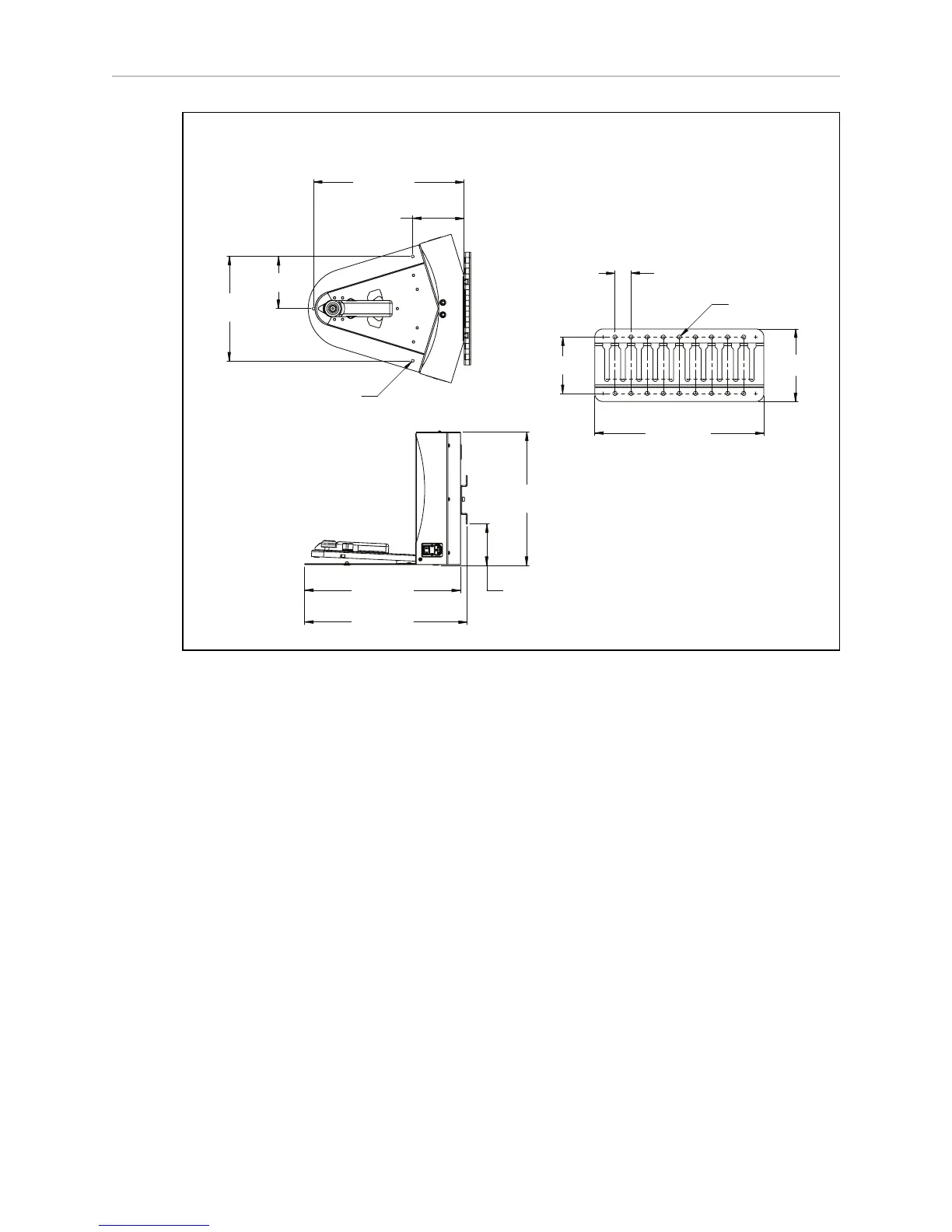Adept Lynx Platform User's Guide, Rev D
Page 33 of 126
Chapter 2: Setup
89 [3.5]
114 [4.5]
267 [10.5]
247 [9.7]
123 [4.9]
121 [4.8]
356 [14.0]
315 [12.4]
369 [14.5]
384 [15.1]
Wall Mount
and Floor Mount
Units are mm [in.]
Wall Mount Bracket
98 ± 20
[3.8 ± 0.8]
3x Ø6 [0.25]
8x 25 [1.0]
18x Ø6 [0.25]
Figure 2-8. Docking Station, Wall Mount
2.
Screw the two shoulder bolts, each with a washer, into the rear of the docking station.
The shoulder bolts are M5 x 4, stainless steel. Their locations are shown in the fol-
lowing figure. Tighten to 9 N-m (80 in-lb).