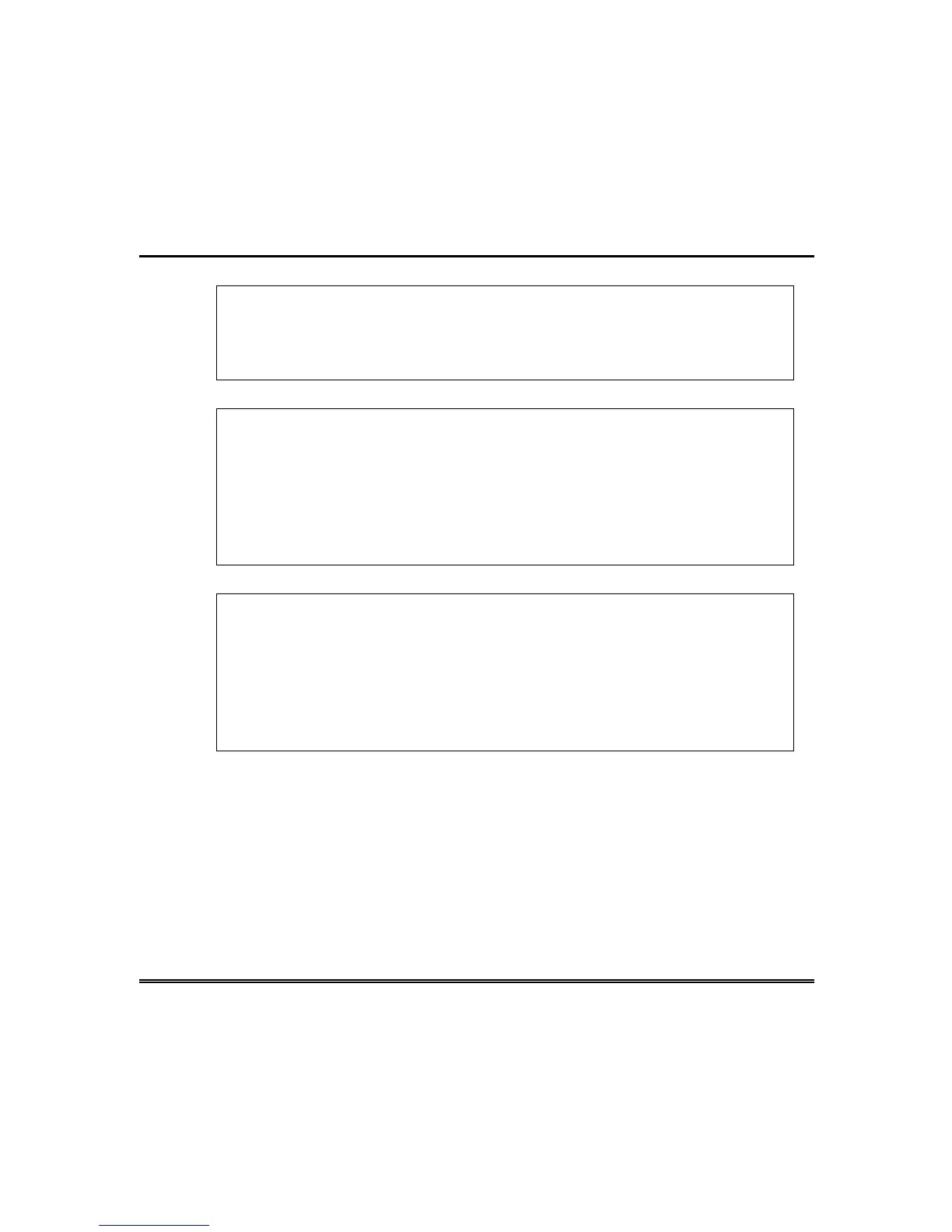– 20 –
Quick Start (cont’d)
EXERCISE: LESSON
Enter your ID code and observe Action Menu 1. Press
Lesson.
Read
text, then press
More
to scroll through text. Note ADT phone number
on last screen. Press
Quit
.
EXERCISE: SEE ALARMS
See alarms
allows you to review all current alarm conditions. Enter
your ID code and choose
See alarms
. At this time there are no alarms,
so the screen will display “No current alarms or trouble points.” If
there were, an alarm or trouble display would show the condition and
description of it. Press
Next
and
Previous
to scroll through alarms.
Press
Quit
to return to Action Menu 1.
EXERCISE: TURN ON BURGLARY PROTECTION
Enter your ID code and observe Action Menu 1. Press
Turn on.
Choosing this enables you to scroll through your burglary groups
using the
Previous
and
Next
selections. Try it. To turn specific groups
on, press the key to the right of the group name when that group’s
identification is displayed. To turn on all groups, press
All
. Press
Quit
to return to Action Menu 1.