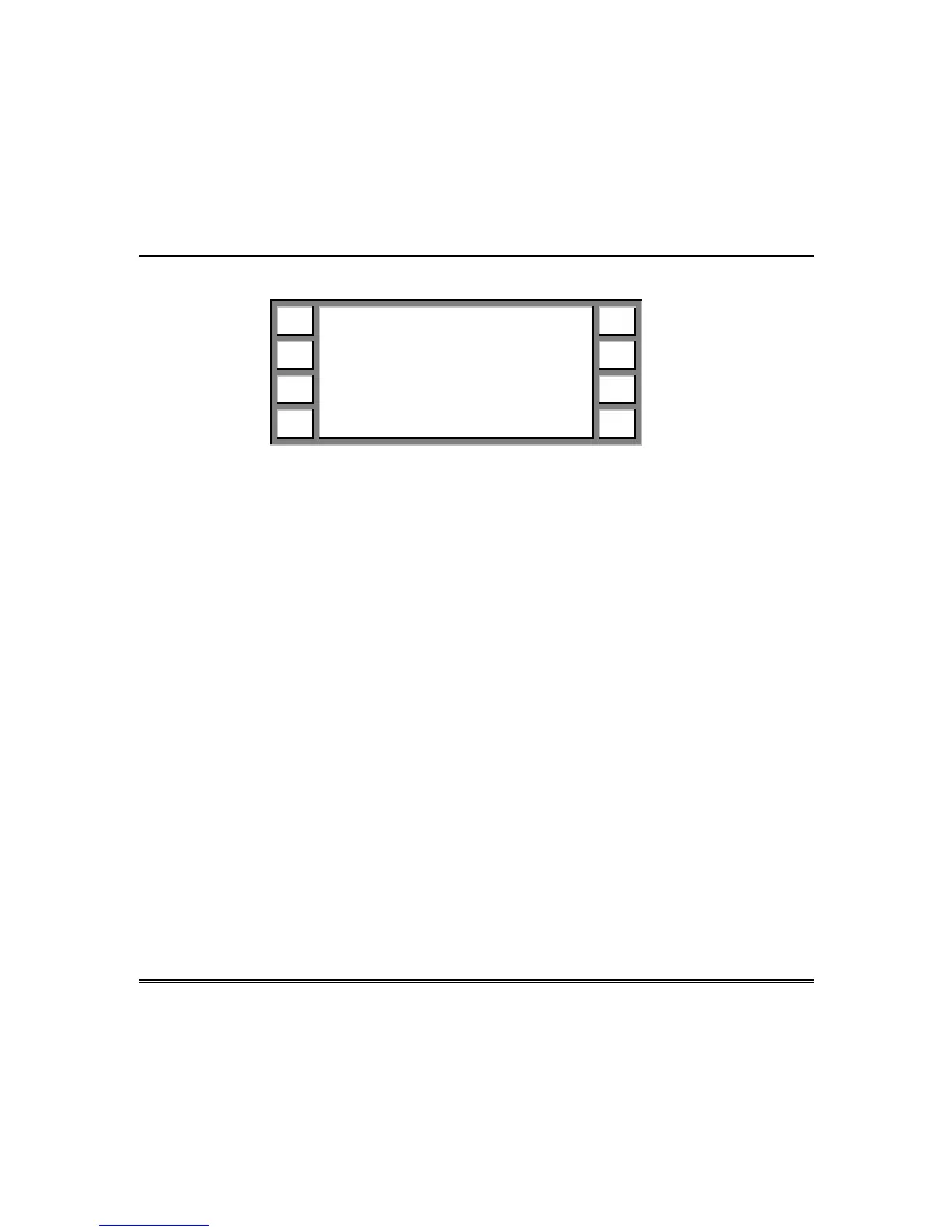– 22 –
Quick Start (cont’d)
Action Menu 3
? Enter choice:
B
ass Histor
Status Time
Previous More
Action Menu 3 is your starting point for most time-related, power status, and
bypass functions. It has four feature selections:
•
Bypass –
Bypasses and unbypasses protection points, displays the
number of points within each group that can be bypassed, or bypasses
Vault Vibration Sensor points. Bypassing a point causes the system to
ignore that point until it is restored to normal operation (unbypassed).
Bypassing may be used to ignore a malfunctioning device, such as repair,
maintenance, or construction.
•
Status –
Checks status of AC power, standby battery power, and the
telephone line.
•
History –
Displays or prints the most recent 500 system events,
including user, time, and date of the occurrence of each event.
•
Time –
Displays, modifies, or enters time-related functions such as
holidays, open/close schedules, daylight savings, current time/date, and
the open/close schedule in case of an ambush.