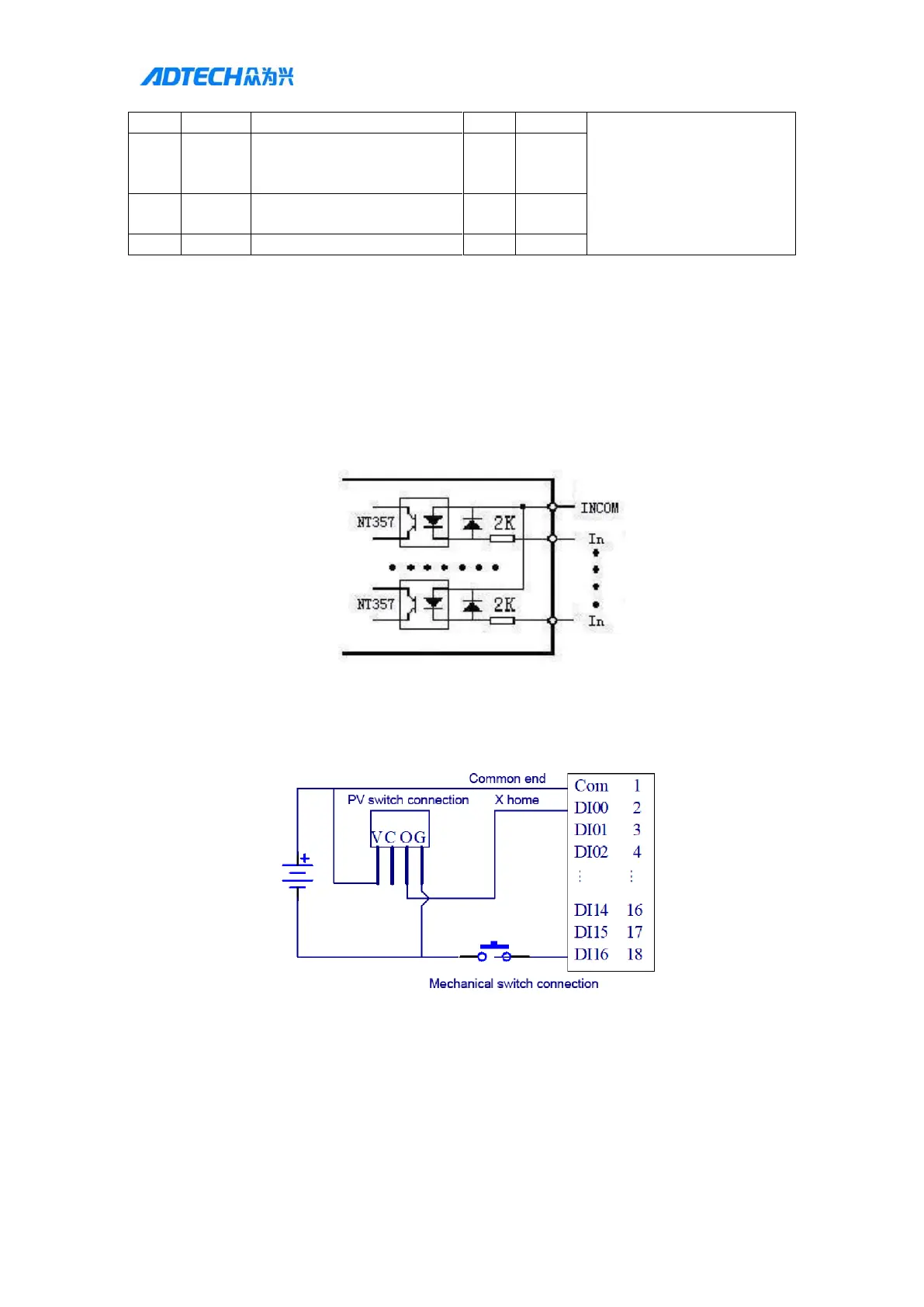User Manual of TV5600-B01 Series Dispensing Control System
External reset, allow
configuration and
modification
External pause, system
configuration required
※-
-
※Note: All the above input ports are universal input ports. To occupy the home and limit
ports, simply turn the home and limit configuration function of the corresponding
axis.
2. Input port wiring method
Controller internal input port diagram:
Controller general input connection: (PV switch V means VCC, G means GND, O means
output)
The INCOM terminal is connected to the positive terminal of the external power supply, and the
input signal is connected to the corresponding terminal pin. The common end of IN0-IN16 is
INCOM1; the common end of IN17-IN33 is INCOM2; when used, the common end needs to be
connected to +24V power supply, the input point is low level effective, and the current of single