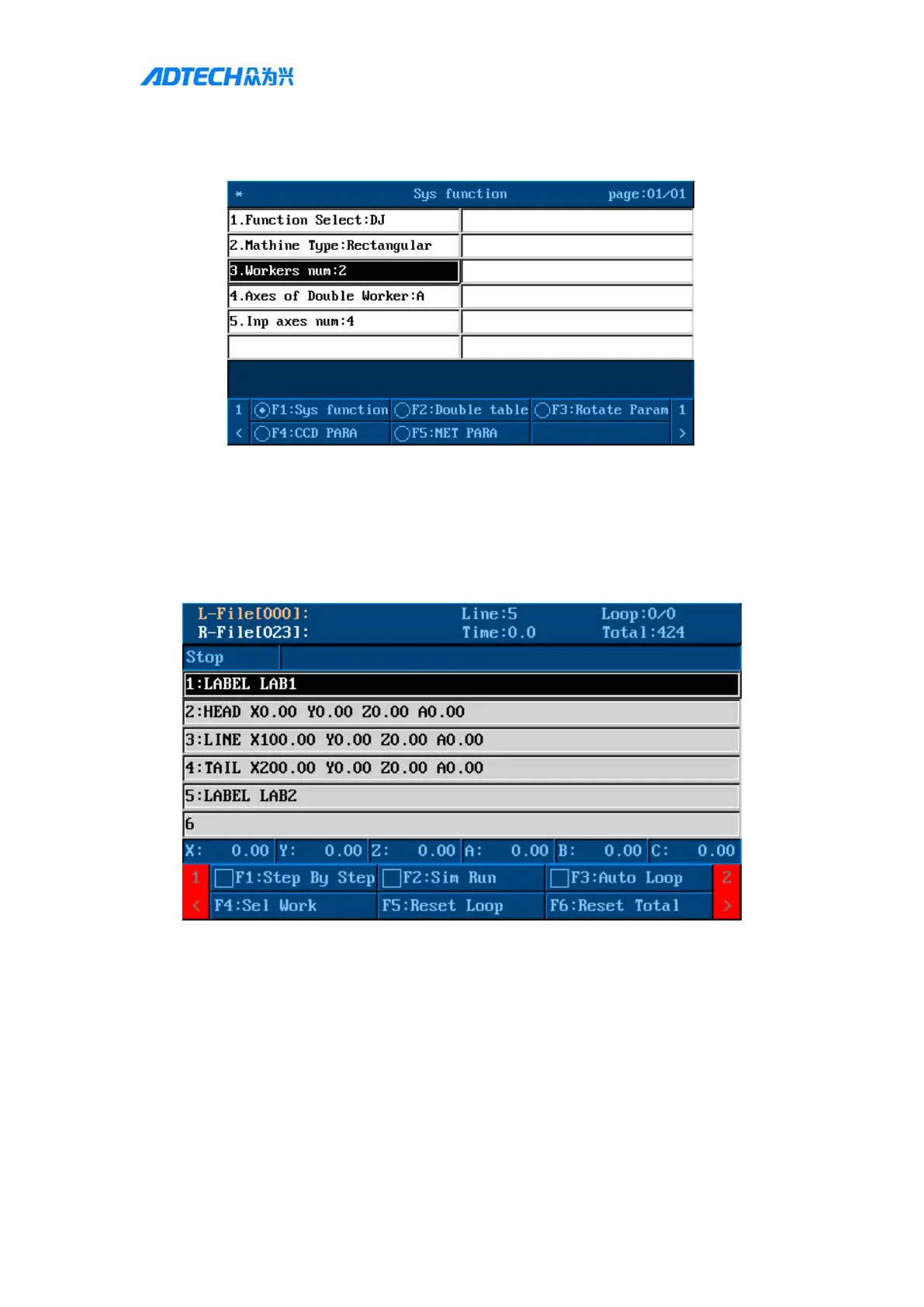User Manual of TV5600-B01 Series Dispensing Control System
4.02 Dual position function configuration
1. In the factory parameters of the standard system parameters, find the number of positions and
the dualposition axis number, and set the dual position function [e.g.: number of positions 2,
dual position axis number: Y/R (1600P dualposition axis number Y, C];
2. If the system supportsdualposition function, exit the handheld box to the editing interface, and
you can see two orange left and right on the current function file; theseare the corresponding
dual positionand corresponding file.
1. There is a position switching function on the corresponding menu, which can be switched to
another position for editing.
2. There is corresponding loading and unloading position setting to improve the efficiency of dual
position processing.
4.03 Visual dispensing function configuration
1. System setting - Factory parameters - System configuration,change function to visual
dispensing