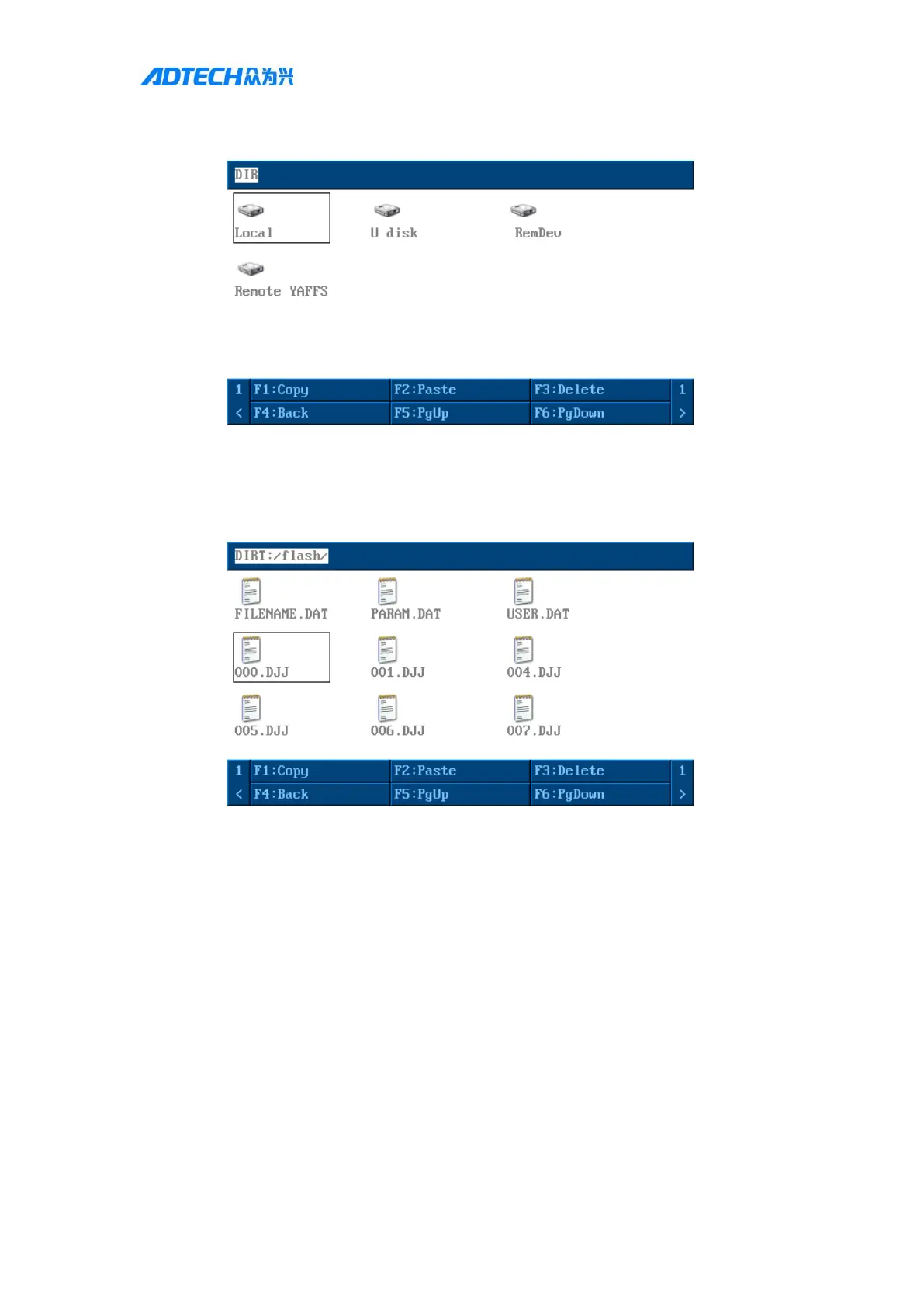User Manual of TV5600-B01 Series Dispensing Control System
management to enter the second page. Press F3 again to enter the file operation. Enter the
interface shown in Figure 1-1.
Figure 1-1
Press the up, down, left and right buttons in the lower right corner of the handheld box to
move, select the controller flash, and press the Enter button. Enter the controller flash
interface as shown in Figure 1-2:
Figure 1-2
Move by pressing the up, down, left and right buttons in the lower right corner of the
handheld box, select a file (as shown), and press F1 to copy. The copy is successful if there is
a sound when F1 is pressed. Then press F4 to return to the interface of Figure 1-1. Then
move by pressing the up, down, left and right buttons in the lower right corner of the
handheld box to select removable disk. Press the Enter button to enter the interface of the
USB flash drive. Press F2 again to paste. This will copy the files to the USB flash drive (only
one file can be copied at a time).
Then copy these files from the USB flash drive to another controller:
First insert the copied file USB flash drive into the handheld box connected to the controller
to be pasted. Press File Manage -> press the right button next to F1-F6, and then press F4 to
enter the file operation and return to the interface of Figure 1-1. Move by pressing the up,