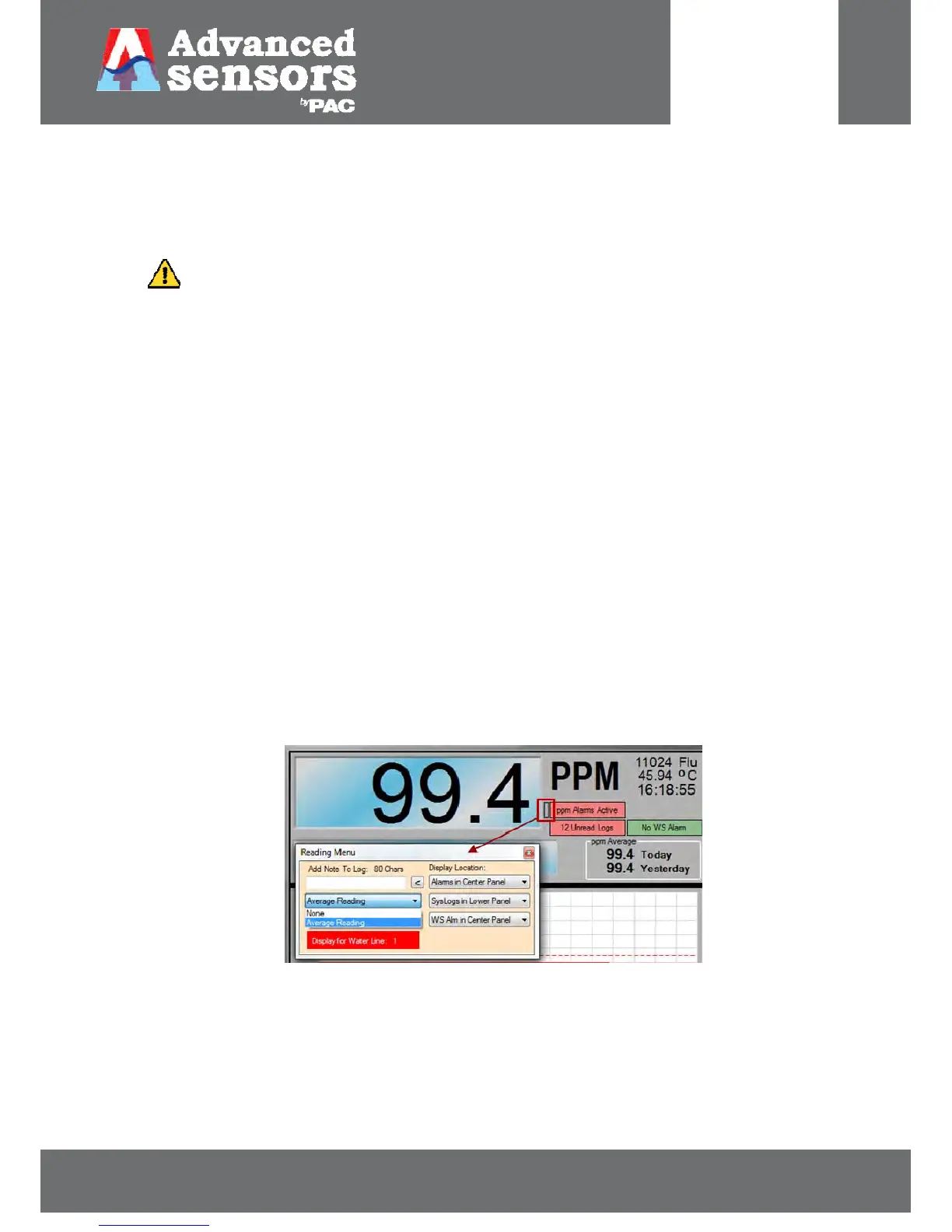8 Meadowbank Road, Carrickfergus, BT38 8YF, Northern Ireland www.advancedsensors.co.uk
Page 29 of 93
OIW-HBO-0002-EX-005
OIW EX SERIES-SIDE STREAM
OPERATION MANUAL
Rev. 004 MAY 2015
3.2.1.3 – System Information Display
Values displayed in this area are for quick reference and include measurement unit, Flu values, process temperature and
current time. Measurement units, Flu values and current time are fixed values and not configurable. Temperature units
can be configured as described below.
NOTE: To change any of the configurable options, or display options, user login is required. For any
changes to take effect the user must log out. For some changes to take effect restarting the
software may be required.
Measurement units can only be changed from the Configuration Options panel by an authorized Advanced Sensors
Representative or Engineer. Units are one of the measurement parameters associated with the Oil Type File (calibration
file) for a given oil type.
The temperature can be displayed in units of degrees Centigrade (
o
C) or degrees Fahrenheit (
o
F) and can be changed
from the General Configuration Options panel. From the ‘General’ menu select the ‘System Settings’ tab and under
‘Temperature Units’ select
o
C or
o
F.
Fixed values for Flu, process temperature and time are displayed for quick reference purposes only. The system time is
set in accordance with the MS Windows OS. The time is also located in this area to provide accurate time information
when samples are taken.
3.2.1.4 – Reading Menu
Display options for the Feedback Display area are accessed when right clicking within the Measurement Reading area (if
using a mouse) or by selecting the grey menu button beside the measurement alarm as shown in Figure 28 below.
Figure 28: Reading Menu options.
The Reading Menu allows the user to add a note or text identifier to the system log for reference. The user can also
select to display, or leave blank, the Average Readings box (further described in Section 3.2.1.6). Finally panels can be
selected in which to display the different alarm lists.