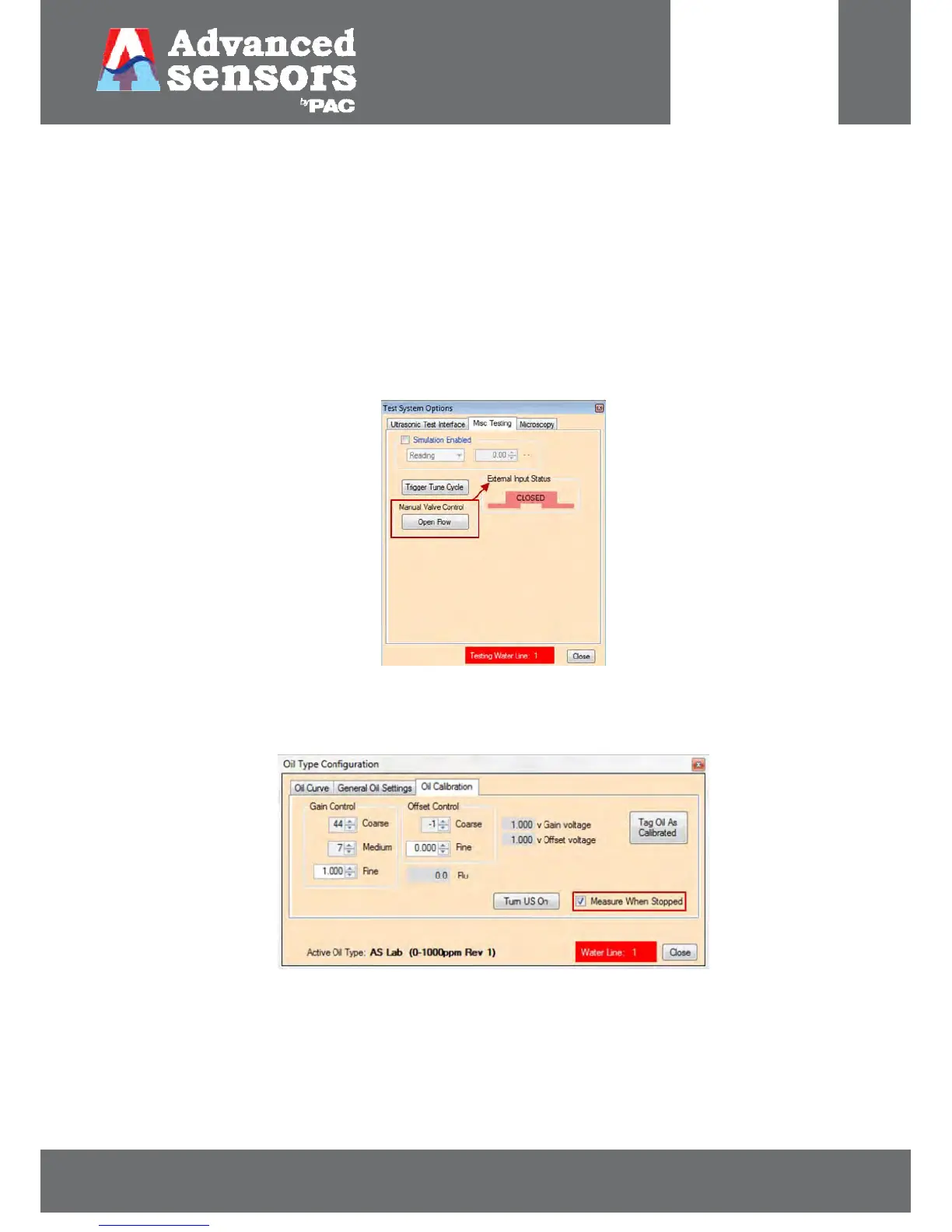8 Meadowbank Road, Carrickfergus, BT38 8YF, Northern Ireland www.advancedsensors.co.uk
Page 67 of 93
OIW-HBO-0002-EX-005
OIW EX SERIES-SIDE STREAM
OPERATION MANUAL
Rev. 004 MAY 2015
4.2.1.2 – Calibration Steps:
When all samples for calibration have been analyzed carry out the following:
1. Stop the analyzer cycle.
2. Open the General Configuration menu using the F3 button to toggle through the options. Login with an
Administrator password.
3. Select the ‘System Test’ button and click on the Misc Testing tab. From the ‘Manual Valve Control’ box select
the Open Flow button. Once the valve is open the ‘Open Flow’ button will change to ‘Close Flow’. Close this
dialogue box to continue.
Figure 76: Valve open selection
4. Enable the analyzer to ‘Measure When Stopped’ — from the Oil Type Configuration Menu select the Oil
Calibration tab and select the ‘Measure When Stopped’ option as shown in Figure 77.
Figure 77: Enabling analyzer measurement while stopped to perform calibration.