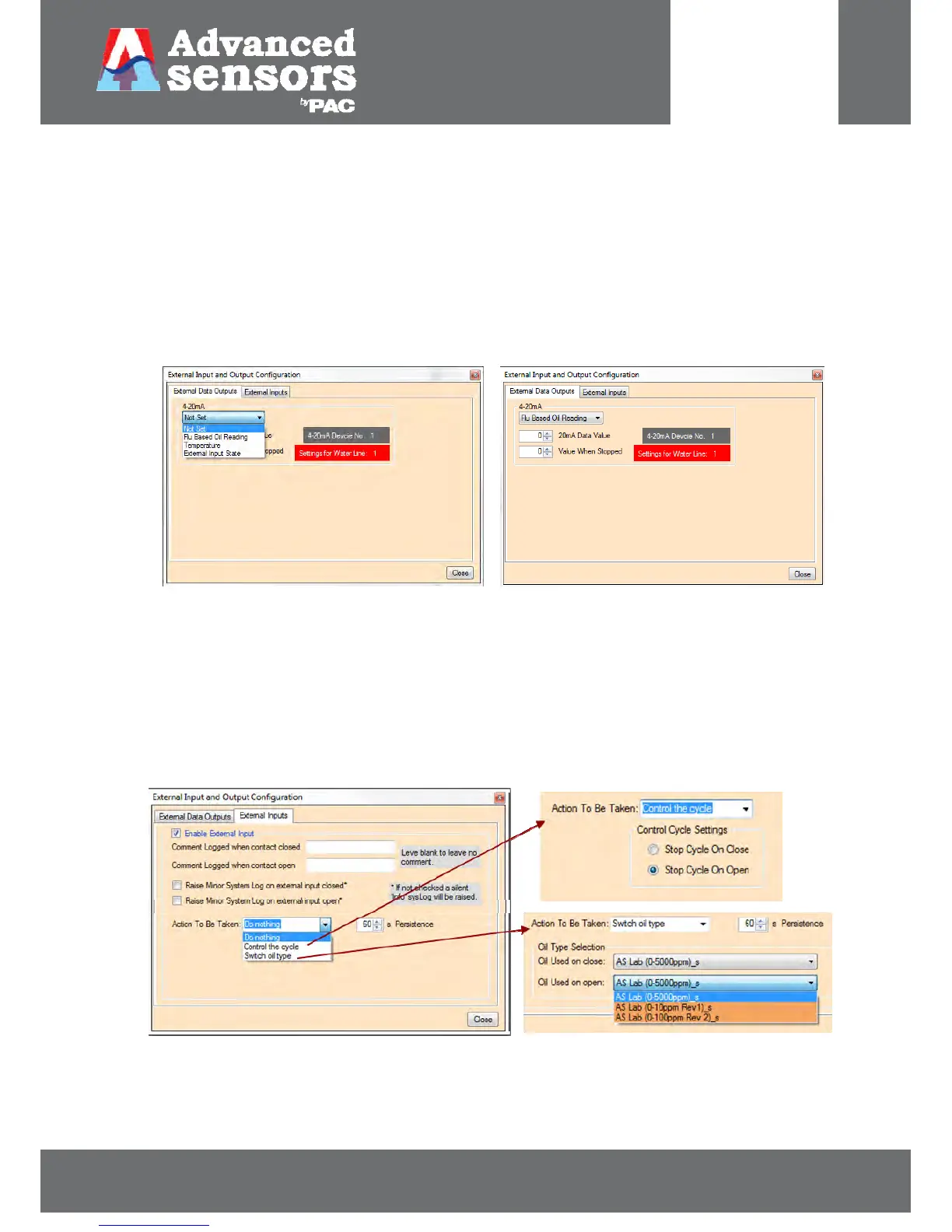8 Meadowbank Road, Carrickfergus, BT38 8YF, Northern Ireland www.advancedsensors.co.uk
Page 58 of 93
OIW-HBO-0002-EX-005
OIW EX SERIES-SIDE STREAM
OPERATION MANUAL
Rev. 004 MAY 2015
3.2.3.1.6 – External Output & Input Configuration Menu
This configuration menu allows users to set 4-20mA output values and configure external inputs as required.
External Output
Allows the user to select a reading parameter for which the 4-20mA range will be based. As shown below in Figure 72
the user can select Flu, temperature or an external input state from the drop down menu list. Once selected, the user
then enters a measurement value that will equal the maximum 20 mA output value, up to 50000. The user can also
select a stopped value if required. See also OIW-HBO-0010 for additional HART set up information.
Figure 72: External Data Output menu reading parameter selections.
External Input
From the ‘External Inputs’ menu users can enable external inputs, or dry contacts, when remote access is unavailable.
The configurable menu options, shown in Figure 73 below, allow the user to input identifiers (up to 20 characters in
length), raise alarms and/or select an action to be taken when contact states are closed and/or open. ‘Actions to be
taken’ include: do nothing, control the cycle or switch oil type. Once an action is selected additional options will open
below to further define the selected actions to be taken, as shown in Figure 73 below.
Figure 73: External input menu options.