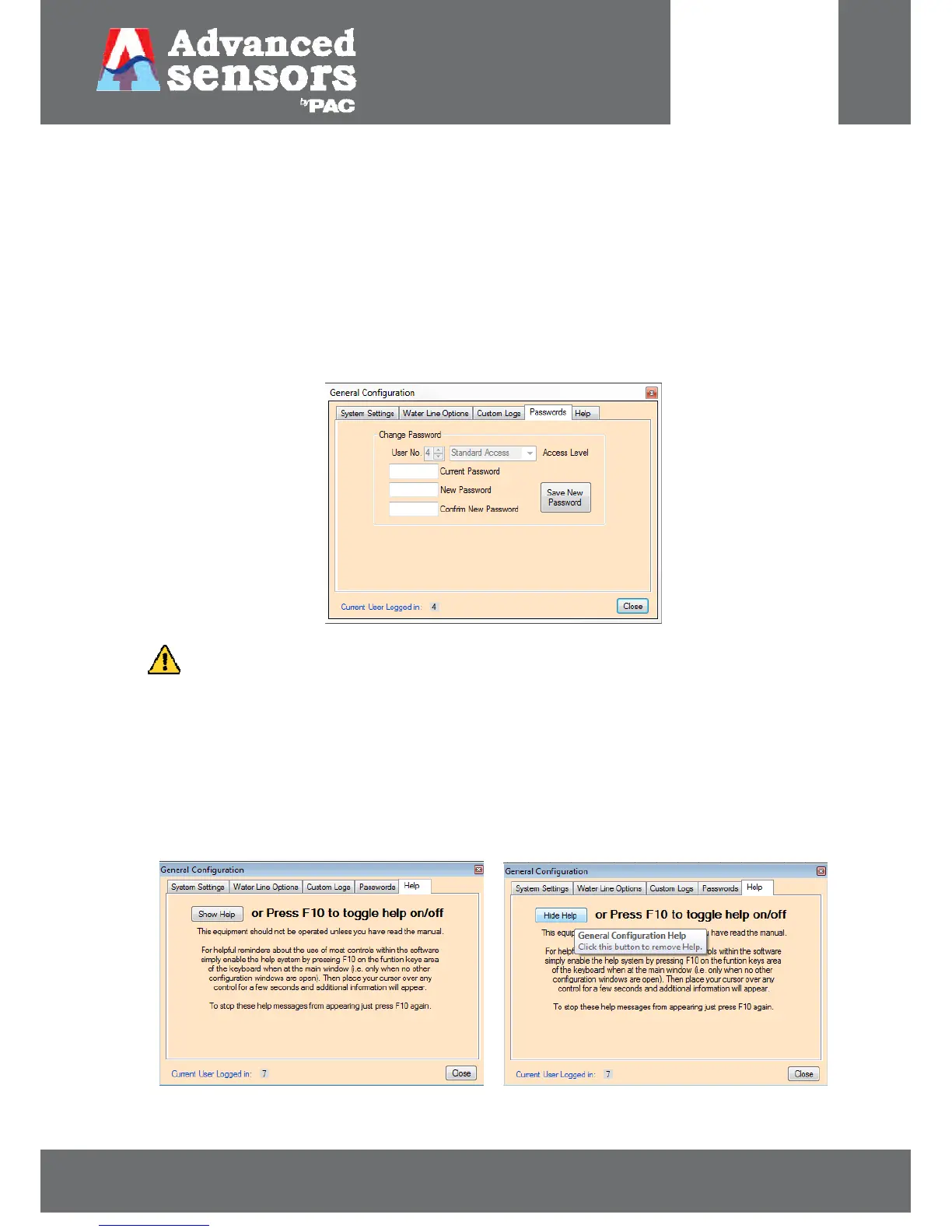8 Meadowbank Road, Carrickfergus, BT38 8YF, Northern Ireland www.advancedsensors.co.uk
Page 42 of 93
OIW-HBO-0002-EX-005
OIW EX SERIES-SIDE STREAM
OPERATION MANUAL
Rev. 004 MAY 2015
3.2.3.1.1.4 – Passwords
A password is required to make any configuration changes to the system and shutdown. Passwords for up to 7 users
can be created in the ‘Passwords’ menu shown below in Figure 48. A password must be a minimum of 4 characters in
length up to 9 characters. Characters can be any combination of letters, numbers or symbols. Two levels of user
access, selected from the drop down list, are available: Standard or Full. Standard access disables the change password
function and prevents editing of the ultrasonic settings and calibration parameters. Full access provides full
administrative and configuration access. Once the password parameters have been entered, select the ‘Save New
Password’ button and the information will be saved for the given user number. Passwords will be set up at
commissioning or by Advanced Sensors Personnel.
Figure 48: Password set up menu.
NOTE: If an incorrect password is entered more than 3 times then a log will be written to the system log
file and (if enabled) an alarm will be raised.
3.2.3.1.1.5 – Help
The OIW Help feature can be enabled or disabled by selecting the ‘Show Help’ button in the ‘Help’ menu shown in Figure
49 below (left side image). Using the F10 key will also toggle the ‘Help’ on and off. When the cursor is held over a menu
option as shown in Figure 49 below (right side image) the help feature will provide basic information about available
features.
Figure 49: Help menu.