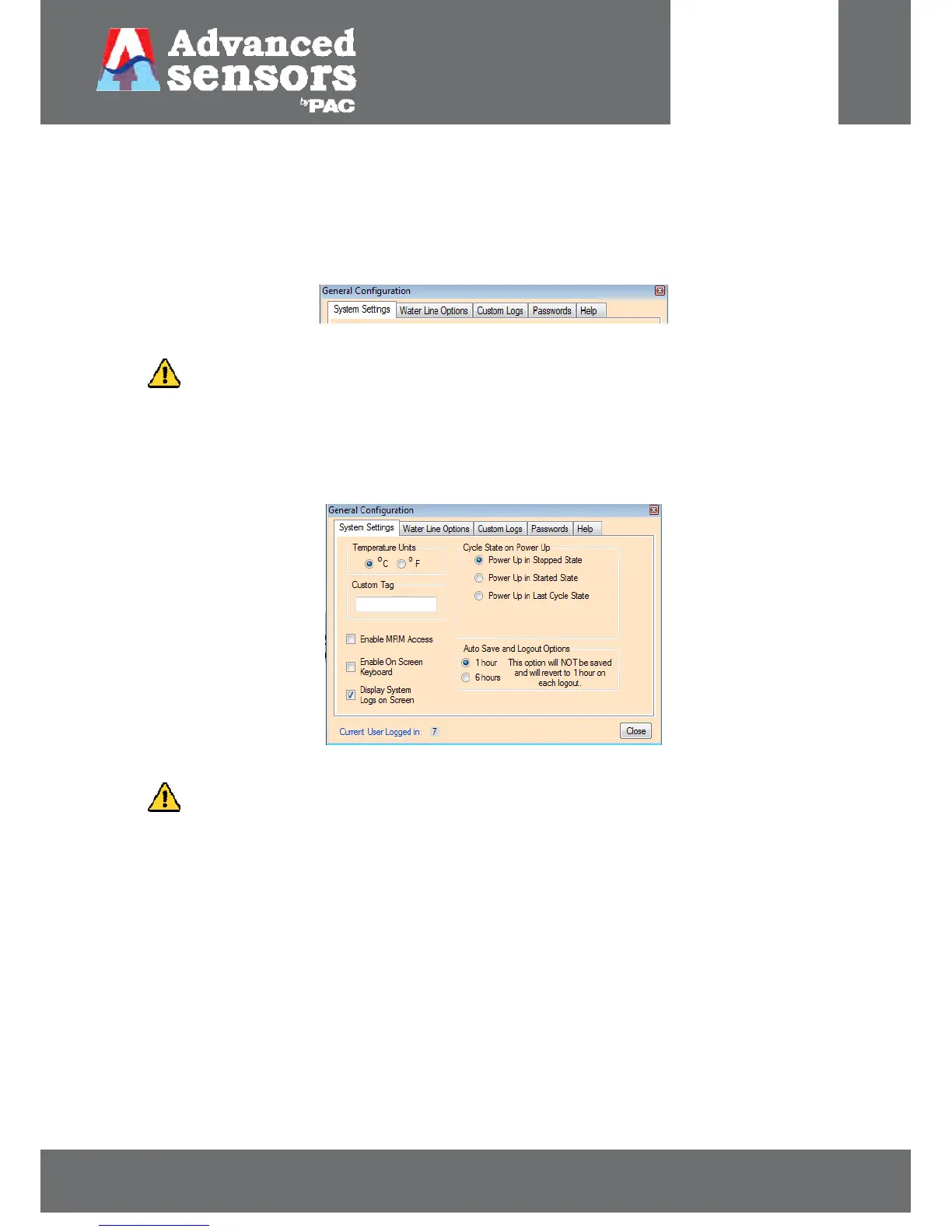8 Meadowbank Road, Carrickfergus, BT38 8YF, Northern Ireland www.advancedsensors.co.uk
Page 36 of 93
OIW-HBO-0002-EX-005
OIW EX SERIES-SIDE STREAM
OPERATION MANUAL
Rev. 004 MAY 2015
The following sections will provide information for each button and the functions available to the user for configuration.
3.2.3.1.1 – General Configuration Options Menu
Within this menu are 5 sub menus delineated by individual tabs where the user can access a variety of generic system
functions as shown below in Figure 39. The available options for each of the 5 sub menus will be described in the
following sections.
Figure 39: Tabs for each sub menu in ‘General Configuration’.
INFORMATION: The user must be logged on to the system in order to make any changes to the
configurations and must log out to save the changes.
3.2.3.1.1.1 – System Settings
From this menu, in Figure 40, the user can configure basic settings for the routine operation of the analyzer.
Figure 40: System settings menu options.
INFORMATION: The current user is identified by a ‘Current User Logged in: #’ number or ‘View mode only –
nobody logged in’ displayed at the bottom of each dialog box.
Temperature Units: temperature units can be displayed in either degrees Celsius (
o
C) or degrees Fahrenheit (
o
F). All
instances of temperature will then be displayed for the selected unit.