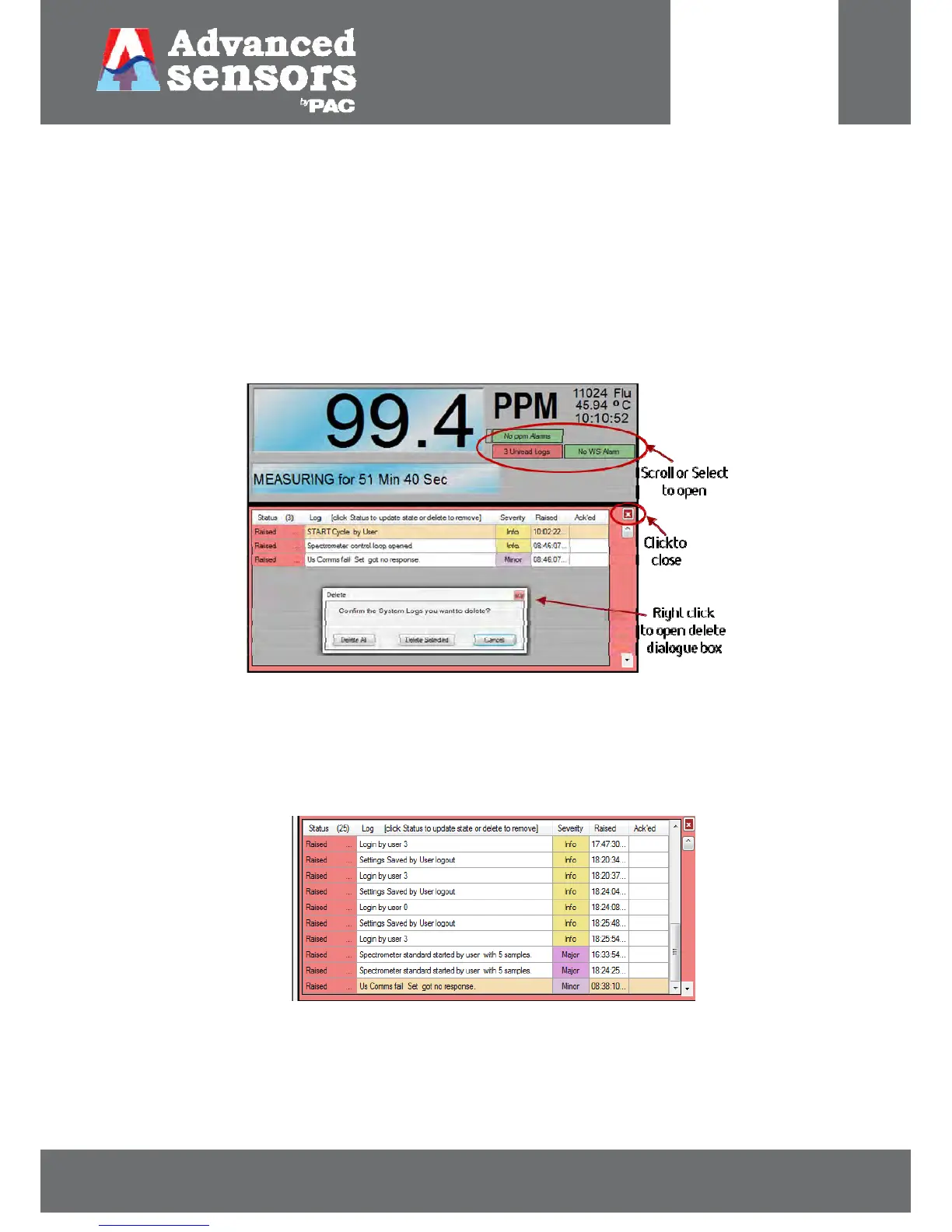8 Meadowbank Road, Carrickfergus, BT38 8YF, Northern Ireland www.advancedsensors.co.uk
Page 30 of 93
OIW-HBO-0002-EX-005
OIW EX SERIES-SIDE STREAM
OPERATION MANUAL
Rev. 004 MAY 2015
3.2.1.5 – System Logs and Alarm Indicators
Multifunctional log and alarm buttons are located below the ‘System Data’ Display with each button representing an
alarm type. When no logs or alarms are present the buttons are green but when a log and/or alarm is triggered the
corresponding button changes to red. Information can be viewed ‘at a glance’ by scrolling over the log and/or alarm
button and the list will appear temporarily in the upper graphical display area ONLY while the cursor is hovering over the
respective button. Selecting an active button will open the respective list in the graphical display (see Section 3.2.1.4 –
Reading Menu Options to select the upper or lower graphic panel for display) and is exited by clicking the red X. An
example of the highlighted log and alarm buttons, listing and delete dialogue are in Figure 29 below. All system logs
and alarms generated are recorded in the system log file for traceability.
Figure 29: Alarm buttons, listing and delete box*.
*Example for illustration only, actual screen may vary with alarm type.
The list displays the status, log, severity and acknowledgment listing for each alarm raised, as below in Figure 30. Each
log is accompanied with a time stamp recording the status - when it was raised and then acknowledged. The complete
time and date is displayed when users hover the mouse over a given time in the ‘Raised’ or ‘Ack’ed’ columns.
Figure 30: Alarm list example.