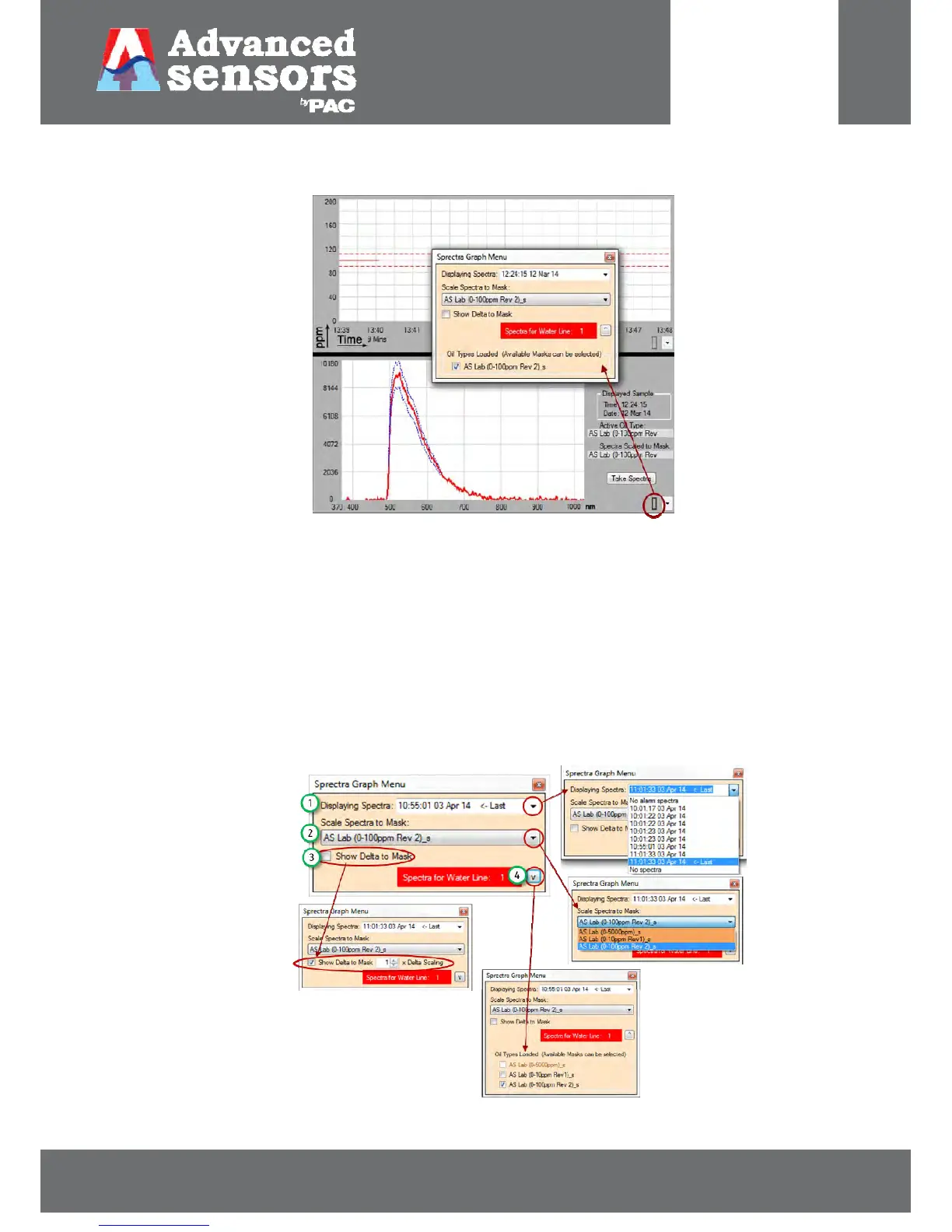8 Meadowbank Road, Carrickfergus, BT38 8YF, Northern Ireland www.advancedsensors.co.uk
Page 34 of 93
OIW-HBO-0002-EX-005
OIW EX SERIES-SIDE STREAM
OPERATION MANUAL
Rev. 004 MAY 2015
Select the grey menu button, or right click anywhere in the graphical display area, to open the ‘Spectra Graph Menu’
shown in Figure 35.
Figure 35: Spectra Graph Menu.
The various ‘Spectra Graph Menu’ options are expanded in Figure 36 for reference. From this menu the user can select:
1. ‘Displaying Spectra’, the first drop down list, to display the last 10 spectra.
2. ‘Scale Spectra to Mask’ the user can select a mask for the current spectra.
3. Ticking the ‘Show Delta to Mask’ box enables the user to view the difference, or delta, between the current
displayed spectra and the selected mask. The numerical up / down arrows allow the user to set an
amplification factor or delta scaling value (minimum value of 1 & maximum value of 99).
4. Selecting this expansion arrow will open a list of masks available for the loaded oil type. Tick the box to enable
the required mask.
Figure 36: Spectra Graph menu options.