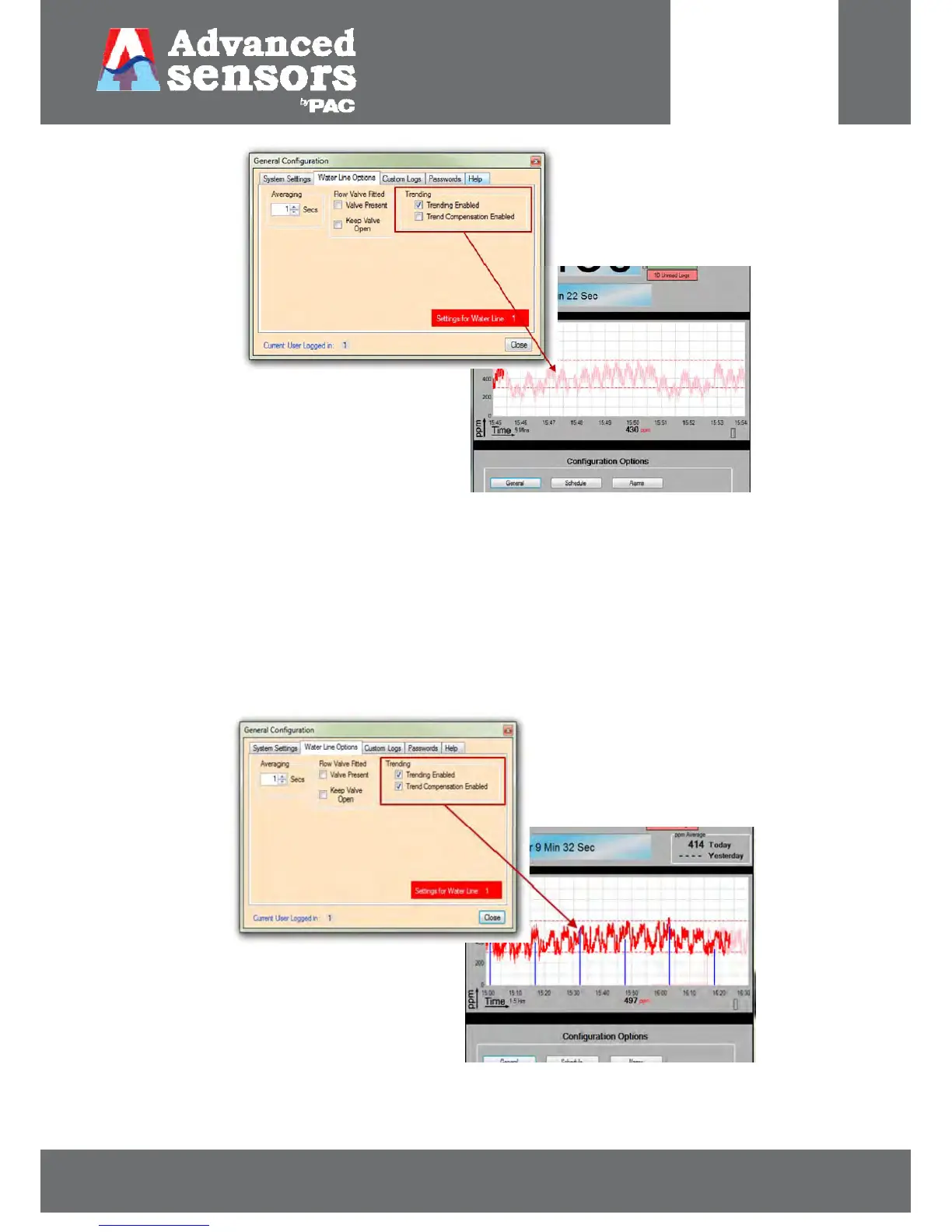8 Meadowbank Road, Carrickfergus, BT38 8YF, Northern Ireland www.advancedsensors.co.uk
Page 40 of 93
OIW-HBO-0002-EX-005
OIW EX SERIES-SIDE STREAM
OPERATION MANUAL
Rev. 004 MAY 2015
Figure 45: Trend line on measurement graph when ‘Trending Enabled’ selected.
Trend compensation accounts for variations in oil droplet size. A compensation calculation, obtained during a
scheduled measurement, is applied to measurements in the next flowing phase. During a scheduled measurement, in
the ‘Measurement Phase’ of the cycle, readings are taken after a short settling period following ultrasonic
homogenisation. The readings taken during this phase are averaged to display a ‘true’ reading in the sample chamber.
From this reading a corrective factor is calculated then applied to the next flowing phase measurements. To enable this
feature tick ‘Trend Compensation’ from the ‘Graph Menu’ as shown in Figure 46.
Figure 46: Trend compensation enabled with corresponding graphical display.