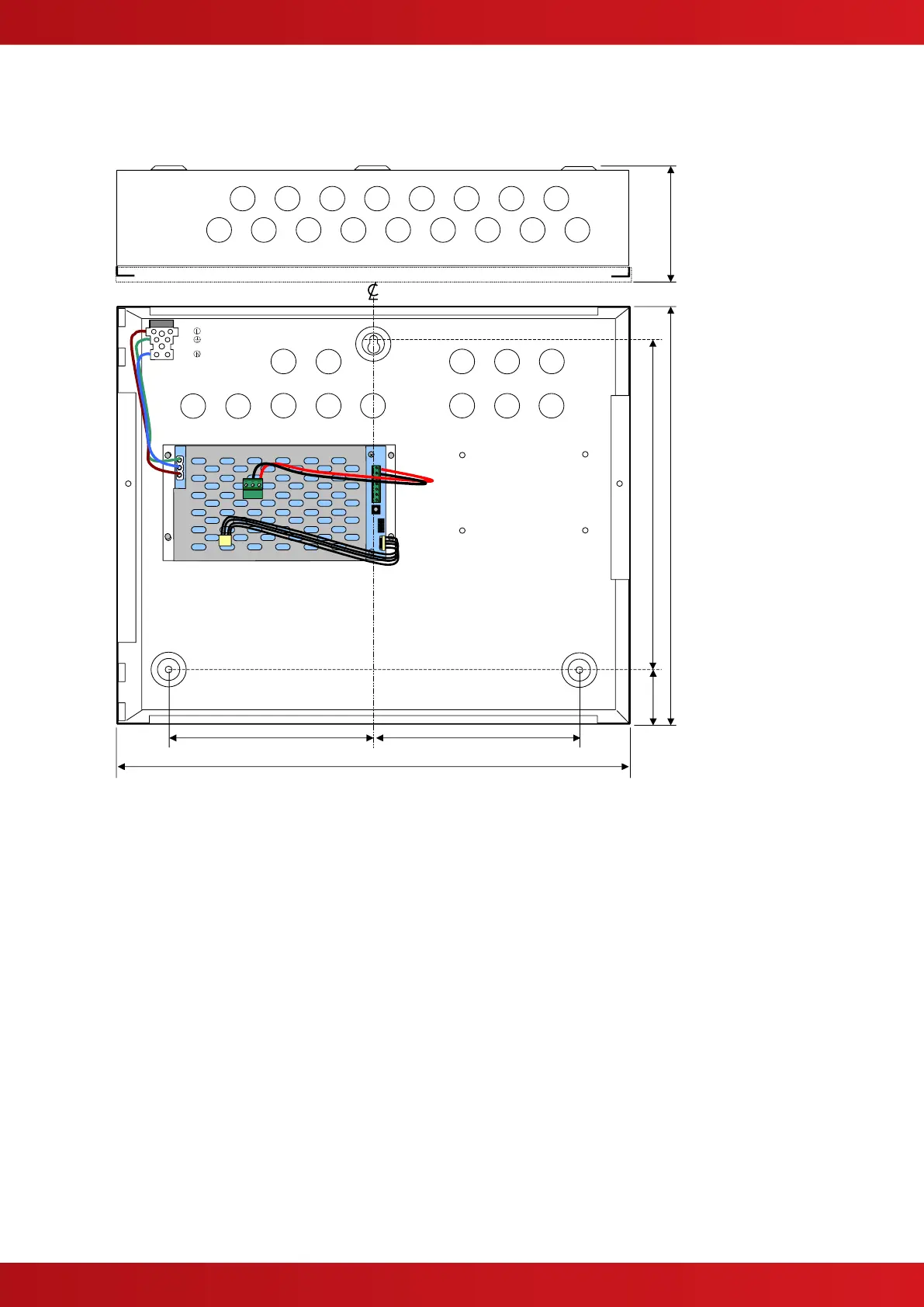2.2 Installing the back box
Enclosure dimensions and fixing points are shown in the diagram below. Remove the chassis before installing
the enclosure (retain in a safe place).
When batteries are installed, the ExGo can weigh in excess of 10Kg. Use appropriate fixing hardware to secure
the panel to the wall.
For example, drill the required holes in the supporting wall using a drill bit diameter 7.0 mm and plug with a
suitable 40mm long expansion plug. Affix the panel to the wall with M5 screws (length 40mm) or No.10 screws
(length 1½”).
Ensure that there is sufficient space to allow the cover to be removed / opened when the panel is finally
mounted.
