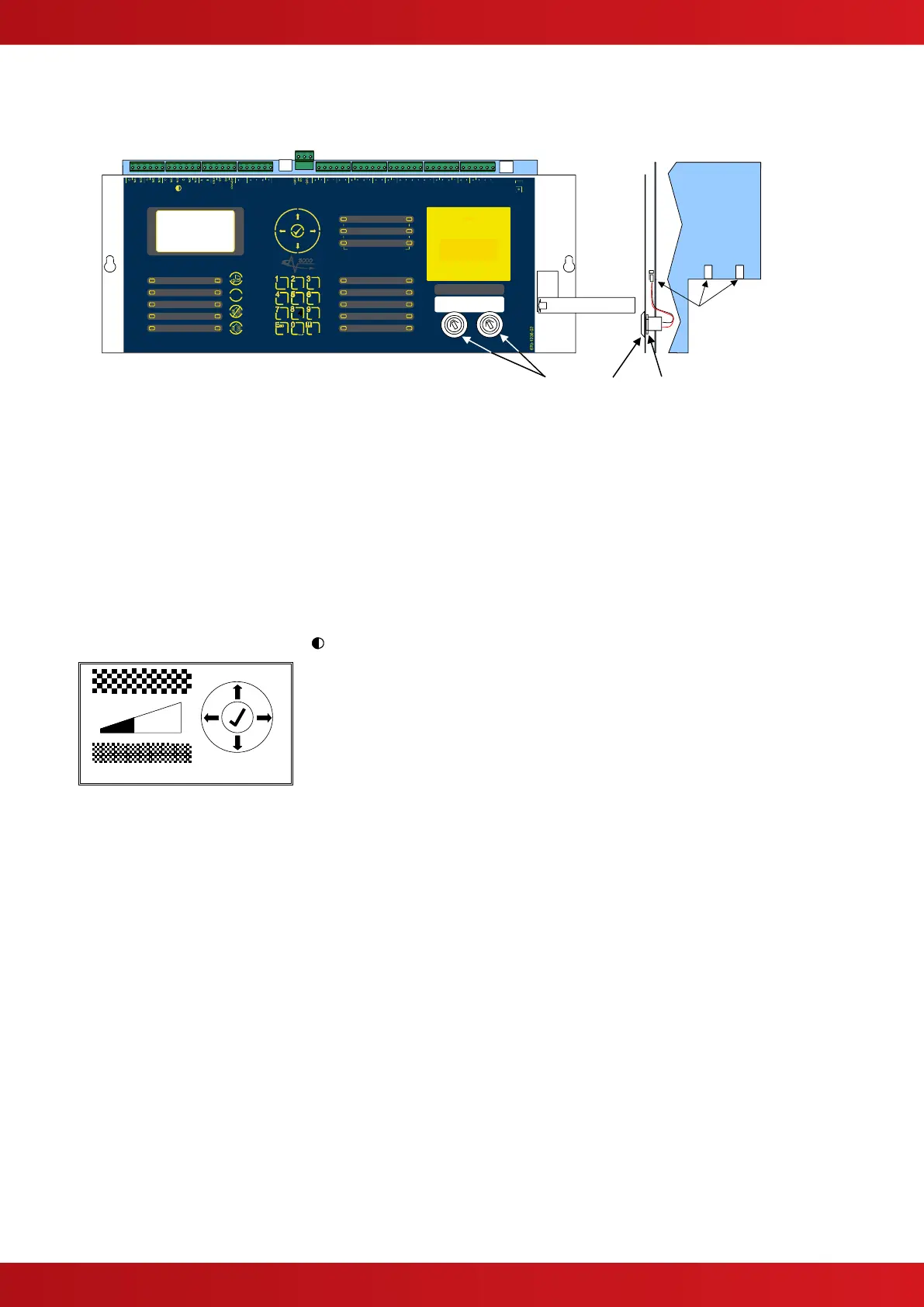2.4 Key-Switch Installation
PL4: KEY-SW #1
PL3: KEY-SW #2
Using a sharp knife, cut through the fascia label using the key-switch mounting hole as a template.
Insert the key-switch assembly through the hole and secure with the fixing nut. Before fully tightening, insert the
slide-in label with the required function description into the pocket in the fascia label.
Plug the connector into the respective connector on the card.
Key-Switch assemblies are available in both trapped (Exp-001) and non-trapped (Exp-002) versions.
Refer to the Programming section to define the action of the key-switch.
2.5 Adjusting the LCD Contrast
Press the CONTRAST ADJUST
button. This display will show the contrast adjust option.
Use the buttons to adjust the contrast (viewing angle) darker
or lighter as required. The bar graph adjusts to show the contrast
setting.
Press the button to confirm the setting.
The display will then revert to the normal operating display.
