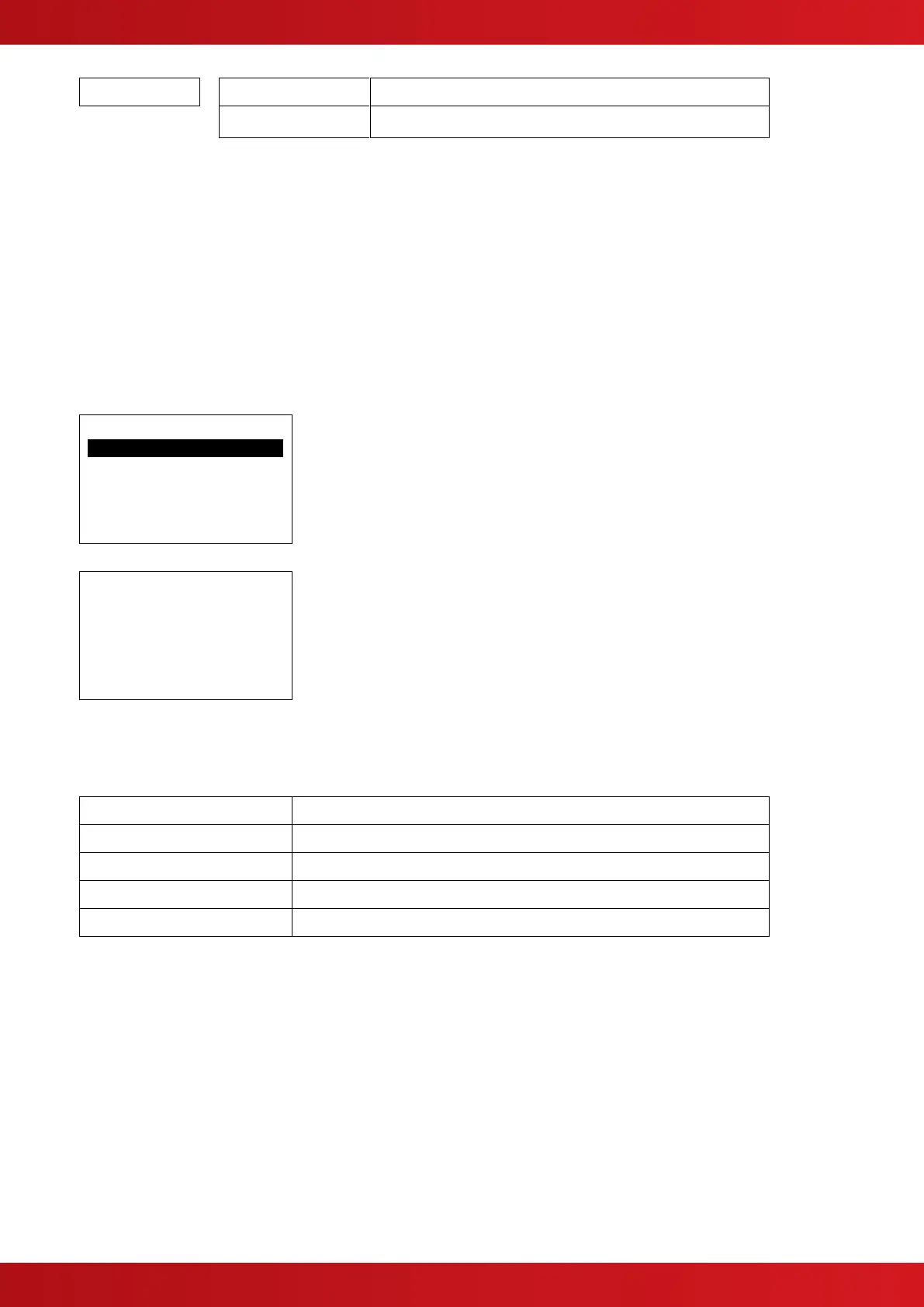The output is activated whenever a manual trigger has been used to initiate the
release of gas. Remains active until a successful Gas Reset.
3.3.5.1 Switched AUX Output
The Switched AUX Output is normally turned on and will turn off for about 5 seconds when the panel is reset.
This is useful for resetting conventional beam detectors, etc.
SWITCHED AUX: RESET [INVERTED = YES]
The output can alternatively be programmed to turn on when specific conditions occur to power external
equipment. For example, turn on when Stage 1 is active.
SWITCHED AUX: STAGE-1 [INVERTED = NO]
3.3.6 Passwords
The display presents a menu of user password options.
[Select User]
USER 1 1234
USER 1 1234
USER 2 1234
USER 3 1234
ENGINEER 7654
Use the buttons to highlight the required password
and then press the button to select / change it.
[Number Entry]
Value: 1234
Enter New Value:-
0
Maximum: 99999999
The current password is shown.
Enter a new password as required for the specific user.
Passwords can be up to Eight Digits long.
A time-out for Level 2 access can be configured – See Section 3.3.7 – if no buttons are pressed, the panel will
then automatically cancel Level 2 access and return to Level 1 access when the time-out has elapsed.
3.3.6.1 Default Passwords
