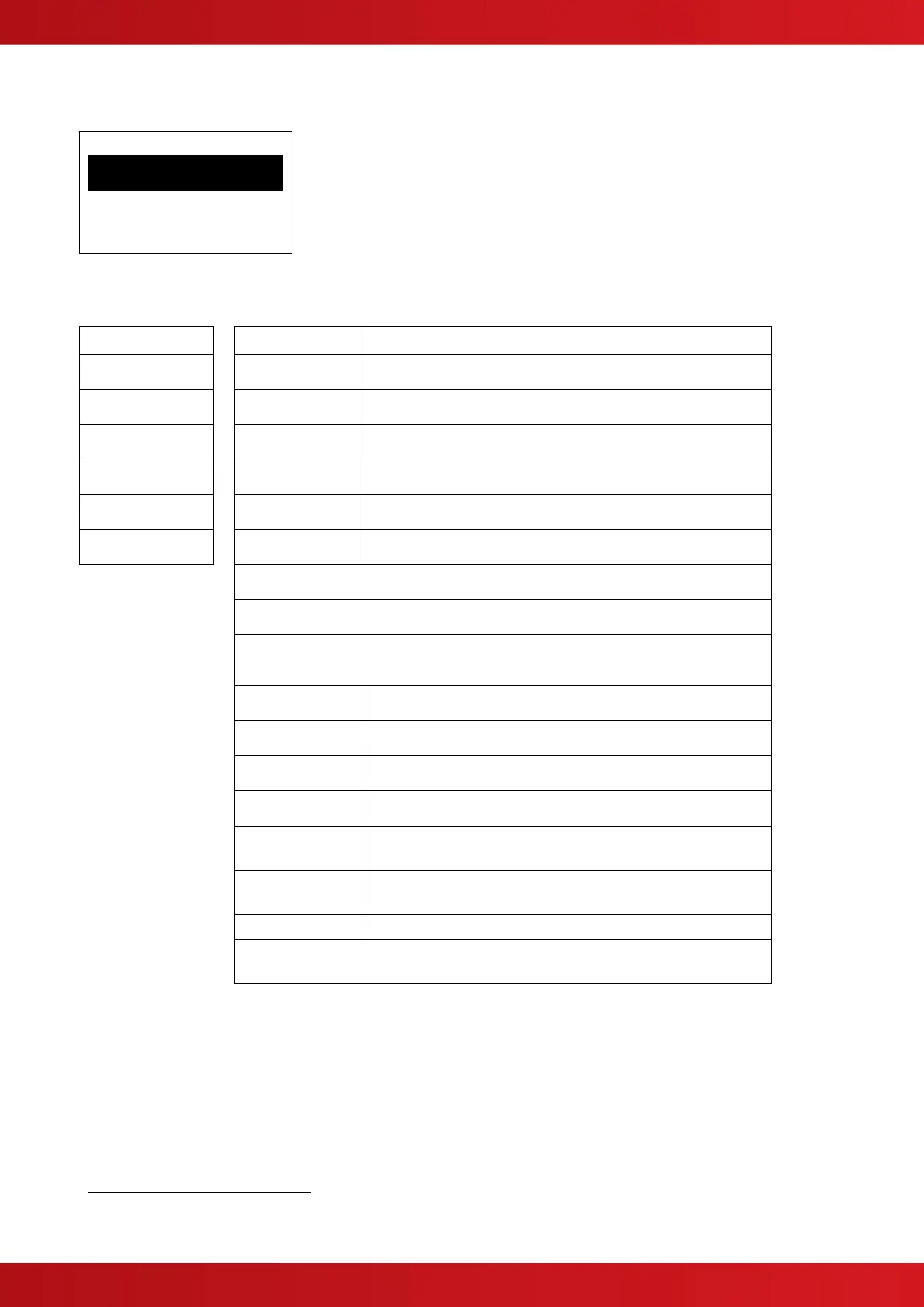3.3.4 Inputs
The display presents a list of the programmable inputs along with their current settings.
[Input Settings]
PROG INPUT 1: .
NOT IN USE .
PROG INPUT 2:
NOT IN USE
PROG INPUT 3:
Use the buttons to highlight the required input and
then press the button to select / change it.
The table below details each available input and the
programmable settings.
The default setting for all inputs is NOT IN USE except:
KEY-SWITCH 1 = LEVEL 2 ACCESS
KEY-SWITCH 2 = MODE SELECT
Activating an input with this setting will cause all sounder outputs to operate as
programmed.
Activating an input with this setting will cause all sounder outputs to be Silenced
(where permitted).
Activating an input with this setting will cause the panel to be reset (if permitted).
Activating an input with this setting will register a fault condition on the panel.
Activating an input with this setting will initiate the manual release activated
condition.
Activating an input with this setting will register a pressure warning condition.
Activating an input with this setting will register a Valve Monitor warning
condition.
Activating an input with this setting will select MANUAL ONLY mode. Note: When
multiple inputs are defined as mode select, then any switch in the active state will
set the system into MANUAL ONLY mode.
Activating an input with this setting will stop the activated condition countdown
timer preventing the release of the extinguishant.
Activating an input with this setting will abort the activated condition.
Activating an input with this setting will enable Level-2 Control Keys and Menu
functions. A password is not required.
Activating an input with this setting will turn on any output configured as an
Extract output. The output will remain on for the programmed time.
Activating an input with this setting will turn on any output configured as an
Extract output. The output will remain on irrespective of any programmed
operation or times.
Activating one or more inputs with this setting will disable extinguishing (in the
same manner as the level-2 Disable/Enable menu option). Manual and automatic
triggering of gas release will be inhibited.
Activating one or more inputs with this setting will disable all detection zones.
Activating one or more inputs with this setting will disable all detection zones
which can affect an automatic release of gas (zones included in the cause &
effect logic).
For compliance with EN54-13 monitoring requirements, Inputs 1-4 shall only be used for EN12094-1 functions. Functions marked with a ‘*’
should not be used.
