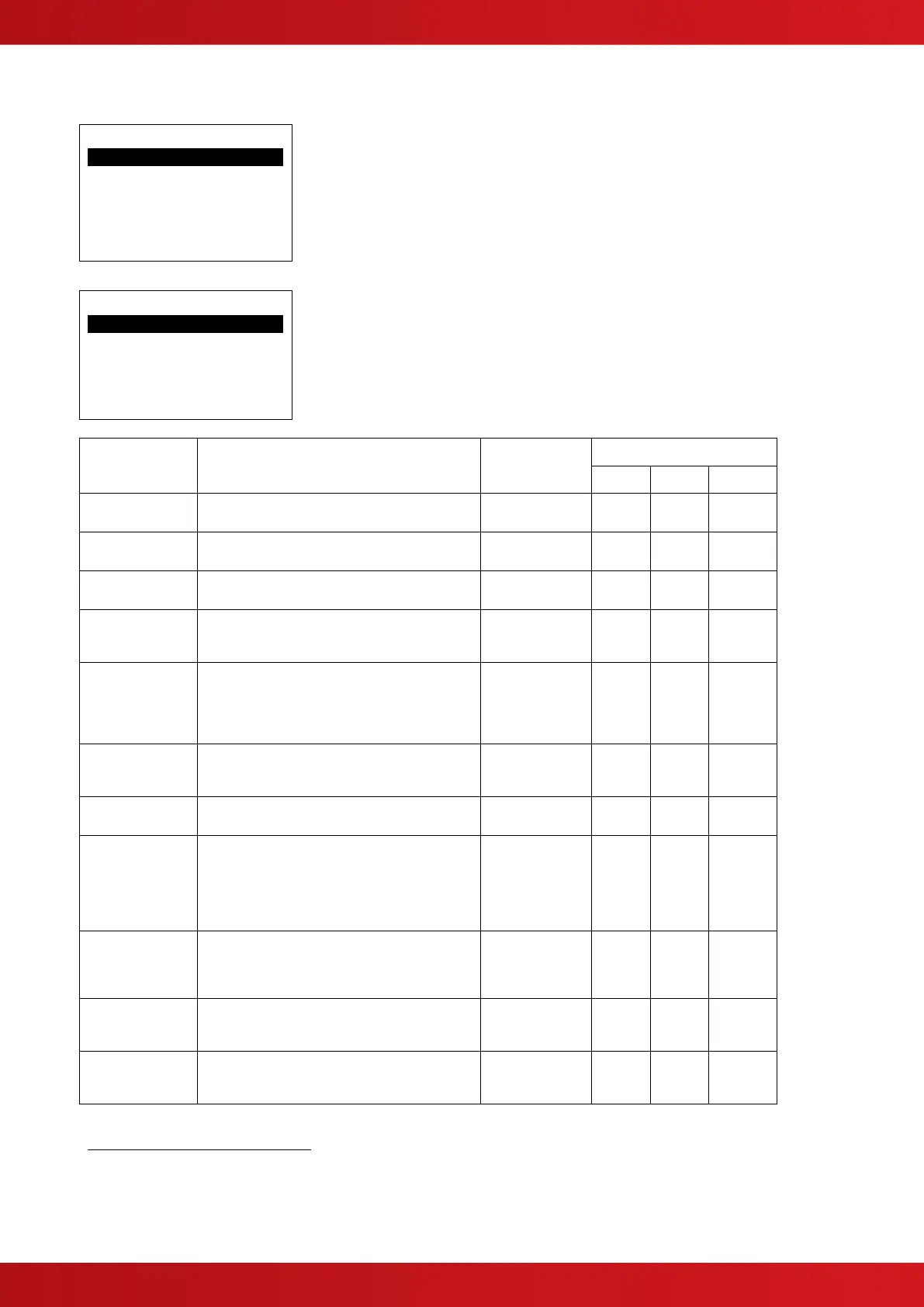This menu configures each of the three alarm output circuits. Highlight the ALARM OUTPUTS option and press
the button. The following Sounder Select Menu will be shown.
[Sounder Select]
Sounder-1 (Fire) .
Sounder-2 (Fire)
Sounder-3 (Gas)
PULSE PATTERN
Use the buttons to highlight the required sounder (or
the pulse pattern option) and then press the button to
select it.
A menu of parameters is presented for the selected
sounder.
3.3.2.1 Sounder Configuration
[Zone 1 Settings]
ZONE1 FIRE: ON .
ZONE2 FIRE: ON
ZONE3 FIRE: ON
STAGE-1 : ON
COUNTDOWN : ON
Use the buttons to highlight the required parameter
and then press the button to select / change it.
The table below details the parameters can be adjusted:
Determines the response of the output to a fire
alarm condition from this zone.
Determines the response of the output to a fire
alarm condition from this zone.
Determines the response of the output to a fire
alarm condition from this zone.
Determines the response of the output when at
least one of the qualifying conditions for release
has been established.
Determines the response of the output when the
activated condition has been established and
the ECD is in the Imminent Release phase. This
setting overrides any pre-existing state during
the countdown period.
Determines the response of the output when the
actuator output activated condition has been
established.
Determines the response of the output when the
front panel EVACUATE button is pressed.
Determines the response of the output when the
hold button / input is active. This setting
overrides any pre-existing state during the hold
condition. If ‘YES’ the hold pulse pattern is
enforced, if ‘NO’ the programmed ‘countdown’
mode is enforced.
Determines the response of the output when the
front panel SILENCE button is pressed. If set to
NO, the output will not be turned off when the
sounders are silenced.
Determines the response of the output to a zone
test fire (with sounders). Set to yes, the output
will activate momentarily on any test fire.
Determines whether extended transmission path
monitoring is in use and defines the maximum
alarm load current.
21
NONE, 100mA,
250mA, 500mA,
1000mA
SNDR3 is dedicated to the Gas ECD for the flooding zone alarm. For compliance with EN12094-1, this alarm circuit will turn ON during
the released state regardless of any configuration settings.
If enabled, the panel monitors the circuits to ensure that at the specified load current, the circuit can deliver the load current whilst still
maintaining circuit device voltage compatibility levels via the transmission path resistance. If enabled, the sounder circuit must be fitted with
an Mxp-505 EOL Device.
