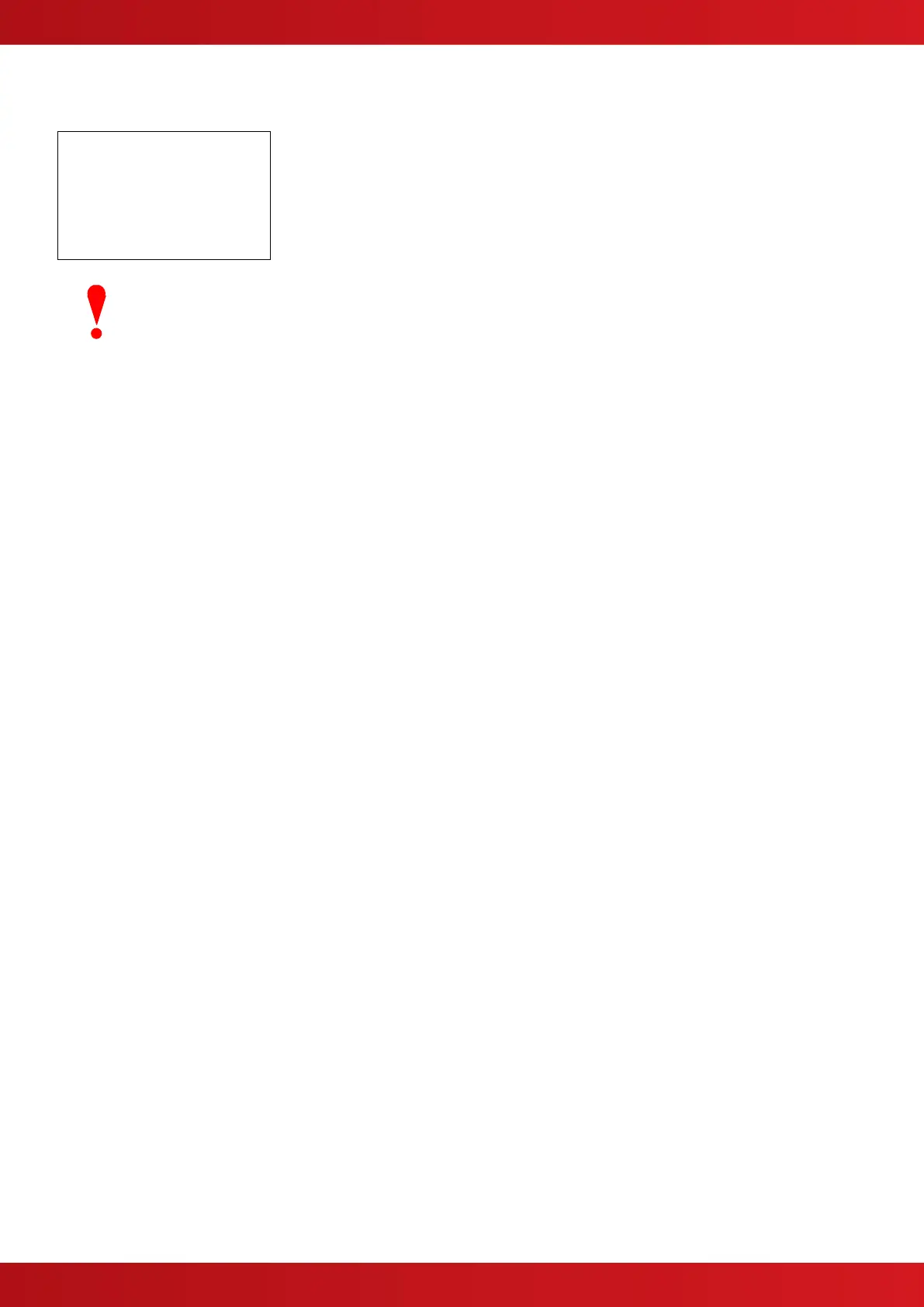3.3.9 Enable PC LINK
The ENABLE PC LINK menu option allows a PC to be connected to the panel for upload / download.
[USB Port Enabled]
CURRENT STATUS:
IDLE
The display shows the current status of the link. Possible
status messages are:
LOGO UPDATE (< PC)
EVENT DATA TRANSFER (> PC)
CONFIG DATA TRANSGER (> PC)
NOTE: When this function is enabled and in use, any fault reporting of power supply (PSE)
fault conditions is temporarily suspended.
3.3.10 Exit
To exit from the Commissioning / Programming Menu, select the EXIT option and press the button. The
display prompts for the Level 3 password.
