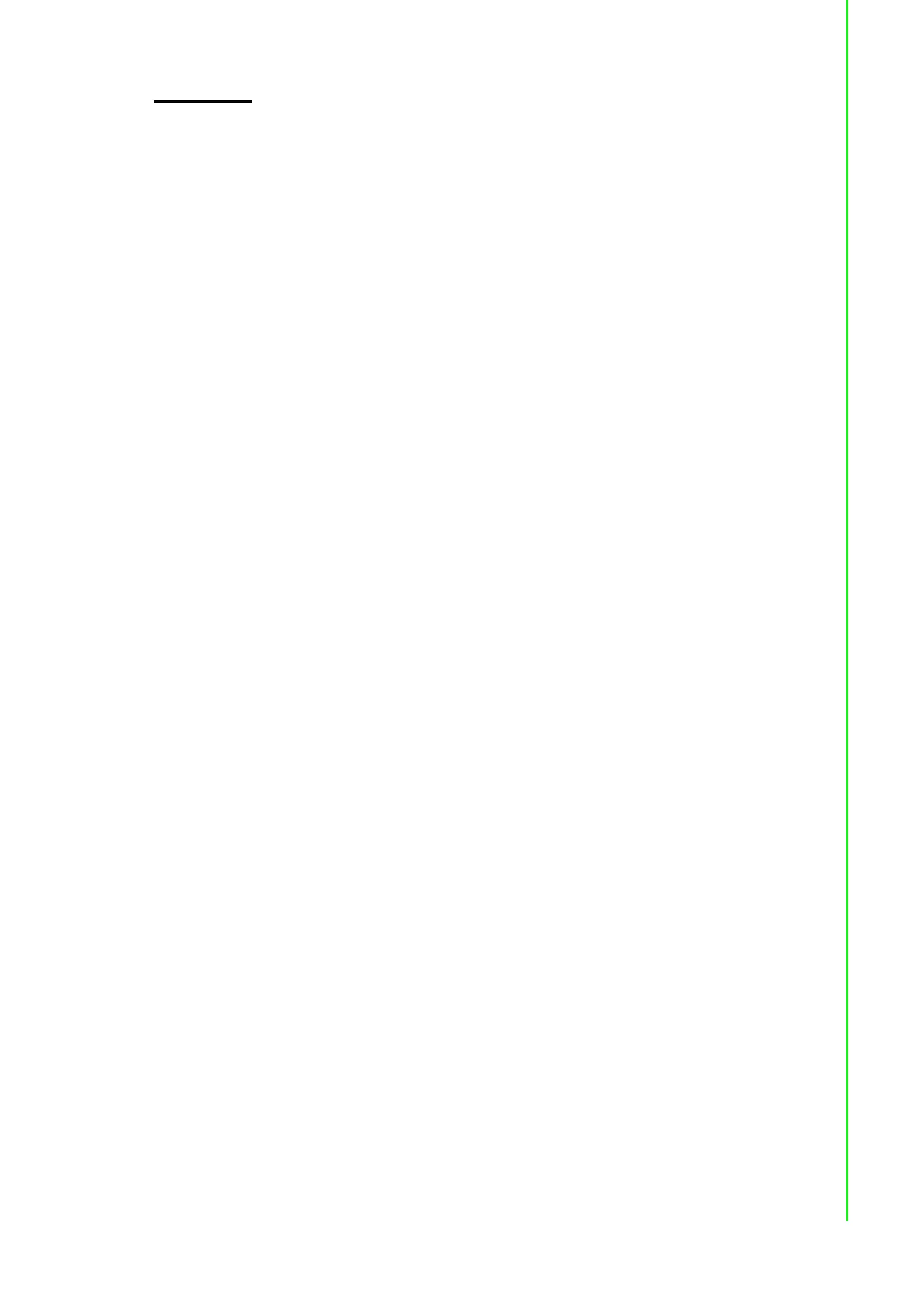227 ADAM-4000 Series User Manual
Chapter 7 I/O, Relay & Counter
Frequency
4080, 4080D
7.2.2.1 $AAAG
Name Set Gate Mode command
Description Request the specified counter/frequency module to set its
gate to one of the three states, high, low or disabled.
Syntax $AAAG(cr)
$ is a delimiter character.
AA (range 00-FF) represents the 2-character hexadecimal
address that you will access to.
A is the Gate Mode command.
G determines the gate mode:
G = 0 the gate is low
G = 1 the gate is high
G = 2 the gate is disabled
(cr) is the terminating character, carriage return (0Dh).
Response !AA(cr) if the command is valid.
There is no response if the module detects a syntax or
communication error, or even if the specified address does not exist.
! is a delimiter character which indicates a valid command.
AA (range 00-FF) represents the 2-character hexadecimal
address of the module.
(cr) is the terminating character, carriage return (0Dh).
Example command: $01A1(cr)
response: !01(cr)
The command requests the counter/frequency module at
address 01 to set its gate high. The module will reply with
an address indicating that it has executed the command.
