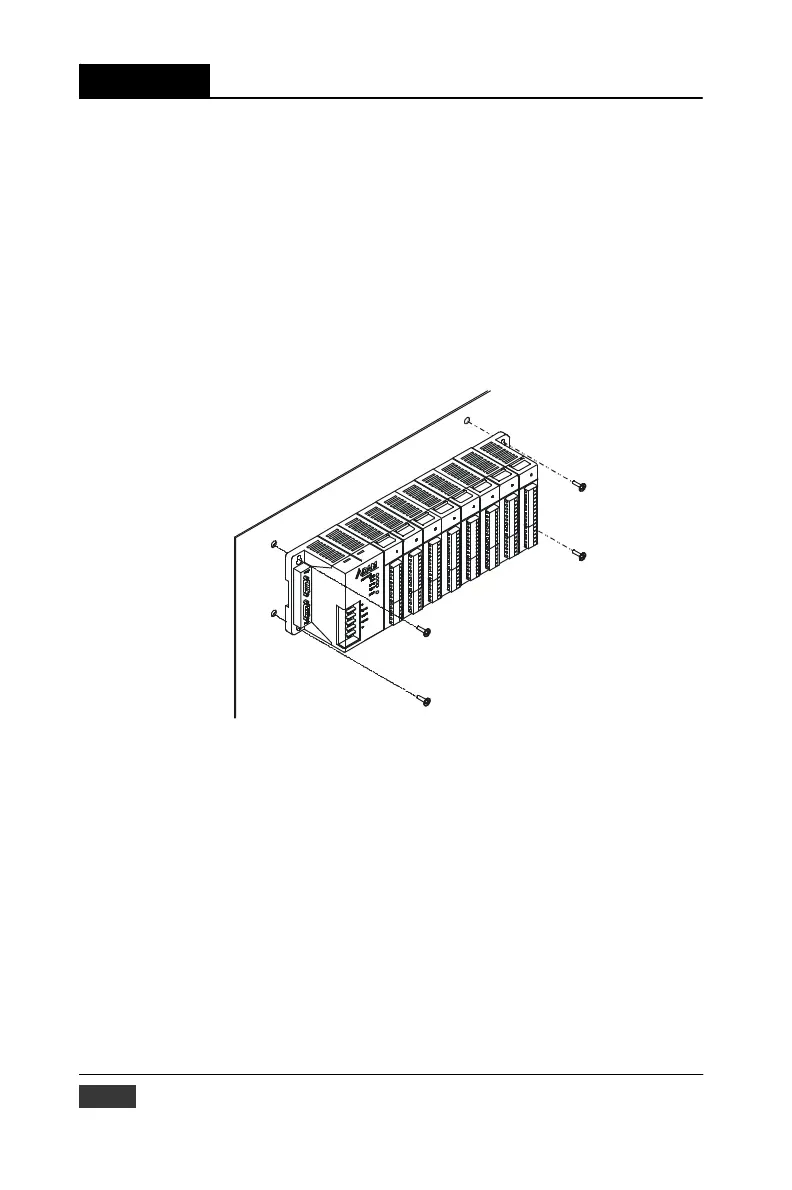Chapter 3
Hardware Installation Guide
3-3 Mounting
The ADAM-5000/TCP Series system can be installed on a panel or on a
DIN rail.
3-3-1 Panel mounting Mount the system on the panel
horizontally to provide proper ventila- tion. You cannot mount the
system vertically, upside down or on a flat horizontal surface. A
standard #7 tatting screw (4 mm diameter) should be used.
Figure 3-3: ADAM-5000/TCP panel mounting screw placement
3-3-2 DIN rail mounting
The system can also be secured to the cabinet by using mounting rails
(see figure 3-4). If you mount the system on a rail, you
should also consider using end brackets at each end of the rail. The
end brackets help keep the system from sliding horizontally along the
rail. This mini- mizes the possibility of accidentally pulling the wiring
loose. If you exam- ine the bottom of the system, you will notice two small
retaining clips. To secure the system to a DIN rail, place the system on to
the rail and gently push up on the retaining clips (see figure 3-5). The
clips lock the system on the rail. To remove the system, pull down on the
retaining clips, lift up on the base slightly, and pull it away from the rail.
3-4 ADAM-5000/TCP User’s Manual
