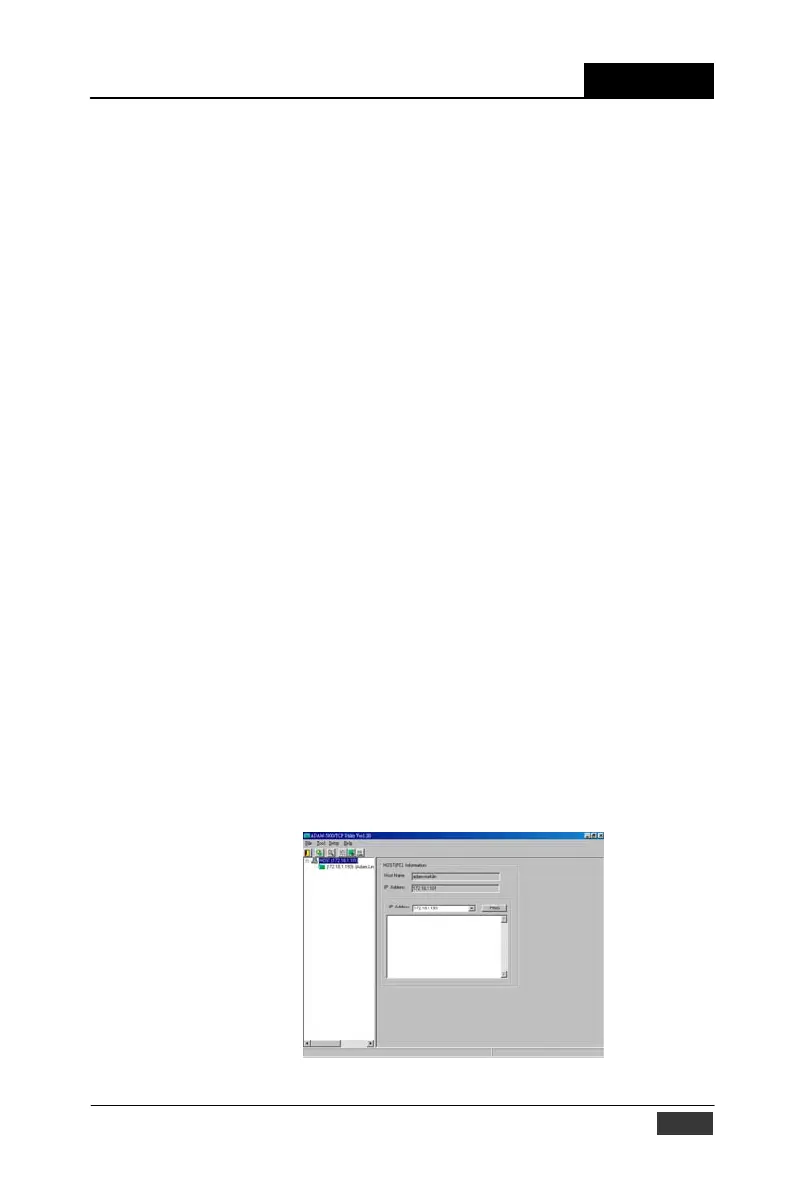System Hardware Configuration
Chapter 5
5-2 Install Utility Software on Host PC
ADAM-5000/TCP Series Systems come packaged with a Utility CD,
containing ADAM Product series Utilities as system configuration tool.
While you Insert the CD into the CD drive (e.g. D:) of the host PC, the
Utility soft- ware setup menu will start up automatically.
Click the ADAM-5000/TCP Series icon to execute the setup program.
There will be a shortcut of the Utility executive program on Windows’
desktop after completing the installation.
5-3 ADAM-5000/TCP Series Windows Utility Overview
The Windows Utility offers a graphical interface that helps you config-
ure the ADAM-5000/TCP Series main unit and I/O modules. It is
also very convenient to test and monitor your DA&C System. The
following guide- lines will give you some brief instructions on how to
use this Utility.
• Main Menu
• Ethernet Network Setting
• Adding Remote Station
• I/O Module Configuration
• Alarm Setting
• I/O Module Calibration
• Firmware Update
• Security Setting
• Terminal emulation
• Data Stream
• RS-485 Modbus Network Setting
5-3-1 Main Menu
Double Click the icon of ADAM-5000/TCP Series Windows Utility
shortcut, the Operation screen will pop up as Figure 5-2.
Figure 5-2: operation Screen
ADAM-5000/TCP User’s Manual
5-3
